Android Auto Brings Back Radio: The Ultimate In-Car Entertainment
newsThursday, 18 July 2024 at 07:56

In-car entertainment is changing. Streaming services like YouTube Music and Spotify are popular, but many drivers still enjoy traditional radio. To give drivers more choice, Android Auto (by Google) will soon let you control FM, AM, and HD radio stations right from the Android Auto app.
Radio Makes a Comeback in Your Car with Android Auto
From Radio to Streaming: How In-Car Entertainment Has Changed
For years, the car radio was the king of on-the-road entertainment. It offered easy access to news, music, and talk shows. But with smartphones and streaming, traditional radio seemed outdated. Limited stations, clunky controls, and no on-demand playback made it less attractive.
Android Auto: Your Car Becomes a Multimedia Hub
Android Auto changed the game. It connects your smartphone to your car's infotainment system, giving you features like navigation, music streaming, and voice assistants. This makes driving safer and more fun.
Car companies liked Android Auto so much that many added it directly to their cars. This partnership has led to constant improvements in Android Auto. But there was one missing piece: control over traditional radio stations from the Android Auto app.
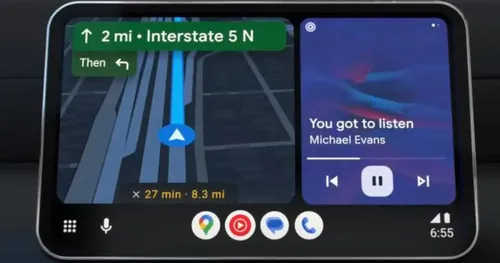
Radio Returns to Android Auto
Recent updates to Android Auto suggest this will change. Code hints at a new "Car Radio" feature. This would let you control AM, FM, and HD radio stations right within the Android Auto app.
The exact design is unknown, but adding radio controls shows Google is listening to users. It recognizes that many people still enjoy radio for its immediacy and curated content. This move also strengthens Android Auto's position as the top in-car entertainment system, offering a wider range of audio options.
Benefits of Radio in Android Auto
There are several advantages to having radio controls in Android Auto:
- Easier to Use: You can switch between streaming and radio from one place, making it less distracting to control your music.
- Radio for Everyone: Radio is a reliable source of news and entertainment, especially in areas with limited internet access. This update ensures everyone has a familiar audio option.
- Safer Driving: By keeping your eyes on the road to change stations, radio controls in Android Auto promote safer driving.
The Future of Android Auto
While details are limited, we can make some guesses. The interface will likely match the existing Android Auto design for a smooth experience. Radio controls might also be integrated with steering wheel controls for easy access.
Adding radio controls is a big step for Android Auto. It shows Google's commitment to offering a well-rounded in-car entertainment experience for all drivers. As Android Auto keeps getting better, expect even more features in the future, making it the leader in connected car entertainment.
Making Your Car a Concert Hall: The Future of Android Auto
Adding radio controls to Android Auto might seem like a simple thing, but it's a big step towards making your car the ultimate entertainment center. Let's explore what this means for the future!
Working Together for Smooth Sailing
Different car makers use different infotainment systems, so making sure radio controls work seamlessly across all of them might take some teamwork. Google and car companies will need to join forces to create a standard way for everything to work together.
Easy to Use, Easy on the Eyes
Adding radio controls needs to be done smartly. The controls should be clear and simple to use, fitting in perfectly with the rest of Android Auto. If the layout is too complicated, it could be confusing and distract you while driving.
All the Bells and Whistles
The radio controls in Android Auto might not offer everything you get with your car's own radio app. For example, features like fancy equalizer settings or saving your favorite stations might need to be added to the Android Auto app too. This way, you won't miss out on anything.
Keeping Your Data in Check
If you use your phone's data plan for streaming services, having the radio on all the time could use up a lot of data. An option to turn the radio on and off would be helpful for people with limited data plans.
Beyond the Radio: The Future of In-Car Entertainment
Adding radio controls is just the beginning! Android Auto is constantly getting better and aiming to be the one-stop shop for all your in-car entertainment needs. Here are some exciting possibilities for the future:
Music for You, Made Just for You
Android Auto could use your listening habits and what you usually do when you drive to suggest radio stations, podcasts, or audiobooks you might like. For instance, it could recommend calming music for long trips or news updates during rush hour traffic.
Your Car, Now Even Smarter
Android Auto could become even more powerful by working with other connected car services. Imagine using your voice to adjust the temperature inside your car, control your smart home devices back at home, or get live traffic updates – all through Android Auto!
Taking Voice Assistants to the Next Level
Voice assistants like Google Assistant are already pretty helpful, but they could become even more useful in your car. Imagine using your voice to not only change the music but also ask for roadside assistance or make a restaurant reservation while you're driving.
The Final Chorus: A Symphony of Choices
Adding radio controls is a big step forward for Android Auto. It shows that Android Auto understands that traditional radio is still important, but it's also looking towards the future of in-car entertainment. By focusing on what users want and keeping things innovative, Android Auto is setting the stage for a symphony of entertainment options. This will give drivers all sorts of choices, creating a truly enjoyable in-car experience.
Popular News
Latest News
Loading



