
Many Windows 11 users recently experienced a frustrating issue where the Photos app wouldn't open. Instead of seeing their cherished photos, they were stuck staring at a spinning circle. But fear not, this problem has been fixed!
Windows 11 Photos App Loading Issue Fixed in July 2024 Update
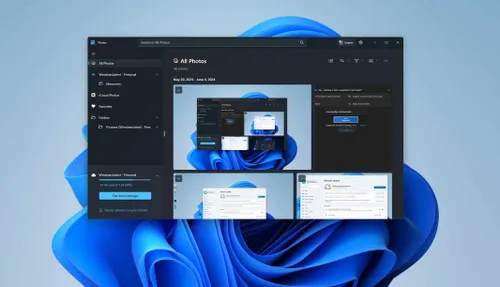
What Was the Problem?
The issue affected users on Windows 11 versions 22H2 and 23H2. When they tried to open the Photos app, a spinning circle would appear, and then the app would simply close. Microsoft discovered that a specific setting, called "BlockNonAdminUserInstall," was causing the conflict. This setting is designed to prevent users without administrator rights from installing applications. While helpful for security, it accidentally interfered with the Photos app in certain situations.
The Fix is Here!
Microsoft quickly rolled out a solution with the release of version 2024.11070.15005.0 for the Photos app on July 17, 2024. This update resolves the conflict caused by the "BlockNonAdminUserInstall" setting, ensuring the Photos app functions smoothly.
How to Get the Fix (Most Users Won't Need To Do Anything!)
The great news is that most Windows 11 users won't need to do anything! Updates are usually downloaded and installed automatically on your computer. This means you should be able to open your Photos app without any problems after a short while.
For Those Who Want to Check Manually
If you'd like to double-check for updates manually, you can easily do so through the Microsoft Store:
- Open the Microsoft Store app.
- Click on the "Library" icon (usually three squares) in the bottom left corner.
- In the Library section, find the "Get updates" button and click on it.
- The Microsoft Store will search for any pending updates, including the fix for the Photos app.
- If the update is available, follow the on-screen instructions to download and install it.
Enjoy Your Photos Again!
With this update, the Photos app should now open and work as expected. You can finally access and manage your photos without any frustrating loading issues.
Got Questions or Still Having Issues?
If you've encountered this problem before or are still having trouble opening the Photos app after the update, feel free to leave a comment below. Sharing your experience can help others and might lead to further solutions.
Loading






