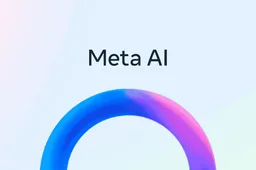Google has removed another harmful app from the Play Store in its quest to cleanse it from all sin. This app had the Anatsa banking trojan, a dangerous malware that steals financial information. This incident highlights ongoing security issues and concerns about Google’s app review process.

The Threat of Anatsa
Anatsa is a dangerous trojan targeting banking apps to steal login details and financial information. Once installed, it overlays fake login pages over real banking apps and intercepts SMS passcodes. This allows hackers to access users’ accounts and steal money. This malware is a serious threat to people who use their phones for banking.
Ongoing Security Issues
Despite Google’s efforts to secure the Play Store, threats like Anatsa keep appearing. Recently, Google removed 90 dangerous apps, but this latest discovery by cybersecurity firm Zscaler shows that hackers are finding new ways to bypass Google’s security measures. The app, disguised as a QR code reader and file manager, managed to avoid detection and infect users’ devices.

How to Stay Safe
To protect themselves, Android users should follow these tips to secure the Play Store, threats like Anatsa:
- Use Official App Stores: Only download apps from the Google Play Store and avoid third-party sources. These sources are less regulated and more likely to host harmful apps.
- Enable Google Play Protect: Make sure this feature is active to detect and remove malicious apps automatically. Google Play Protect regularly scans your device and apps for harmful behavior.
- Check App Developers: Verify the developer’s credibility and read user reviews before downloading any app. Trustworthy developers are less likely to create harmful software.
- Limit App Permissions: Only grant necessary permissions and avoid apps asking for too much access. Apps that ask for more permissions than they need can be suspicious.
- Be Careful with QR and PDF Readers: Given recent threats, be extra cautious with these types of apps. They are often used by hackers to hide malware.
- Avoid Direct Downloads: Do not install apps or updates via links in emails or messages; use official stores instead.
Google’s Response and Future Measures
Google continuously updates its security protocols to better detect and remove harmful apps. The upcoming Android 15 will include “live threat detection” features, using on-device AI to analyze app behavior and quickly identify threats. Google has also updated its Spam and Minimum Functionality policy to ensure apps meet higher standards for quality and user engagement.
Conclusion
The recurring presence of malware like Anatsa on the Play Store shows the need for strong security measures and user caution. While Google continues to improve its defenses, users must also take steps to protect their devices and personal information. By following best practices and staying informed, Android users can reduce the risks posed by harmful apps.`
loading
Loading