Is Outdated WiFi Router Holding You Back? Signs That Tell You It's Time to Upgrade
TechFriday, 26 July 2024 at 01:48

A sluggish internet connection can be frustrating. Various factors can contribute to slow speeds, but your WiFi router might be the culprit. Over time, routers become outdated and can't keep up with the demands of modern internet usage. Let's explore some common signs that say it's time to upgrade your WiFi router.
Slower Speeds and Frequent Dropouts
One of the most obvious signs that your WiFi router needs an upgrade is a noticeable decline in internet speed. If you've tried troubleshooting and can't pinpoint the issue, your aging router might be the culprit. You'll experience slow load times, buffering when streaming, and frequent disconnections.

As technology advances and more devices connect to your network, your router may become overwhelmed. Older routers often lack the processing power and memory to handle the increased demand. Upgrading to a newer model with better specs can improve your connection speed and reliability.
Check If You're WiFi Router Offers Restricted Coverage and Dead Zones
Another common sign that your router needs an upgrade is poor coverage. Over time, the range and signal strength of your router can weaken, creating frustrating dead zones throughout your home. These areas of weak or no WiFi can lead to frequent disconnections and slow speeds.
If you've recently moved or expanded your home and your old router struggles to cover the entire space, it's time for an upgrade. A newer router with a wider range can provide better coverage and drop those annoying dead zones. Look for a router with many antennas to enhance signal strength and ensure a reliable connection for all your devices.
Your WiFi Router Can't Keep Up with Your Internet Plan
If you've recently upgraded to a faster internet plan but still experience slow speeds, your router might be the bottleneck. Older routers often lack the necessary hardware to handle higher speeds. This means you're paying for a faster internet plan but not getting the full benefit.
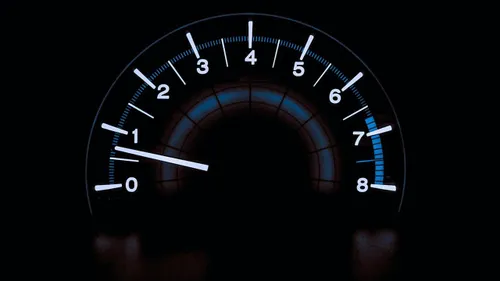
To maximize your internet speed, your router needs to support the latest WiFi standards like WiFi 5, 6, or even 6E. Upgrading to a newer router will ensure you can use the speed you're paying for.
No More Firmware Updates
Keeping your router up-to-date with firmware updates is crucial for security and performance. If your router no longer receives firmware updates from the manufacturer, it's time for a replacement.
Without regular updates, your router becomes vulnerable to cyberattacks. This puts your personal information at risk. Additionally, you'll likely experience performance issues and bugs without access to the latest bug fixes and improvements.
Investing in a newer router that receives ongoing firmware updates is essential for maintaining a secure and efficient home network.
Your Router is Overheating
If your router feels hot to the touch, it could be experiencing overheating issues. Proper ventilation and cleaning can sometimes help. But persistent overheating might state underlying problems.

Overheating can lead to various performance issues. That includes sudden shutdowns, frequent reboots, and unstable speeds. It's also a sign that your router might be struggling to handle the demands of your network. Upgrading to a newer model with improved cooling systems can help prevent overheating. It will also ensure a more reliable connection.
The WiFi Router Is Missing Out on Advanced Features
If your router lacks modern features, it might be time for an upgrade. Newer routers offer a range of advanced technologies to enhance your network performance and security.
Features like MU-MIMO, beamforming, and QoS can improve your internet experience. They optimize data transmission and rank important tasks higher. Additionally, up-to-date security protocols like WPA3 provide robust protection against cyber threats.
If you want to enjoy the benefits of these advanced features, investing in a new router is a worthwhile decision.
Tips to Optimize Your Router for Better Performance
Even if your router isn't on its last legs, there are steps you can take to improve its performance. Here are some tips to squeeze the most out of your current WiFi router:
- Find the sweet spot: Position your router in a central location to maximize coverage.
- Elevate your router: Placing it on a higher surface can help improve signal strength.
- Reduce interference: Keep your router away from electronic devices that can interfere with the signal, such as cordless phones, microwaves, and baby monitors.
- Choose the right WiFi channel: Use a WiFi analyzer app to find the least crowded channel in your area.
- Adjust your router's antennas: Experiment with different antenna positions to optimize signal strength.
- Limit connected devices: Disconnect unused devices to reduce network congestion.
- Prioritize devices: Use Quality of Service (QoS) settings to prioritize devices for specific tasks, like gaming or video streaming.
- Regularly reboot your router: Restarting your router can help resolve temporary issues and improve performance.

By following these tips, you can often significantly enhance your WiFi experience without the need for an immediate upgrade.
Popular News
Latest News
Loading





