In mobile photography, smartphone makers strive to narrow the gap between smartphones and professional cameras by developing advanced hardware. However, while many brands focus on hardware, Google has taken a different approach by prioritizing software. Using advanced image processing algorithms and AI, Google has consistently positioned its Pixel smartphones among the best for photography. The key to this success is the powerful Google Camera app, known as GCam, which has become renowned for its ability to produce impressive photos through software innovation.
The GCam Project
The Google Camera App is behind some of the most advanced “tricks” performed by Pixel smartphones to deliver high-quality photography. While some features require Google’s specific hardware to work, most of them aren’t hardware-dependant and have all the magic done through software. Thanks to this basic premise, talented developers have been porting the Google Camera App to multiple devices through the GCam project.
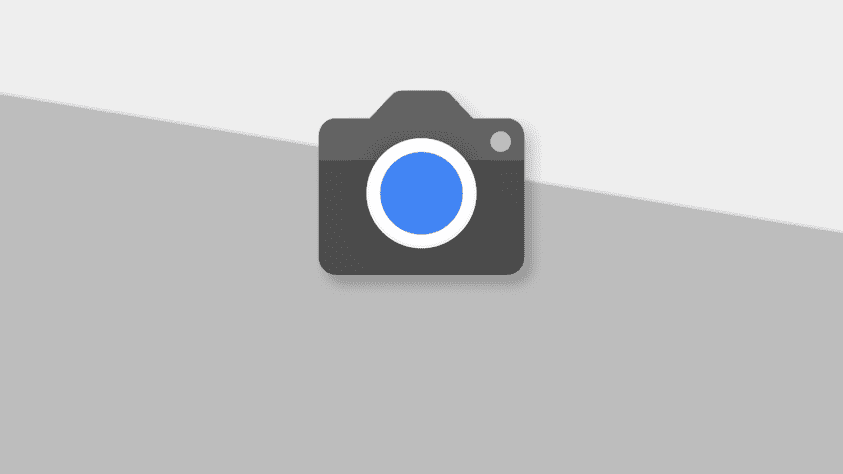
One of the greatest benefits of the GCam project is that its brings all the advanced software features to devices from other brands. It doesn’t matter if you have a mid-range smartphone or a premium flagship, if it proves compatible with GCam, then you will get access to the advanced image processing algorithms inside the app. For many devices, the stock camera isn’t enough to extract the best, especially if they are budget phones. With GCam, you can get stunning image quality without much issue. GCam offers an array of customizable options, and you can even import and export settings that will better apply to your smartphone. In this article, we will talk about the latest GCam 9.2 (V10) update, and we will teach how to install it on almost all Android smartphones.
GCam 9.2 (V11) update
A week ago, the talented GCam developer BSG, shared the latest update for its port of the Pixel camera app. You can check the changelog below, with all the changes, improvements and fixes brought with the latest update. It is worth noting that this update will fix the mod on some smartphones that had issues with the previously-released versions.
Changelog:
BSG public version changelog (9.2.113 from 2024/07/20):
– the item “Scene mode” has been added to the module settings (DISABLED, FACE_PRIORITY, ACTION, PORTRAIT, LANDSCAPE, NIGHT, NIGHT_PORTRAIT, THEATER, BEACH, SNOW, SUNSET, STEADYPHOTO, FIREWORKS, SPORTS, PARTY, CANDLELIGHT, BARCODE, HIGH_SPEED_VIDEO, HDR).
– in the menu item “Google_ID module” the “Help” button is activated, indicating all existing IDs.
– in the module settings, in the “Noise model correction” section, the items “Chroma” (“Scale”, “Offset”) and “Luma” (“Scale”, “Offset”) have been added.
– fixed errors found in the modification’s operation.
– fixed operation on some devices.
If you’re curious about the changes introduced with GCam 9.2, you can check some of its major highlights below.

GCam 9.2 Highlights:
-
A Streamlined UI: With GCam 9.2, Google promoted a major overhaul to the interface. Now, the goal is to deliver ease of use for newcomers. In previous versions, one could find adjustments for brightness, shadow, and white balance on the left and right edges of the viewfinder. Now, these controls sit within a compact carousel from the bottom right corner. There is also a “Reset All” button that made its debut with the Pixel 8, and allows users to revert default settings with a single tap.
-
Enhanced Accessibility: Google also improves usability with a major focus on one-handed operation. The settings button now sits in the lower left corner, thus making it easily reachable with your thumb.
-
Advanced Options: GCam 9.2 allows the user to enable or disable the “Ultra HDR” and “Rich Color in Photos”. These features are biw accessible to a wide range of smartphones thanks to GCam.
-
Ultra HDR: The Ultra HDR, is a new feature introduced in GCam 9.2. It further enhances dynamic range delivering greater images with extreme quality. By employing sophisticated algorithms, Ultra HDR brightens the brightest areas and preserves detail.
-
Palm Timer: The palm timer function is a handy tool for capturing selfies without the need to fumble with buttons. Now, it receives an upgrade in GCam 9.2. Previously, palm timer was only activated when the 3 or 10-second timer was utilized. The latest update empowers users to set it to “Always On”.
GCam Mod – Some Things to Know
As the title clearly implies, the GCam 9.2 mod is made to work on almost all Android smartphones. While it will work flawlessly in a good amount of smartphones, some will suffer with incompatibility issues. You will have better results if you’re running the latest Android version, and also, Qualcomm Snapdragon-powered smartphones tend to be more compatible. It’s attempt and error for some users. You will need to try the app yourself to see which features work and which doesn’t.

Fortunately, one of the greatest things about GCam is that is powered by a great community. It’s possible to find over on Telegram multiple groups for GCam that are related to particular smartphone models. You will easily find specific versions for your smartphone, and you will also find distinct settings for the most varied scenarios. Remember I said it’s possible to import settings? You can easily find a XML that contains the settings to extract the best of your smartphone.
Anyway, while GCam brings a great benefit to its users, there are some facts that you need to be aware of.
Important Notes About GCam
-
Compatibility: GCam isn’t a one-size-fits-all solution. While it boasts compatibility with a wide range of Android devices, successful installation and functionality depend on your specific smartphone model! Researching compatibility with your device and identifying a suitable GCam version is vital before proceeding.
-
Unofficial Source: Since GCam is a modified app, it’s not officially distributed by Google Play Store. Therefore, you will need to download it from third-party sources. Be sure to always look for trusted sources with enough info available. The CelsoAzevedo’s repository mentioned here, is one of the safest available. Be sure to not download any GCam mod from shady websites.
- Learning Curve: It’s pretty easy to get lost after navigating through the app’s custom settings. You will need to be patient to study and learn everything the app has to offer. Therefore, you will be able to find the settings that best fit on your device.
Last but not least, it’s important to acknowledge the fact that GCam is a unofficial mod. Although Google never bothered it’s existence, it’s not something officially available for all devices. Make sure to check all the specific details of your device, warrant data, and more before proceeding with the installation. Also, have in mind that GCam is a complementary tool and not a proper replacement for your stock camera app. While the results here tend to be better, it’s important to keep the stock app on your device.
How to Download GCam 9.2 V10 Update your Device
To install GCam 9.2 V11 you need to make sure your device is running at least Android 11.
- Download and install the APK file.
- To install, you may need to allow installation from “Unknown sources” depending on your browser. Don’t worry, the file is safe and verified.
- Open Google Camera once the installation is complete. An icon will also appear on your home screen or app drawer.
- If you’re running old Android versions, you can try your luck at the CelsoAzevedos Repository. It’s the place to go if you want to dive into the world of Google camera mods.
Conclusion
If you’ve followed the steps, and has a compatible device, you will be able to experience the features brought with the latest update. Have in mind that GCam carries a WIP status (Work In Progress). So there will be more updates in the future.





