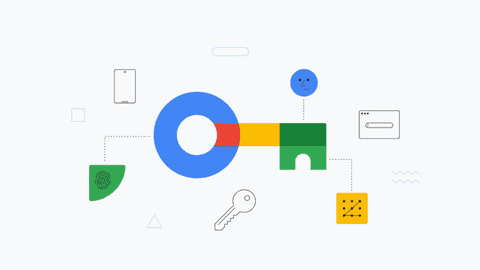On July 24th, millions of Google Chrome users faced a significant issue: their saved passwords disappeared. This unexpected problem affected around 15 million users worldwide, raising concerns about the security and reliability of one of the most popular web browsers.
Google Chrome’s Password Manager Glitch: What Happened and How to Stay Secure
What Happened?
The problem emerged quickly. Users found they couldn’t access their stored passwords or save new ones. This issue with Chrome’s password manager lasted for 18 hours, causing many to worry about their online security. Passwords are crucial for protecting access to various online accounts, from banking to social media, making this failure a serious concern.
Google’s Response
Google acted fast to address the issue and reassure users. They initially suggested restarting Chrome, which worked for some. However, many users still faced problems and required help from Google Workspace support. While Google has promised to improve software reliability and support, this incident has shaken users’ trust in the company. It raises the question: How could such a vital service fail so badly?
Wider Impact
This problem didn’t just inconvenience individual users. With over 3 billion Chrome users globally, the potential impact was huge. Although not everyone lost their passwords, Google estimates that about 25% of users experienced issues, with 2%—or 15 million people—losing their saved credentials entirely. This situation highlights the importance of password managers in our digital lives. These tools must be highly reliable and secure to protect sensitive information.
Steps to Enhance Digital Security
After this crisis, it’s crucial for Google to take strong actions to prevent future problems. This includes thorough audits of their password management system, investing in better security protocols, and rigorous testing procedures.
Users also need to prioritize their digital security. This means creating strong, unique passwords for each account, using multi-factor authentication, and regularly reviewing their password management practices.
Detailed Analysis of the Google Chrome Password Manager Failure
Potential Causes
Code Changes: The problem might have started from a new software update that had bugs. These bugs affected the password manager. Changes to the existing code for password storage and retrieval could also have caused the issue.
User Impact
Password Loss: Users who depended only on Chrome’s password manager faced problems during the outage. They couldn’t access important accounts like email, social media, or banking platforms. This disruption likely affected their daily lives.
Inconvenience and Frustration: The 18-hour outage surely caused frustration. Users had to manually enter login credentials or go through password recovery processes for many accounts.
Potential Security Risks: If users reused passwords due to the outage, they became more vulnerable to cyberattacks. For example, if a hacker got one password, they might access other accounts.
Recommendations
Improved Software Development Practices: Google can improve development practices to avoid such incidents in the future. This could include:
- Rigorous Testing: Identify and fix bugs before releasing updates.
- Code Reviews: Catch potential issues early in the development process.
Enhanced User Communication: During outages, clear communication is key to maintaining user trust. Google should:
- Keep Users Informed: Explain the problem and give an estimated resolution time.
- Provide Instructions: Offer clear steps on how to troubleshoot and access essential accounts.
User Education on Password Security: Teaching users about password security is vital. Google can help by:
- Encouraging Strong Passwords: Advise users to create unique passwords for each account. Strong passwords are at least 12 characters long and include a mix of letters, numbers, and symbols.
- Promoting Multi-Factor Authentication (MFA): Explain the benefits of MFA for added security. MFA requires a secondary verification step, like a code from an authenticator app, in addition to a username and password.
- Recommending Password Managers: Promote the use of reputable password management apps. These apps securely store and manage complex passwords for multiple accounts.
By following these recommendations, Google can help prevent similar issues in the future and ensure a more secure experience for Chrome users.
Protecting Yourself After a Password Manager Breakdown
Did your password manager fail you? Don’t worry, you’re not alone. The recent Google Chrome password manager issue is a stark reminder that our digital lives need strong protection. Let’s learn how to safeguard your accounts.
Keep Your Passwords Strong and Safe
- Create Unique Passwords: Each online account deserves a different, hard-to-guess password. Mix letters, numbers, and symbols.
- Use a Password Manager: Tools like 1Password, LastPass, or Bitwarden can generate and store strong passwords for you.
- Update Passwords Often: Change your passwords regularly, especially for important accounts like your bank or email.
- Add Two-Factor Authentication: This extra security layer asks for a code when you log in, making it much harder for hackers to access your accounts.
- Avoid Password Reuse: Never use the same password for multiple websites.
- Protect Against Phishing: Be careful of emails or links that ask for your personal information. They might be trying to steal your passwords.
Backup Your Important Data
- Store Data in the Cloud: Make regular copies of your files on a secure online storage service.
- Keep Local Backups: Create copies of your most important files on an external hard drive.
- Have a Password Recovery Plan: Know how you’ll get back your passwords if you lose them. Write them down or use a trusted contact.
Boost Your Browser Security
- Update Your Browser: Always install the latest browser updates to fix security problems.
- Block Annoying Ads: Ad-blockers can help protect you from harmful ads.
- Use Private Browsing: For sensitive online activities, open a new incognito or private window.
Extra Tips for Online Safety
- Check Your Passwords Regularly: Look for weak or repeated passwords and change them.
- Stay Informed About Cyber Threats: Learn about the latest scams and how to avoid them.
- Limit Personal Information Online: Be careful about sharing your personal details on the internet.
By following these simple steps, you can greatly improve your online security and protect yourself from password manager failures.
Conclusion
The Google Chrome password manager failure highlights several key points. It shows the need for strong software development practices, clear communication during outages, and continuous user education on password security. By focusing on these areas, Google can protect user data and maintain trust in its products.