With the launch of the Galaxy S24 series, Samsung introduced Galaxy AI, a collection of software features designed to enhance everyday user experiences. Galaxy AI encompasses numerous AI-powered add-ons that are integrated into the default One UI apps. These features aim to increase productivity and transform how users interact with their Galaxy devices. Here, we explore the top features of Galaxy AI to help you understand its capabilities and benefits.
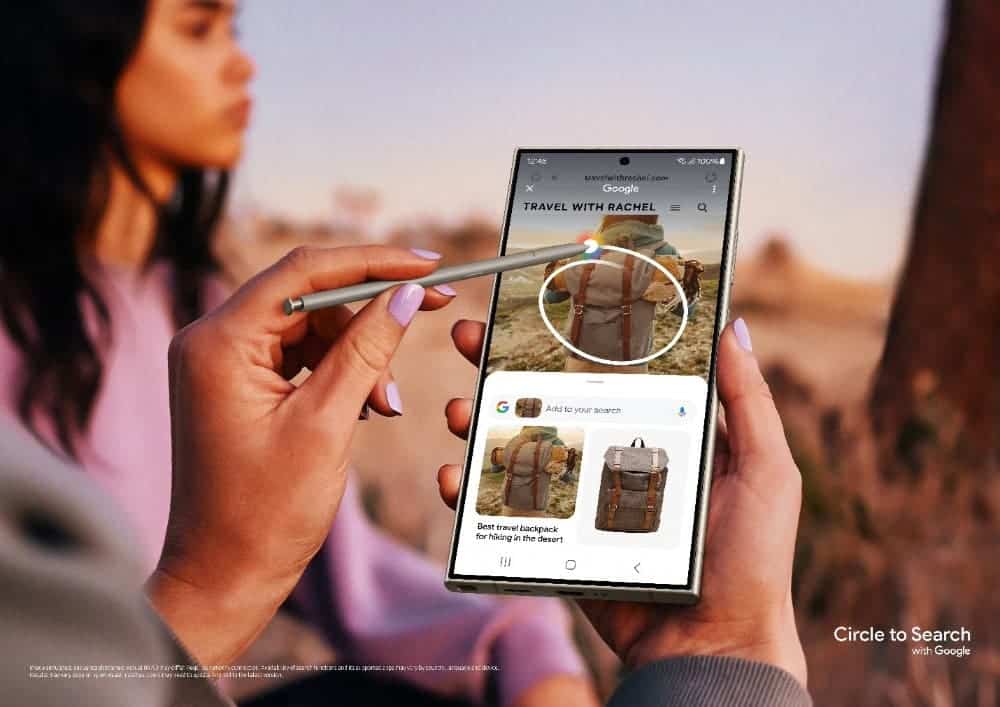
1. Circle to Search
Circle to Search lets users draw a circle on the screen to search for information or translate text. Activate it by long pressing the home button or touch bar, then draw a circle to start.
2. AI in Samsung Browser
Samsung Internet browser now includes Galaxy AI for summarizing or translating web pages instantly. Tap the Galaxy AI icon at the bottom of the browser to use these features.
3. Voice Recorder and Notes
Galaxy AI enhances the Voice Recorder app by turning recordings into text transcripts and summarizing them. In Samsung Notes, you can auto-format, summarize, translate notes, and generate unique notebook covers.

4. Interpreter Mode
Interpreter mode provides real-time translation between different languages, accessible from the Quick Settings panel. It’s ideal for travelers and helps overcome language barriers.
5. Instant Slow-Mo
Instant Slow-Mo allows users to add slow-motion effects to any video in the Gallery app. Adjust the speed of specific portions of a video to highlight key moments.
6. Generative Edit
Generative Edit lets you move, remove, and resize objects in photos. Galaxy AI fills in the background seamlessly, making it easy to edit images directly within the Samsung Gallery app.
7. FlexCam with Auto Zoom
FlexCam enhances hands-free selfies by automatically finding the ideal framing and zooming in and out based on your position, ensuring perfect shots without manual adjustments.
8. Writing Assist in Samsung Keyboard
The Samsung Keyboard’s writing assist feature uses AI to translate messages, suggest tone changes, and provide spelling and grammar corrections. Access it by tapping the Galaxy AI icon and selecting Writing Style.
9. Live Translate During Calls
Live Translate allows real-time translation during phone calls. Activate it by tapping Call Assist and selecting Live Translate. Adjust language preferences and download additional language packs from the settings menu.

10. Sketch to Image
Sketch to Image lets users draw in the Samsung Notes app and then use Galaxy AI to generate a colored version of the sketch in different styles, transforming simple sketches into vibrant images.
Enhance Your Samsung Experience with Galaxy AI
Galaxy AI offers tools that improve daily interactions with your Samsung device. Explore these features to unlock the full potential of your Galaxy S24 and make tasks easier and more enjoyable.


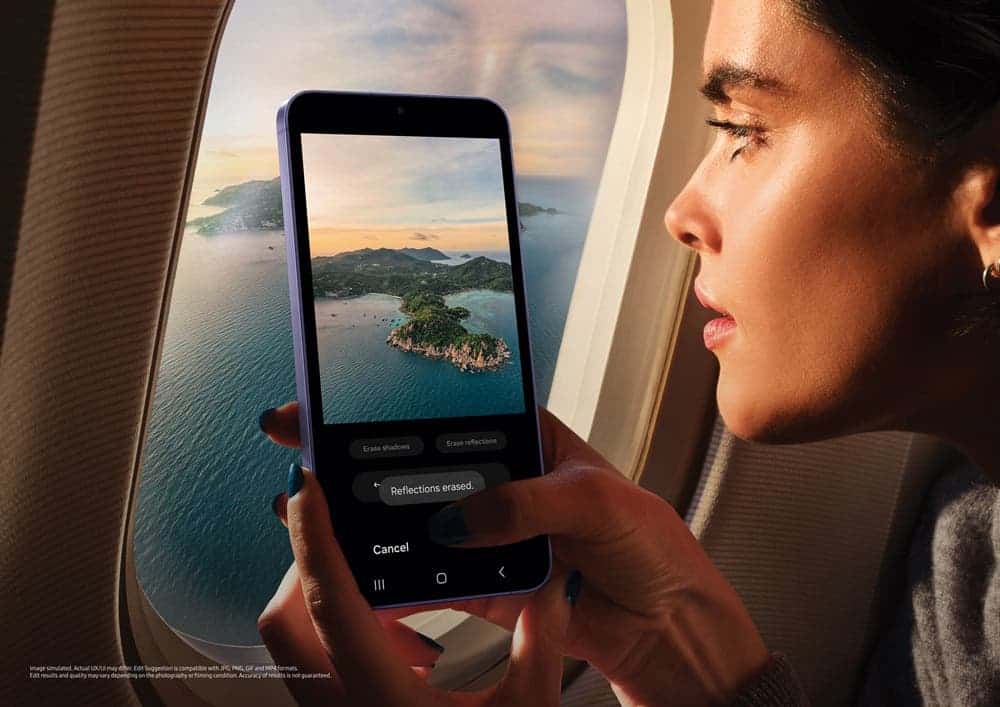




Recovery Experts For Recovering Crypto-Currency And Bank Assets Scammed, Lost Or Hacked
Optimum Hackers Recovery Are The Best Recovery Experts For Recovering Crypto-Currency And Bank Assets Scammed, Lost Or Hacked.
Specialized In Tracing And Apprehending Your Scammers And Also Giving You Knowledge On How To Keep Your Personal Information Safe Online
With 25Yrs Experience Of Recovering And Hacking In The United States And The World At Large.
Reach Out To Them:
Email: support@optimumhackersrecovery.com
WhatsApp: +13213131201
Website: https://optimumhackersrecovery.com
https://youtube.com/shorts/sZvrhXYuSng?feature=share