Is your laptop struggling to keep up with your workload? Maybe it’s time for an upgrade. AI PCs are powerful machines designed to handle demanding tasks, but choosing the right one can be overwhelming. Let’s break it down.
Check the CPU of the AI PC
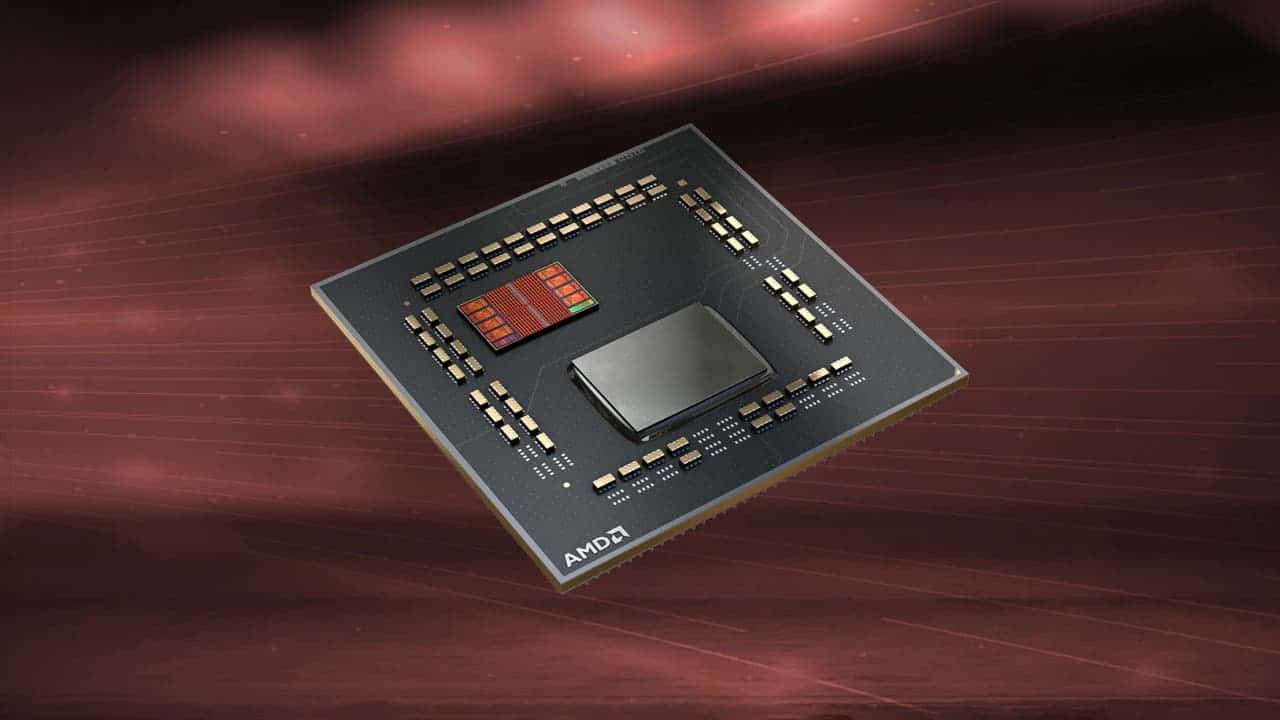
The heart of any AI PC is its processor, or CPU. But not all CPUs are created equal. Look for a Neural Processing Unit (NPU) when shopping for an AI PC. This specialized hardware is designed to handle the heavy lifting of AI tasks, freeing up your CPU for other duties.
Intel’s Core Ultra and AMD’s Ryzen 8040 series are leading the charge with integrated NPUs. While their performance numbers (measured in TOPS) are impressive, remember it’s not just about raw power. You’ll need a CPU that can handle your everyday tasks too. Look for a balance of single-core and multi-core performance for the best overall experience.
Intel’s Core Ultra 7 and 9, as well as AMD’s Ryzen 9 8945HS, offer a great mix of AI prowess and general computing capabilities.
Don’t Forget the GPU

A powerful GPU is essential for handling the complex calculations involved in AI. NVIDIA has dominated this space for years. Their RTX series, from the RTX 2060 to the mighty RTX 4090, offers top-tier performance thanks to NVIDIA’s CUDA ecosystem and TensorRT technology.
AMD has also made significant strides with its Radeon series. These GPUs deliver strong performance for AI tasks at more affordable price points. While their software ecosystem isn’t as extensive as NVIDIA’s, they’re a solid choice for budget-conscious builders.
Intel’s Arc GPUs are a newer player in the game. Integrated with Intel’s Core Ultra processors, they offer a seamless CPU-GPU combo for AI workloads. Intel’s AI Playground software makes it easy for beginners to experiment with AI.
Qualcomm’s Snapdragon X Elite and X Plus chips come with enhanced Adreno GPUs to boost AI processing.
Remember, high-performance AI workloads can push GPUs to their limits. Ensure your AI PC has a robust power supply and cooling system to prevent performance throttling due to overheating.
RAM Is Another Essential Factor for AI PC
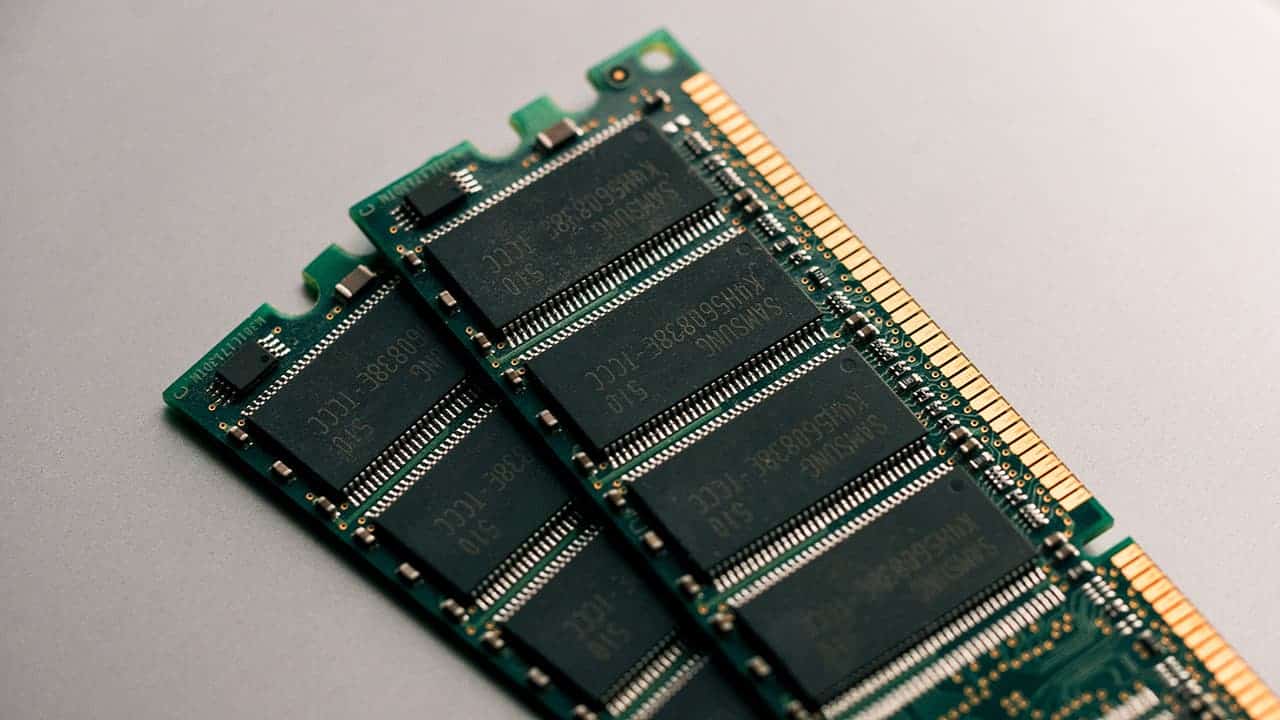
RAM, or Random Access Memory, is crucial for running AI models smoothly, especially large language models (LLMs). While some systems get away with 8GB, don’t be fooled – for serious AI work, you’ll need more. Aim for at least 16GB, with 32GB or even 64GB being optimal if your budget allows.
The type of RAM matters too. DDR5 is the latest standard, offering double the performance of DDR4. If you’re building an AI powerhouse, opt for DDR5 for noticeable speed improvements in AI processing.
The Software Side of AI PCs

While hardware is crucial, the software ecosystem is equally important. For AI PCs, Windows 11 is the current gold standard. Microsoft is heavily investing in AI integration, with features like Windows Copilot and Windows Studio Effects leading the charge.
Look for laptops with dedicated Copilot keys for a clear indication of an AI-focused device.
Checking for an AI Chip: Is Your PC AI-Ready?
Wondering if your computer is equipped for AI tasks? It’s easier than you think.
Method 1: Task Manager Check
- Right-click on your taskbar and select “Taskbar settings.”
- Navigate to the “Performance” tab.
- Look for an “NPU” listing alongside your CPU and GPU. If you see it, congrats! Your PC is AI-enabled.
Method 2: Device Manager Deep Dive
- Open Device Manager.
- Look for “Intel AI Boost” (Intel systems) or “AMD IPU Device” (AMD systems).
- If found, your PC is AI-ready.
If you believe your PC should have an NPU but can’t find it, update your drivers through Windows Update or your manufacturer’s website.





