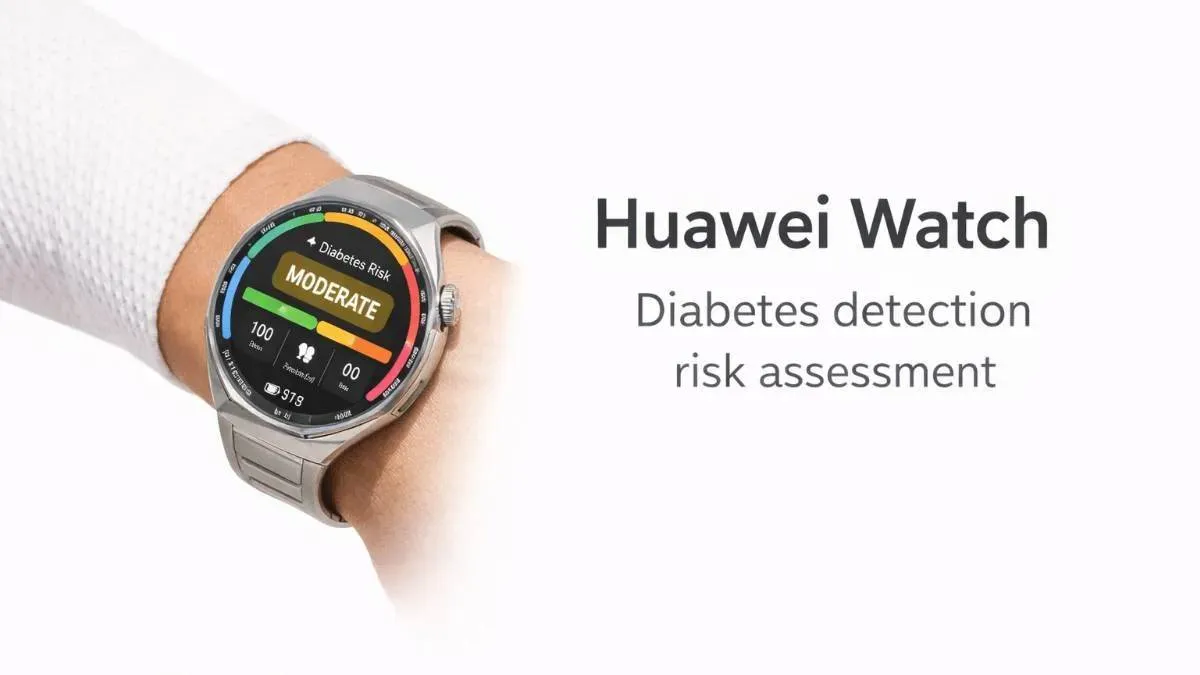Smart TVs offer amazing picture quality and a world of entertainment. But, there's a common issue: muffled dialogue. Imagine trying to follow a thrilling action movie with loud explosions drowning out the characters' voices. Frustrating, right?
Don't worry, you're not alone. Many TV viewers face this problem. The good news? Simple settings adjustments can dramatically improve dialogue clarity. Let's fix this together.
Boost Those Voices by Turning the Bass Level Down on Your TV

Can't hear your favorite characters? Let's fix that. One easy way to improve dialogue clarity is by adjusting bass and treble levels.
Too much bass can drown out voices. Lower it to let dialogue shine. If that doesn't work, gently increase the treble. This boosts higher-pitched sounds, making voices clearer.
Many TVs have detailed equalizers for more control. Experiment with different settings to find the perfect balance. Remember, the goal is to reduce low frequencies and increase higher ones.
Presets: Your Smart TV's Quick Fixes

Adjusting bass and treble didn't do the trick? Your TV might have built-in audio presets. These are quick settings that balance the sound for different content.
Look for options like "Clear Voice," "Dialogue Booster," or "Night Mode." These presets often reduce background noise while boosting speech. It's like having a personal sound engineer at your fingertips.
Experiment with different presets to find the one that best suits your content. Remember, these settings can vary depending on the TV model.
Ditch the Surround Sound

Surround sound can be fantastic, but it might cause trouble in your dialogue. Some TVs and apps use audio compression designed for multi-speaker systems. This can make dialogue harder to understand on regular TV speakers or simple soundbars.
Check your streaming services. Many, like Netflix, offer audio options. Look for English without surround sound (like English 2.0). This can significantly improve dialogue clarity.
If you notice clearer dialogue on some apps compared to others, the issue might be with the app, not your TV. Dive into individual app settings to check for audio options.
Turn the Subtitles On

Struggling to understand every word? Subtitles can be a lifesaver. While they don't magically improve sound quality, they ensure you don't miss a beat.
Modern TVs and streaming services offer advanced subtitle options. Adjust size, style, and color for easy reading. You can even turn them on for specific scenes with loud background noise.
Remember, using subtitles doesn't mean you're missing out on the audio experience. They're a handy tool to enhance your viewing pleasure.
Other Tips for Better Audio from Your Smart TV
While we've covered the main settings to tweak, here are some additional tips to enhance your TV's audio experience:
- Experiment with Different Audio Formats: If available, try switching between audio formats like PCM, Dolby Digital, or DTS. Sometimes, one format might offer clearer dialogue than others.
- Check Speaker Placement: If you're using external speakers, ensure they're positioned correctly. Experiment with different placements to optimize sound quality.
- Regularly Clean Your TV: Dust buildup on speakers can affect sound quality. Gently clean your TV's speakers to remove dust and debris.
- Consider a Soundbar or Home Theater System: For a significant audio upgrade, invest in a soundbar or a full home theater system. These can dramatically improve dialogue clarity and overall sound quality.
By combining these tips with the settings adjustments we've discussed, you can significantly enhance your TV's audio performance and enjoy clearer dialogue. Remember, patience is key. Experiment with different settings to find the perfect combination for your TV and listening preferences.
Loading