Batteries power our world. From smartphones to laptops, electric cars to headphones, these energy-packed components fuel our devices. But did you know that if you charge devices to 80%, you can significantly extend their lifespan?
While many devices don’t offer this option, understanding why it’s beneficial can help you make informed decisions about your tech. Let’s dive in.
Charging Devices to 80% Helps Preserve Battery Life

Most devices we use today rely on lithium-ion batteries. These powerhouses keep our phones buzzing, laptops running, and headphones playing. But did you know that treating your battery gently can significantly extend its lifespan?
The secret lies in the charging habits. While it might seem counterintuitive, avoiding both full discharges and full charges is key. Extreme battery levels stress the battery, leading to a shorter lifespan. The ideal range for your battery is between 20% and 80%. It’s like finding that perfect Goldilocks zone for your device’s power source.
Unfortunately, constantly monitoring your battery level isn’t practical. Luckily, some devices offer smart charging features. Certain Windows laptops let you set a maximum charge level, preventing the battery from reaching 100%. Apple MacBooks have a similar feature called Optimized Battery Charging.
Charging Overnight Does More Harm to Your Devices

Many of us have the habit of plugging in our devices before bed. It might seem convenient. But this nightly routine can harm your battery. Once your device reaches 100%, it often continues to trickle charge throughout the night. This makes the battery go through unnecessary stress.
Fortunately, some smartphone manufacturers have recognized this issue. Samsung devices, for example, offer a Battery Protection feature. This setting limits the maximum charge level. It prevents the battery from reaching 100%. Apple iPhones also have a similar feature called Optimized Battery Charging. These intelligent charging solutions help preserve battery health. It does that by reducing the time your device spends fully charged. Make sure to turn these on.
Docking Devices to Charge Them Is Also Harmful

Beyond overnight charging, another common scenario harms your device’s battery: docking. Many people connect their laptops to docking stations for a more desktop-like experience. Some even use their phones as desktop replacements. While convenient, this setup can accelerate battery degradation.
When docked, your device often sits at 100% charge for extended periods. This constant high charge level stresses the battery. To make matters worse, the demanding tasks you might perform while docked, combined with the charging process itself, generate heat. Heat is another enemy of battery health.
Imagine your battery as a marathon runner. Keeping it at full charge while pushing it to its limits is like forcing a runner to sprint continuously. It’s a recipe for exhaustion and reduced lifespan. Limiting the devices to charge to 80% can help alleviate some of this stress, but addressing the heat issue is also crucial for optimal battery health.
As For the Earbuds, There’s Not Much to Do

We’ve embraced the wireless revolution, trading tangled cords for the freedom of Bluetooth earbuds. However, this convenience comes at a cost: battery life. Earbud batteries are incredibly small, and their constant exposure to full charge can significantly impact their lifespan.
The charging case, while convenient, exacerbates the problem. Every time you return your earbuds to the case, they’re essentially plugged in, reaching a full charge in no time. This constant cycle of charging and discharging takes a toll on the tiny batteries.
Unfortunately, managing the charge on earbuds is particularly challenging. Unlike laptops or smartphones, we don’t have the luxury of setting charging thresholds.
Electric Vehicles Are Great Examples of How Batteries Should be Taken Care Of

Traditional gasoline-powered cars can last for decades with proper maintenance. Electric vehicles (EVs), on the other hand, have raised concerns about battery longevity. After all, who wants to replace a car as often as a smartphone?
To address this, nearly all EVs offer a setting to limit the charge to 80%. This practice, derived from extensive research into battery chemistry, significantly extends battery life. It’s a concept I adopted for my personal devices after learning about it from my EV.
The importance of this charging regimen was underscored by the issues faced by Chevy Bolt owners. While the problem was eventually resolved, it highlighted the risks of extreme battery states. Both high and low charge levels can stress the battery, increasing the risk of issues.
While EVs draw far more power than our smartphones or laptops, the underlying battery chemistry remains the same. By understanding and applying these principles, we can optimize the lifespan of our devices.
At a Glance: All the Practical Tips to Extend Battery Life
Here are some practical tips to help you maximize your battery’s lifespan:
- Utilize Charging Limits: If your device offers a charging limit feature, take advantage of it. Set it to around 80% for optimal results.
- Avoid Overnight Charging: Try to unplug your devices once they reach a full charge. If you must charge overnight, consider using a smart plug or timer to control charging times.
- Manage Docked Devices: If you use a docking station, be mindful of how long your device remains plugged in. Disconnect it when not in use or consider using a laptop cooling pad to reduce heat buildup.
- Optimize Earbud Usage: Although it’s difficult to control earbud battery levels, try to avoid leaving them in the charging case for extended periods when not in use.
- Regularly Check Battery Health: Most smartphones and laptops offer battery health metrics. Keep an eye on these to assess your device’s overall battery condition.
- Avoid Extreme Temperatures: Both extreme heat and cold can harm your battery. Protect your devices from temperature fluctuations.
- Update Software: Keep your device’s software up-to-date. Software updates often include battery optimizations.




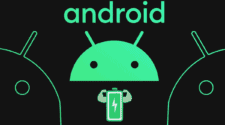

Recovery Experts For Recovering Crypto-Currency And Bank Assets Scammed, Lost Or Hacked
Optimum Hackers Recovery Are The Best Recovery Experts For Recovering Crypto-Currency And Bank Assets Scammed, Lost Or Hacked.
Specialized In Tracing And Apprehending Your Scammers And Also Giving You Knowledge On How To Keep Your Personal Information Safe Online
With 25Yrs Experience Of Recovering And Hacking In The United States And The World At Large.
Reach Out To Them:
Email: support@optimumhackersrecovery.com
WhatsApp: +13213131201
Website: https://optimumhackersrecovery.com
https://youtube.com/shorts/sZvrhXYuSng?feature=share