The landscape of Android software updates has undergone a significant transformation in recent years. Once characterized by short update cycles and limited support, manufacturers are now offering extended software lifespans for their flagship devices. Models such as the Google Pixel and Samsung Galaxy S series now boast up to seven years of support, a substantial improvement for consumers.
LineageOS 21: Extending the Lifespan of Your Android Device

While these advancements are commendable, they do not entirely address the needs of users with older devices. Historically, custom ROMs have been a popular solution for extending the life of smartphones beyond their manufacturer’s support period. LineageOS, a successor to the renowned CyanogenMod, has consistently provided a viable alternative for users seeking to revitalize their aging devices.
The Resurgence of Custom ROMs
Despite the extended support offered by major manufacturers, custom ROMs remain a compelling option for many Android enthusiasts. These modified operating systems offer a higher degree of customization, often providing a cleaner and more efficient user interface. Additionally, custom ROMs can introduce features and performance enhancements not available in the stock ROM.
LineageOS, in particular, has garnered a strong following due to its commitment to open-source principles and regular updates. The project’s latest iteration, LineageOS 21, based on Android 14, continues to expand its device compatibility list.
LineageOS 21: A Breath of New Life
Since its release in February 2024, LineageOS 21 has breathed new life into several devices that had been abandoned by their original manufacturers. The recent inclusion of eight new models to the official support list is a testament to the project’s ongoing development and dedication to the community.
The newly supported devices include:
- LG G7 ThinQ
- LG V35 ThinQ
- LG V40 ThinQ
- Realme 9 Pro 5G
- Poco F4
- Xiaomi Black Shark
- Motorola Moto G Power 2021
- Motorola Moto E7 Plus
It is noteworthy that LG, despite discontinuing its mobile division, continues to enjoy a loyal following among users who appreciate the company’s hardware. The inclusion of three LG models in the LineageOS 21 support list highlights this enduring popularity.
Benefits of LineageOS 21
Opting for LineageOS 21 offers several advantages. Firstly, it provides a clean and minimalist Android experience, free from the bloatware often found on stock ROMs. Users can tailor the operating system to their preferences, customizing the interface, performance settings, and feature set.
Secondly, LineageOS 21 offers access to the latest Android features and security patches. While manufacturers may prioritize updates for their flagship devices, LineageOS strives to keep supported devices up-to-date with the latest Android version and security enhancements.
Lastly, LineageOS promotes user privacy and control. Users have the option to choose which Google services to install or to utilize alternative app stores like F-Droid. Providing greater flexibility in managing personal data.
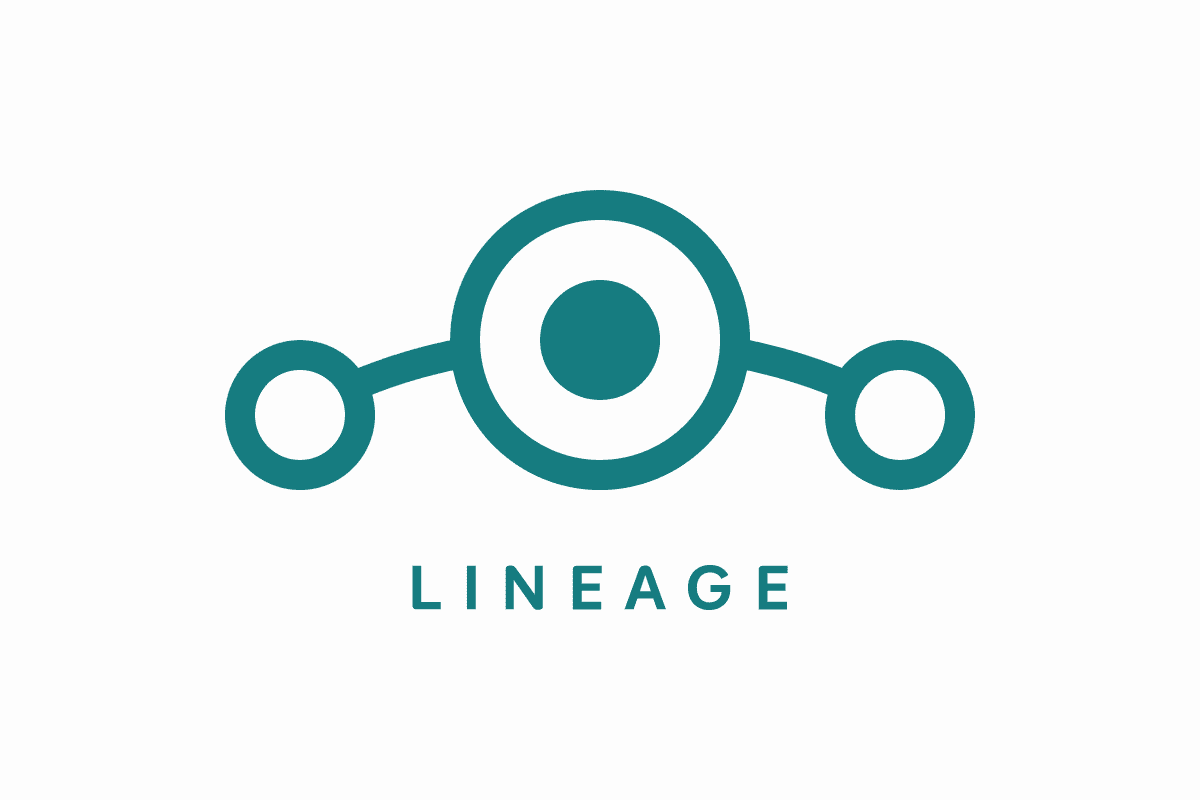
Installing LineageOS 21: A Simple Guide
Want to give your phone a fresh start? Installing LineageOS can be a fun way to upgrade your device. Don’t worry if you’re new to this; we’ll guide you through every step.
Before You Begin
Make sure you have these things ready:
- A computer with the right software for your phone.
- A cable to connect your phone to the computer.
- An unlocked phone.
- A special recovery program (like TWRP) on your phone.
- A complete backup of your phone’s data.
Let’s Get Started
-
Download what you need:
- Get the LineageOS 21 software for your phone from the official LineageOS website.
- If you want Google apps, download those too.
- Download the latest version of your recovery program.
-
Restart your phone into recovery mode:
- Turn off your phone.
- Press some special buttons to start recovery mode. This is different for each phone.
-
Wipe your phone clean:
- In recovery mode, choose to erase all data. This makes sure your phone is ready for the new software.
-
Install LineageOS:
- Find the “Install” option in recovery.
- Choose the LineageOS file you downloaded.
- Let your phone do its thing.
-
Install Google apps (optional):
- If you want Google apps, repeat the install step for the Google apps file.
-
Restart your phone:
- When everything is done, restart your phone. It might take a while the first time.
Enjoy Your New Phone
- Follow the on-screen steps to set up your phone.
- Explore the new look and features. You can change lots of things!
- Put back your apps and data if you want.
Important Tips
- Make sure LineageOS works with your phone before you start.
- Always save a copy of your phone’s data.
- If you have problems, ask for help from the LineageOS community.
Conclusion
The inclusion of new devices in the LineageOS 21 support list is a positive development for Android users. By extending the lifespan of older smartphones, custom ROMs like LineageOS contribute to reducing electronic waste and promoting sustainability. While manufacturers continue to improve their software update policies, custom ROMs remain a valuable option for those seeking maximum control, customization, and longevity from their Android devices.



