The Apple Watch is an incredible device. It’s your workout buddy, health guardian, and notification central. But there’s a world of hidden features waiting to be discovered. It’s time to unlock your Apple Watch’s full potential. Let’s dive in.
Use the Smartwatch as a Camera Trigger

Did you know your Apple Watch can transform into a camera remote? It’s a game-changer for selfies, group shots, or any situation where you need a little extra distance. No more awkward requests to strangers for a photo.
Open the Camera app on your watch. Easily switch between the front and rear cameras, turn the flash on or off, and even set a three-second timer. When you’re ready, simply tap the center button to capture the perfect shot. It’s quick, easy, and surprisingly fun.
Quick Math on Your Wrist: Splitting the Bill Made Easy with Apple Watch

Your Apple Watch isn’t just for fitness tracking. It’s also your personal financial assistant. The built-in Calculator app goes beyond basic arithmetic. It’s your secret weapon for effortlessly splitting bills and calculating tips.
Input the total bill, choose your desired tip percentage, and specify the number of people. Instantly, you’ll see the total amount and each person’s share. No more mental gymnastics or awkward fumbling for your phone. It’s quick, efficient, and saves you time.
Apple Watch Can Give You Medication Reminders

Staying on top of your medications can be a challenge. Your Apple Watch can help. With the Medications app, you can set reminders for all your pills, supplements, or even pet medications.
To get started, input your medication details into the Health app on your iPhone. Include information like dosage, frequency, and start date. Your Apple Watch will then send you gentle reminders. You can even log when you’ve taken your medication for a complete record. It’s a small feature with a big impact on your health and wellness.
Hands-Free Navigation: Master Your Apple Watch with Gestures

Ever wished you could control your Apple Watch without lifting a finger? Well, you can! Hidden within the Accessibility settings is a powerful tool that lets you navigate your watch using gestures.
Whether you’re juggling groceries, walking your dog, or simply want to try something new, these gestures can be a game-changer. A simple pinch or clench of your fist can replace taps and swipes, making your Apple Watch experience more intuitive and convenient. Customize these gestures to perform actions like opening apps, triggering Siri, or even making payments.
Voice-Controlled Timekeeping

Sometimes, you just need to know the time without lifting a finger or taking your eyes off the task at hand. Your Apple Watch has you covered. With the Speak Time feature, you can hear the current time announced aloud.
Simply hold two fingers on your watch face, and it will verbally tell you the time. It’s perfect for those early morning moments when you want to check the time without disturbing your sleep, or when you’re engrossed in a project and need a quick time check.
To activate this feature, head to the Watch app on your iPhone, navigate to the Clock settings, and enable Speak Time. For those who prefer silence, you can choose to have the time announced even when your watch is in silent mode.
Use Your Apple Watch as a Personal Navigator
Tired of fumbling with your phone while navigating unfamiliar streets? Your Apple Watch is your new co-pilot. When paired with your iPhone, it offers turn-by-turn walking directions right on your wrist.
Simply input your destination in the Apple Maps app on your iPhone, and the directions will seamlessly sync to your Apple Watch. Subtle haptic feedback guides you at every turn, ensuring you stay on track without constantly checking your phone. It’s a hands-free, eyes-up navigation experience that’s perfect for exploring new cities or finding your way around.
ChatGPT on Your Wrist
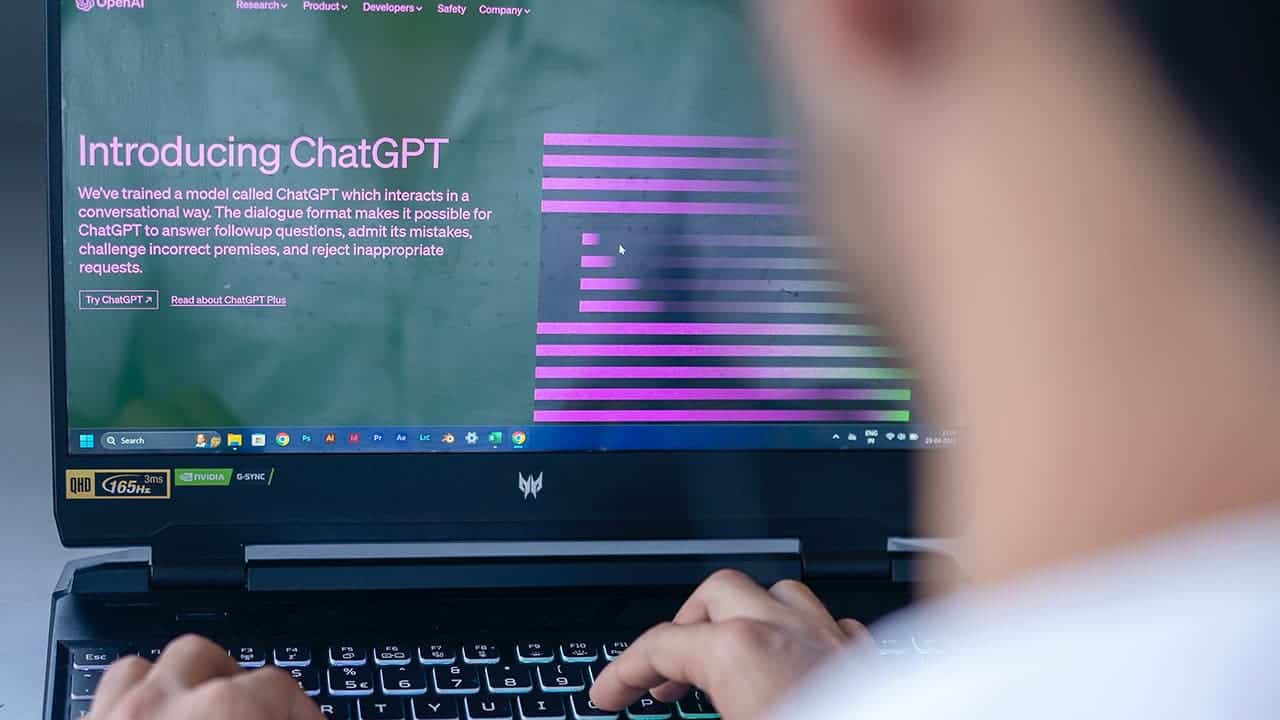
Want to tap into the power of AI right from your wrist? Meet Petey, the app that brings ChatGPT to your Apple Watch. With just a tap, you can ask Petey anything. From trivia questions to writing assistance, this AI companion is always ready to help.
The best part? You can even use dictation to input your queries, making the entire process effortless. With Petey as a complication on your watch face, you’re never more than a glance away from the future of AI.
Additional Tips and Tricks to Get the Most Out of Your Apple Watch
Let’s dive deeper into the world of Apple Watch functionalities. Here are some more tips and tricks to enhance your smartwatch experience:
- HomeKit Integration: If you have HomeKit-enabled devices, you can control them directly from your Apple Watch. Adjust lights, lock doors, and control thermostats with ease.
- Siri Shortcuts: Create custom Siri Shortcuts to perform multiple actions with a single command. For instance, you can set up a shortcut to turn off all lights, lock doors, and arm the security system.
- Complication Customization: Explore different complications to display information that matters most to you.
- Dynamic Watch Faces: Take advantage of dynamic watch faces that change based on time, location, or activity.
- Blood Oxygen Monitoring: Understand the importance of blood oxygen levels and how to monitor them.
- Sleep Tracking: Optimize your sleep patterns with detailed sleep data and insights.





