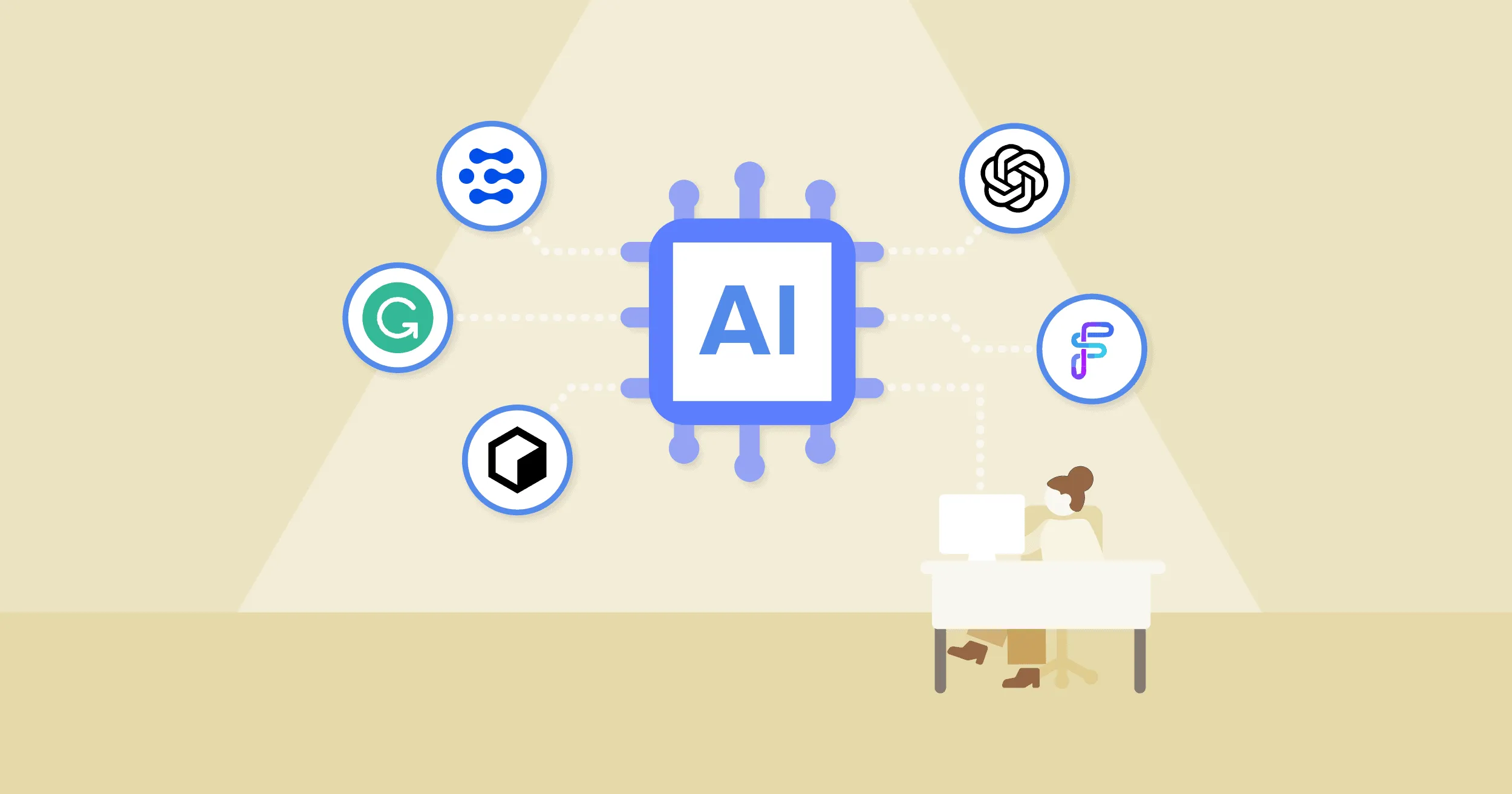Smartphones are our constant companions, packed with information and entertainment. But just like any valuable tool, they need proper care to function optimally. Neglect can lead to a sluggish phone, a less appealing display, and other performance issues. Let's explore some simple steps to keep your phone running like new for years.
How to Keep Your Smartphone New for A Long Time
So, there are a couple of easy things that you can follow to prolong the newness of your smartphone. They are:
Replace the Smartphone's Screen Protector When It's Damaged

A pristine screen enhances your overall phone experience. That's where screen protectors come in. These thin films shield your phone from scratches, cracks, and even minor drops. But remember, screen protectors can wear out too. A damaged protector can hinder touch sensitivity and affect your phone's appearance.
Don't wait for your screen protector to become completely unusable. Replace it as soon as you notice scratches or damage. Upgrading to a high-quality tempered glass or multi-layered plastic protector can provide even better protection.
Don't Forget to Clean Your Phone from Time to Time

Maintaining a clean phone is crucial for both its appearance and functionality. Over time, a build-up of dirt, dust, and oil can accumulate on your device, making it look less appealing and potentially impacting its performance. This grime can clog essential ports, degrade audio quality, and even obscure the phone's overall aesthetic.
To prevent these issues, incorporate regular cleaning into your phone care routine. A soft microfiber cloth is ideal for gently wiping away smudges and fingerprints from the screen and body. For stubborn marks, a slightly dampened cloth or a screen-safe cleaner can be used. When cleaning ports and speaker grills, opt for a soft brush or compressed air to dislodge debris without causing damage. And don't forget to clean your phone case as well to maintain a consistent level of hygiene.
Optimize Your Phone's Storage to Keep Running Like New

Running out of storage space can significantly hinder your phone's performance. A full storage can lead to sluggishness, frequent app crashes, and an overall frustrating user experience.
To prevent this, make it a habit to declutter your phone's storage regularly. Start by clearing out temporary files and cache data that accumulate over time. These files can consume a surprising amount of space without providing any real value. Next, take a critical look at your photos and videos. Delete duplicates, blurry shots, or unnecessary clips to free up valuable storage. For larger files, consider backing them up to cloud storage and then deleting them from your phone.
Don't forget to declutter other areas as well. Clear out old messages, unused apps, and any lingering items in the recycle bin. By following these steps, you'll ensure your phone has ample breathing room for optimal performance.
Update Your Phone to Keep It Running Like New
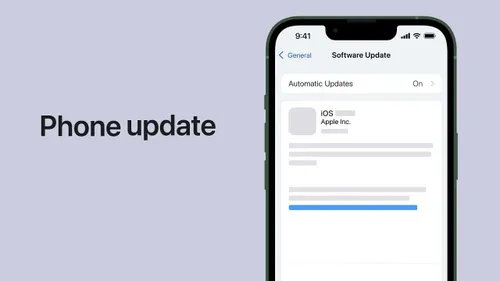
Regular software updates are essential for maintaining optimal phone performance and security. These updates often include bug fixes, performance enhancements, and new features. While many phones automatically check for updates, it's always a good practice to manually check for them as well.
To check for updates on an Android device, go to Settings, then select "Software Update." Tap "Download and install" if an update is available. For iPhone users, navigate to Settings, then General, and finally Software Update. Download and install any available updates.
To ensure you never miss an important update, enable automatic updates in your device settings.
Uninstall Unused Apps

Over time, our phones accumulate a collection of apps that we no longer use. These apps can drain your phone's resources, slowing down its performance and consuming valuable storage space.
To optimize your phone's speed and efficiency, regularly review your app list and uninstall those you no longer need. Android users can typically find a list of unused apps in the device settings under "Storage" or "Device Care." From there, you can easily uninstall multiple apps at once.
For iPhone users, the process is slightly different. Go to Settings, then General and iPhone Storage. This will show you how much storage each app is using and when it was last used. You can then delete apps individually from this screen.
Remember, these steps might vary depending on your phone model. If you can't find the specific settings, a quick online search can help you locate the correct steps.
Calibrate Your Phone's Battery

Have you ever noticed your phone's battery percentage fluctuating unexpectedly? This could be a sign that your battery needs calibration. Battery calibration helps your phone accurately measure its battery level, preventing issues like rapid drain, inconsistent charging, or sudden shutdowns.
To calibrate your phone's battery, follow these steps:
- Use your phone until the battery completely drains and it automatically shuts off.
- Plug in your phone while it's off and let it charge to 100%.
- Keep your phone plugged in for an additional hour after reaching full charge.
- Unplug your phone, turn it on, and use it normally.
By following this process, you can help restore your phone's battery to optimal performance.
Note: While this method is generally effective, keep in mind that modern smartphone batteries and operating systems often manage battery health automatically. If you continue to experience battery issues after calibration, consider other factors like app usage, screen brightness, and overall phone health.
Loading