People Are Always Surprised When I Use This Text Formatting on WhatsApp
GuideSaturday, 17 August 2024 at 07:28

WhatsApp offers a variety of text formatting options that can enhance the way you communicate through the app. If you’ve ever received a message where the text appears in bold, italics, or any other unique format, it’s because the sender has utilized specific text formatting features available in WhatsApp. These features allow users to add emphasis and clarity to their messages, whether for personal or professional use.
In today's digital communication, where messaging apps are essential, knowing how to use text formats effectively can make your messages stand out. WhatsApp, which supports a version of Markdown, allows users to apply various text formats directly within the app. This capability isn’t just for making your messages look appealing; it can also help in organizing information more efficiently, especially when communicating in a professional setting.
The Importance of Text Formatting in WhatsApp
Text formatting in WhatsApp serves multiple purposes. On the one hand, it enhances the readability of your messages. On the other hand, it adds a level of professionalism to your communication, especially when you are interacting with colleagues or clients. For instance, using bold or italics can emphasize important points, while creating lists or quotes can make your messages more organized and easier to follow.
These formatting options are not just for work-related conversations. They can also add a creative touch when chatting with friends and family. Whether you’re listing out items, quoting a famous line, or simply highlighting a key piece of information, WhatsApp's text formatting can make your message more engaging.
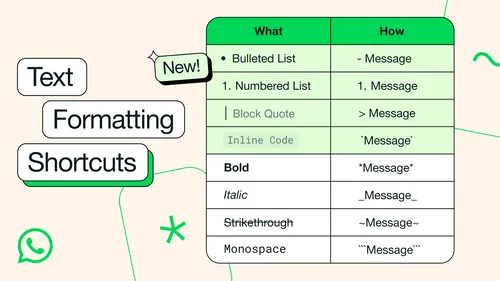
How to Use Text Formatting in WhatsApp
WhatsApp provides several text formatting options, which are easy to apply once you understand the required syntax. Here’s a guide on how to use these formats:
- Bold Text: To write text in bold, enclose the word or phrase with asterisks (*). For example, typing
*bold*will display as bold. - Italics Text: For italics, place underscores (_) around the word or phrase. For instance, typing
_italics_will result in italics. - Strikethrough Text: To strikethrough text, use tildes (~) around the word or phrase. For example,
~strikethrough~will appear asstrikethrough. - Bullet Lists: You can create a bullet list by placing a dash (-) before each item. For example:
- Item 1
- Item 2
- Item 3
- Numbered Lists: To create a numbered list, type a number followed by a period (1.) before each item. For example:
- First item
- Second item
- Third item
- Block Quotes: To add a quote, use a greater than sign (>) before the text. For instance,
>Quotewill display as:
Quote
- Code Blocks: To write a block of code, enclose the text within single quotes (
). For example, typing ``code`` will display ascode`. - Monospace Text: For monospace formatting, use three backticks (
) around the text. For example, typingtext``` will render astext.
These formatting techniques are available across all WhatsApp platforms, including Android, iOS, the desktop application, and WhatsApp Web. This cross-platform compatibility ensures that your formatted messages will appear correctly regardless of the device your recipient uses.
Practical Applications of Text Formatting
Using these text formats can be particularly useful in professional scenarios. For example, when sending instructions, using bold for key steps ensures they are not overlooked. Italics can highlight crucial details, while lists and quotes can organize information clearly. These small enhancements can make a significant difference in how your message is received and understood.
In casual conversations, these formats can add a fun element. You can surprise your friends with a well-formatted message, or use different styles to convey your tone more accurately. Whether you’re discussing a project with a colleague or planning an event with friends, these formatting tools can help you communicate more effectively.
In summary, WhatsApp's text formatting options are a powerful tool for enhancing your communication. By mastering these simple codes, you can make your messages more engaging, professional, and easy to read.
Popular News
Latest News
Loading




