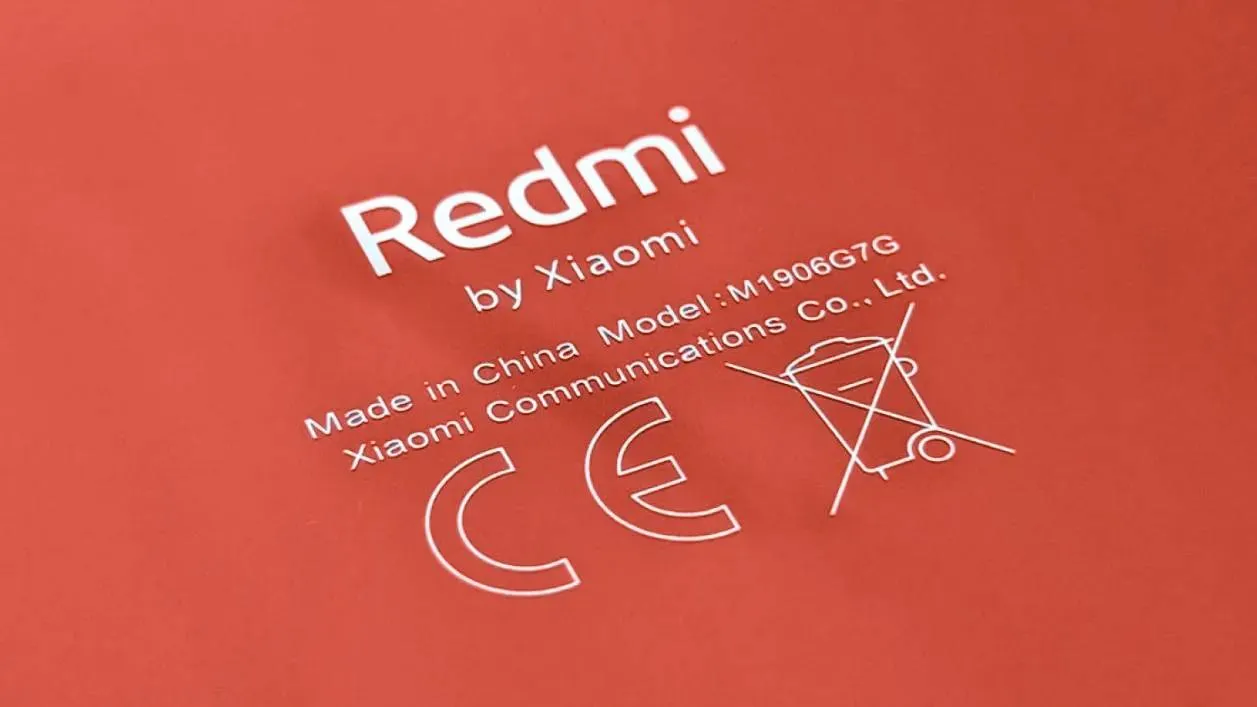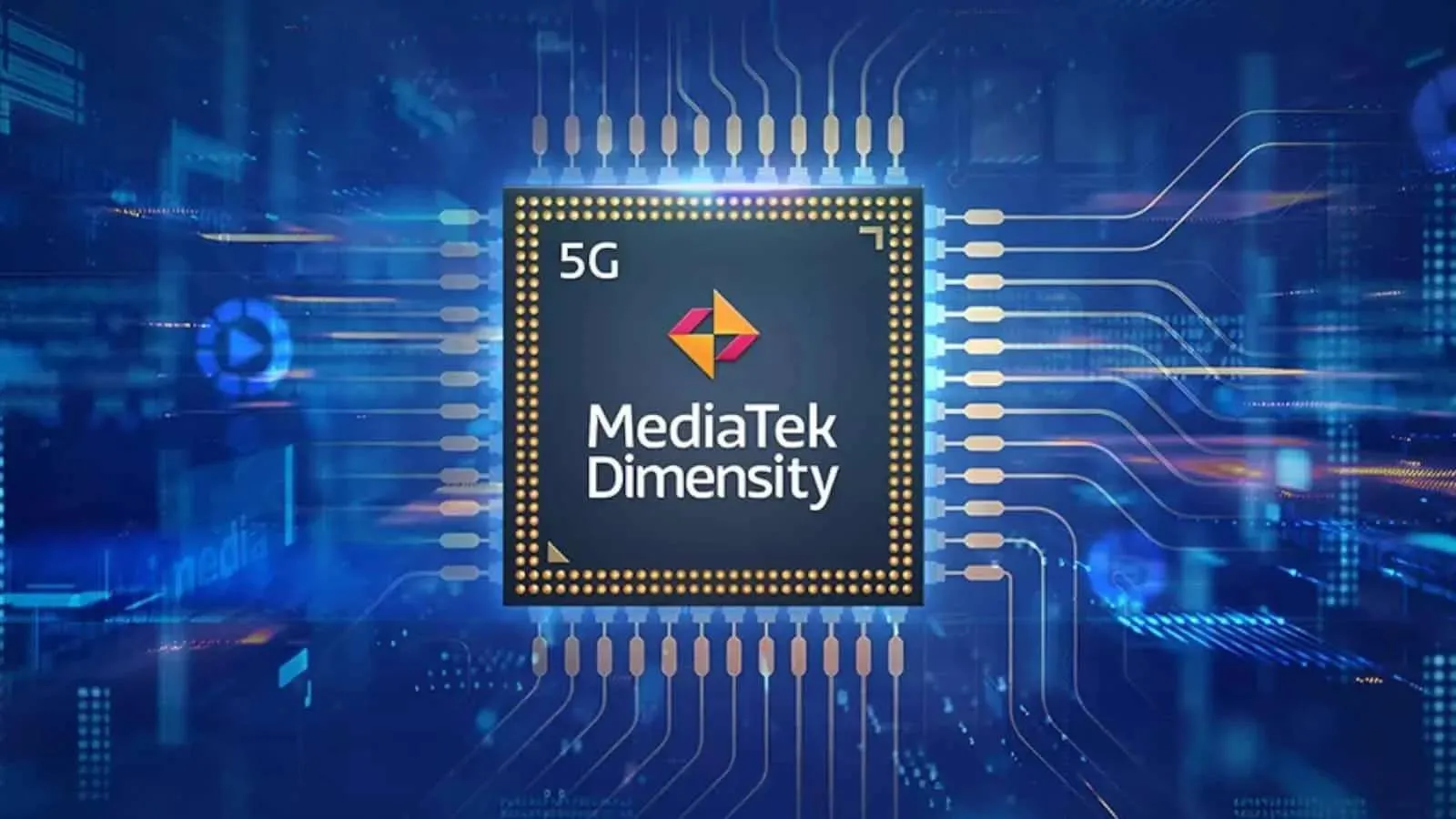Smartphone integration with car systems has become a standard feature in most new vehicles. Almost every car introduced today supports either Apple CarPlay or Android Auto, giving drivers easy access to their favorite apps while on the road. While many drivers prefer Apple CarPlay, Android Auto also has a large and dedicated user base. Recently, Google released a significant update for Android Auto, introducing a new voice assistant that makes the system even more user-friendly. This update is available for both factory-installed systems and aftermarket devices, meaning more users can benefit from it.
Google’s New Voice Assistant Update for Android Auto: What You Need to Know
What’s New in the Android Auto Update?
Google's latest update for Android Auto focuses on improving the voice assistant feature, bringing it closer in functionality to Apple’s Siri. The update is available on Android Auto version 12.5 and can be used on devices like the Samsung Galaxy Z Fold 6. The new assistant is designed to be more intuitive, allowing for easier and more natural interactions while driving.
Key Features of the Updated Voice Assistant
The biggest change in this update is the introduction of a Siri-like voice assistant within Android Auto. Before this update, Android Auto had a basic voice interaction feature, but the new assistant offers more advanced capabilities. It allows drivers to use voice commands to control their car’s infotainment system. Similar to how they would use Google Assistant on their smartphone. This creates a seamless experience, making it easier to switch between using your phone and your car’s system.
The updated voice assistant can summarize and read messages aloud, and it allows you to reply to messages using only your voice. These features help you stay connected while keeping your hands on the wheel and your eyes on the road. Additionally, the assistant can provide directions, check the weather, and offer other useful information without you needing to touch your phone.

Updated Design and Interface
One of the most noticeable changes in this update is the redesigned interface for the voice assistant. The new design is similar to Apple’s Siri. With a round button at the bottom of the screen that activates the assistant. This design is more user-friendly, making it easier to access the assistant without navigating through multiple menus.
When you start Android Auto and open an app like Google Maps, the round Assistant button appears on the screen. You can tap this button to start using the voice assistant, making it simple to ask for directions or check the status of your trip. The streamlined design enhances the user experience by making it more intuitive and easier to use.
Compatibility and Availability
The update is available on Android Auto version 12.5, but it’s unclear exactly which devices have received it so far. If your device has the update, you can start using the new features by activating Android Auto and saying “Ok Google.” You can also access the assistant by pressing the microphone icon on your car’s steering wheel or by selecting the appropriate app icon on the infotainment screen. The update will likely roll out to more devices in the coming weeks.
Conclusion
Google’s new update to Android Auto brings a more advanced voice assistant to your car. Making it easier and safer to use your phone’s features while driving. By adopting a design similar to Apple’s Siri, Google has made the assistant more intuitive and user-friendly. Whether you’re a longtime Android Auto user or new to the platform, this update enhances your driving experience by allowing you to control your apps with simple voice commands.
If you’ve had the chance to try out the new features, feel free to share your thoughts on how they’ve improved your time on the road. This update shows Google’s commitment to making in-car technology more accessible and useful. Helping drivers stay connected while keeping their focus on the road ahead.
Popular News
Latest News
Loading