Meta Quest 2 / 3 / Pro Now Support Wired Streaming with HDMI Link App
TechSunday, 18 August 2024 at 12:39

Meta has officially introduced a new streaming application for its Quest 2, Quest 3, and Quest Pro headsets. The HDMI Link app, now available in the Meta App Store's App Lab, offers users the ability to transform their VR headsets into external monitors for devices like PS5 consoles and computers. While the app provides a fresh way to connect, there are some key details and limitations to consider.
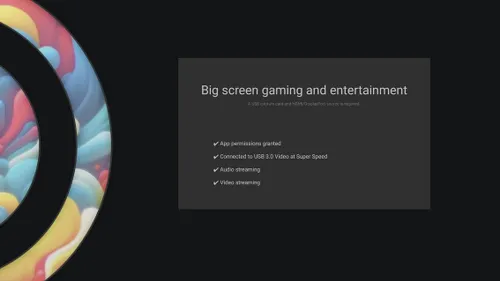
How HDMI Link Works: Setup Requirements
The HDMI Link app is designed to allow users to connect their Quest headsets to other devices through a wired setup. However, it's important to note that this app requires a capture card (UVC and UAC) and any cable (USB 3.0) to function. The capture card acts as a bridge, connecting the headset to the device, such as a PS5 or a computer console. Without this capture card, the headset cannot be used as a display.
Also, the app currently does not support USB-C or Thunderbolt connections, which could be a drawback for users who prefer a more straightforward setup. The reliance on a capture card adds an extra layer of complexity, but it does provide a stable wired connection, which can be beneficial for users in environments where Wi-Fi streaming isn't ideal. The setup process is quite easy if you follow the steps below
- Install the Meta Quest HDMI Link on your headset.
- Connect your source device to your capture card using a simple HDMI cable, a USB-C to HDMI cable, or a Lightning to HDMI cable, depending on your device’s outputs.
- (Optional) Run USB-C power to your capture card, if available, to keep your headset charged during use.
- Connect your headset to the capture card using a USB-A female to USB-C male cable.
- Turn on the headset, grant the necessary permissions, and enjoy.

Image Quality and Performance: What to Expect
When using the HDMI Link app, users can expect 1080P resolution at 60 frames per second (FPS). While this offers a decent viewing experience, it is not as high as some might expect from modern displays. This resolution is suitable for many tasks but might not be ideal for those looking for ultra-high-definition viewing experiences.
Moreover, the app does not support the display of HDCP-protected content. For PS5 users, this means that HDCP protection must be off in the console settings to stream content through the Quest headset. This requirement may limit the app's usability for certain types of content, particularly for those who wish to stream protected media or games.
Not a Replacement: A Complementary Tool
Meta has made it clear that the HDMI Link app is not intended to replace existing features like Air Link, which allows for wireless streaming. Instead, this new app is meant to provide an additional option for users who may not have the ideal setup for Wi-Fi-based streaming. By offering a wired alternative, Meta is expanding the functionality of its Quest headsets, catering to a wider range of user needs.
For players who are in environments where Wi-Fi streaming is not feasible or reliable, the HDMI Link app presents a practical solution. It ensures that users can still enjoy streaming content through their Quest headsets without relying on a wireless connection, which can sometimes be unstable or have latency issues.
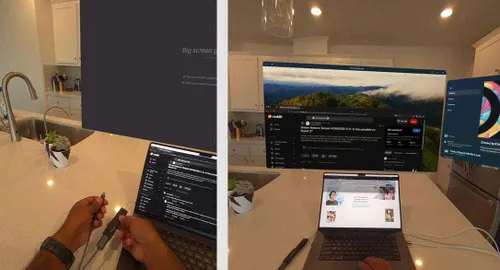
Limitations: What Users Should Know
Despite its advantages, the HDMI Link app does come with certain limitations. The need for a capture card is perhaps the most significant, as it adds to the cost and complexity of the setup. Users who do not already own a capture card will need to purchase one, which could be a barrier for some.
Furthermore, the 1080P 60FPS limit might not meet the expectations of users looking for top-tier visual performance. While this resolution and frame rate are adequate for many uses, they may fall short for those accustomed to higher-definition displays. Additionally, the lack of support for HDCP-protected content is another limitation that users should be aware of, particularly for those who frequently stream media from their consoles.
Conclusion
The HDMI Link app introduces a new way to use Meta's Quest headsets, offering a wired streaming option that can be particularly useful for those in non-ideal Wi-Fi environments. While the app has its limitations, such as the requirement for a capture card and the lack of HDCP support, it still provides a valuable alternative to wireless streaming.
As Meta continues to expand the capabilities of its Quest headsets, the HDMI Link app stands out as a versatile tool for users looking to get more out of their devices. Whether you're a gamer or a professional needing an extra display, this new app offers another reason to consider the Quest series for your VR and streaming needs.
Loading






