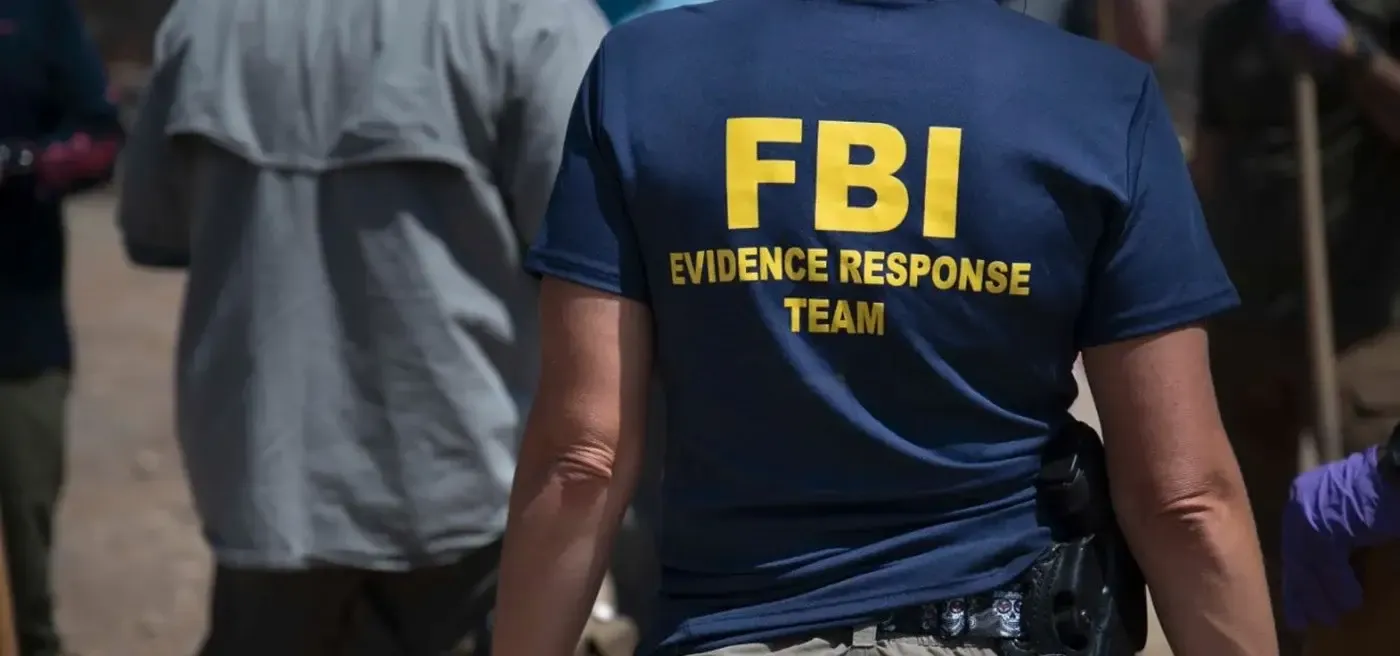What is Extended RAM on Smartphones and How Does It Improve Your Android Experience?
PhonesSunday, 18 August 2024 at 03:10

You've probably seen terms like "Extended RAM," "RAM Plus," or "Virtual RAM" thrown around when discussing Android phones. It sounds like magic – extra memory without upgrading your device. But is it real? Let's break it down.
Extended RAM isn't actual physical RAM. Instead, it's a clever software trick that borrows space from your phone's storage to act like extra RAM. Think of it as a temporary storage area for less-used app data. But that's not everything about it. There's more that you should know.
What is Extended RAM?
Extended RAM is essentially a software trick rather than a hardware upgrade. When you open an app, your phone transfers it from slower storage to faster RAM for quicker access. This is why having more RAM generally leads to smoother performance and better multitasking.
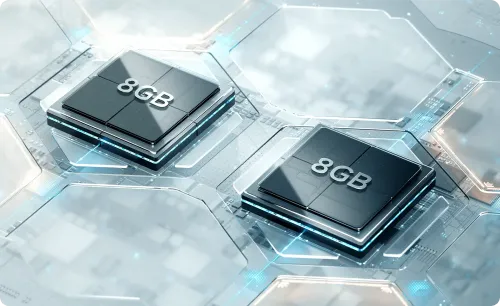
Extended RAM takes a portion of your phone's storage and repurposes it to mimic the behavior of RAM. It's like creating a temporary parking lot for less frequently used app data. While not as speedy as dedicated RAM, this virtual memory expansion can help prevent apps from fully unloading when you switch between them, potentially reducing load times and improving responsiveness.
How Does It Work?
Most Android phones with extended RAM enable it by default, and you can usually adjust its size in the settings. It's essentially a standby area for less critical apps when your phone's regular RAM is full.
Here's how it works: Android keeps recently used apps in RAM for quick access. When RAM fills up, it must decide which apps to remove. Extended RAM offers a solution: instead of completely unloading an app, it moves it to this virtual storage space. This helps preserve app data and speeds up reopening.
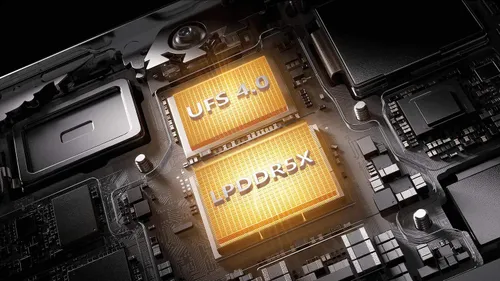
Think of it as a temporary holding area for apps taking a break. When you return to the app, it's quickly reloaded from the extended RAM rather than starting from scratch.
But it's important to note that while extended RAM can improve performance, it's not a magic bullet. It's still slower than actual RAM and might not noticeably enhance demanding apps or multitasking.
The Limitations of Extended RAM
While extended RAM can be helpful in certain situations, it's essential to understand its limitations.
Extended RAM is not a replacement for physical RAM. Apps don't run directly from it; it's a temporary holding area for less active apps. Since storage is significantly slower than RAM, using extended RAM can actually slow down your phone, especially for demanding tasks like gaming or video editing. Constantly moving data between storage and RAM can cause noticeable lag and frame drops.

Additionally, extended RAM puts stress on your phone's storage, which has a limited lifespan. By using a portion of your storage for virtual memory, you also reduce the available space for your files and apps.
So, while extended RAM can be beneficial in specific scenarios, it's not a magical solution for boosting performance.
Boosting Memory Performance Beyond Extended RAM
While extended RAM can offer some benefits, it's essential to remember that it's not a magical solution. To truly optimize your phone's memory performance, consider these additional strategies:
Manage Your Apps Wisely
- Close Unused Apps: Regularly closing apps you're not actively using can free up RAM.
- Uninstall Unnecessary Apps: Removing apps you no longer use can significantly reduce your phone's memory footprint.
- Limit Background Activity: Restrict apps from running in the background to conserve resources.
- Clear App Cache: Accumulated cache data can slow down your phone. Regularly clearing app caches can help.
Optimize Your Phone's Settings
- Disable Unneeded Features: Features like live wallpapers, animated themes, and excessive widgets can consume extra RAM.
- Adjust Animations: Reducing animation speeds can sometimes improve performance.
- Prioritize Apps: Use built-in features to prioritize specific apps for faster loading.
- Regularly Update Your Phone: Software updates often include performance optimizations.
Additional Tips
- Use a Lightweight Launcher: Some launchers are less resource-intensive than others.
- Avoid Excessive Widgets: Widgets can consume RAM, so limit their use.
- Consider a Memory Booster App: While not always effective, some apps claim to optimize memory usage.
- Regularly Restart Your Phone: A simple restart can often refresh your phone's memory.
Remember, the best way to ensure optimal memory performance is to choose a device with ample RAM that suits your needs. While these tips can help improve performance, they are not substitutes for sufficient physical memory.
Loading