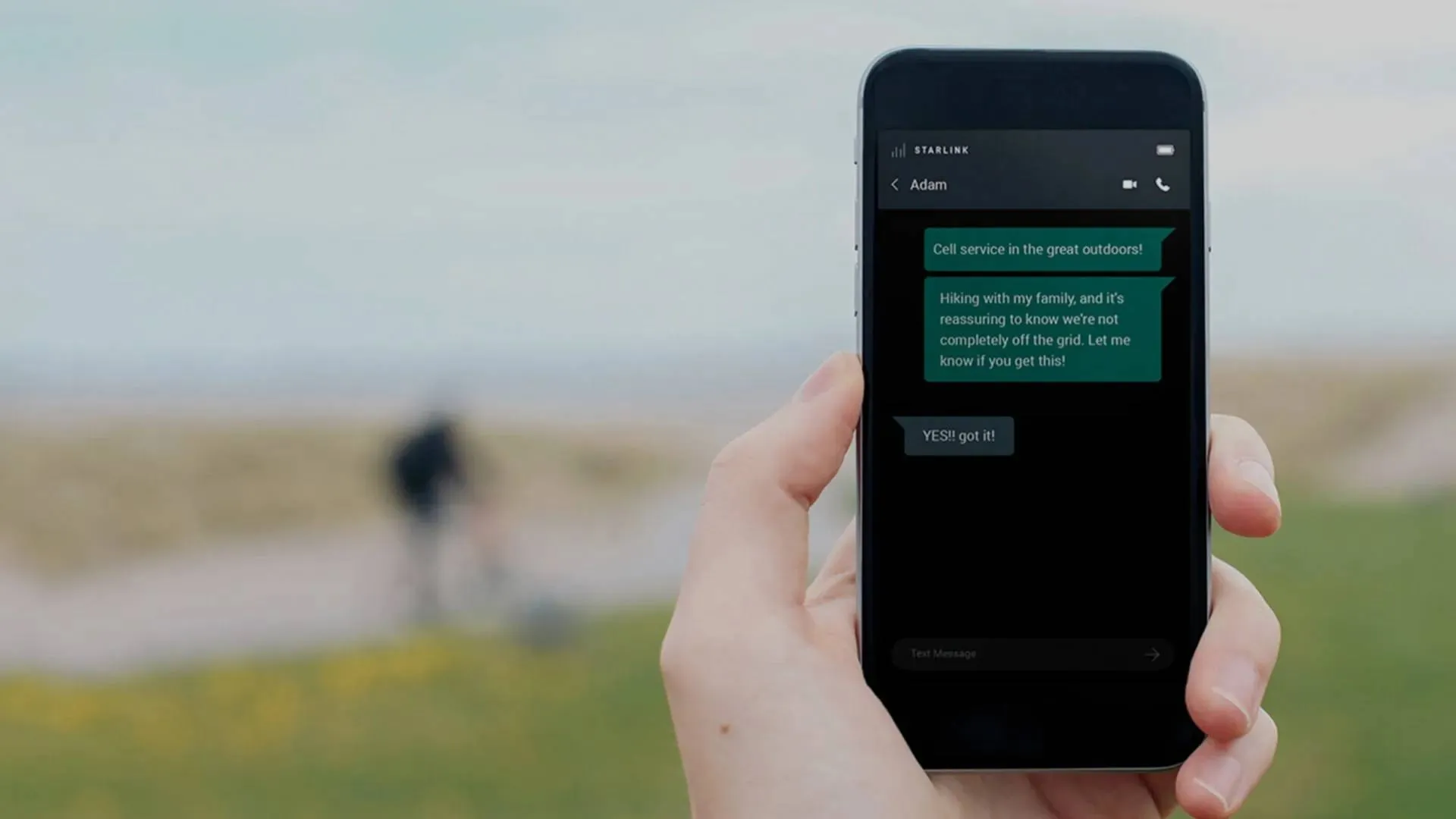Your smartphone is more than just a communication device; it's a versatile tool that fits in your pocket. Yes, photographers had seen it as a less capable option before. But phone cameras have dramatically improved. Today, they often rival budget point-and-shoot cameras. Most offer impressive features like background blur and advanced image processing. But to get the best results, you need to know how to take good photos with phone.
Know Your Phone Camera to Take Good Photos

Understanding your phone's camera is key to capturing great shots. Explore different modes and settings to familiarize yourself with its capabilities. Consider investing in a phone with advanced camera features for optimal results.
Harness the Power of HDR
High Dynamic Range (HDR) is a game-changer for balancing light and dark areas in your photos. This feature prevents underexposed subjects or overexposed backgrounds, resulting in more realistic images.
Embrace Portrait Mode of the Phone to Take Good Photos
Create stunning portraits with the portrait mode feature. It beautifully blurs the background, making your subject pop. Experiment with different lighting conditions and distances to achieve desired effects.
Keep the Lens of Phone Camera Clean
A clean lens is essential for sharp images. Regularly clean your phone's camera lens with a soft cloth to prevent dust and smudges from ruining your shots.
Use the Light Around You to Take Best Photos with Phone

Light is the cornerstone of photography. Mastering its use can elevate your phone photos from ordinary to extraordinary.
Harness Natural Light
Natural light is a photographer's best friend. Experiment with different times of day. The golden hour - the hour after sunrise and before sunset - offers soft, warm lighting. Conversely, harsh midday sunlight can create dramatic shadows.
Don't limit yourself to outdoor settings. Indoor natural light, like that from windows, can produce stunning results. Try backlighting your subject for a dramatic effect.
Play with Reflections
Reflections add depth and intrigue to your photos. Look for reflective surfaces everywhere - puddles, water bodies, mirrors, even sunglasses. Capture the world anew through these reflective windows.
Use Flash Sparingly
While the temptation to use flash in low light is strong, resist it. Excessive flash can ruin a photo. However, there are exceptions. Flash can be helpful in bright conditions to soften shadows or highlight specific details in product photography.
Compose Your Shot to Get Good Photography Results with Phone

The art of composition can transform an ordinary snapshot into a captivating image. Let's explore some fundamental techniques to enhance your phone photography.
Harness the Power of Gridlines to Take Good Photos
Activate the gridlines feature on your phone's camera to employ the rule of thirds. This compositional guideline suggests placing key elements along the lines or at their intersections for a balanced and visually appealing image.
Embrace Leading Lines
Leading lines act as natural guides for the viewer's eye. Utilize architectural elements, roads, or natural formations to create a sense of depth and direction in your photos.
Find Symmetry and Balance
Symmetry creates a visually pleasing and harmonious composition. Look for opportunities to capture mirrored images or balanced elements within your frame.
Focus on Your Subject and Experiment with Style to Take Good Photos With Phone

While composition is crucial, your photo's subject is equally important. By focusing on a single subject and utilizing techniques like negative space and color blocking, you can create striking images.
Prioritize Your Subject to Take Good Photos With Phone
- Isolate Your Subject: Give your primary subject room to breathe. Often, leaving ample negative space around the subject can make it stand out even more.
- Nail the Focus: Ensure your subject is sharp by tapping the screen to set focus before capturing the image.
- Enhance with Editing: Use photo editing apps to boost your subject's impact through cropping, brightness, contrast, and saturation adjustments.
Explore Creative Techniques
- Color Blocking: Draw attention to specific elements by isolating them with contrasting colors.
- Abstract Photography: Capture the essence of objects through unconventional perspectives and close-ups. Experiment with patterns and repetition.
- Humor: Evoke emotions by capturing unexpected and funny moments.
Master Your Focus with Smartphone Cameras

Your phone's camera is smart, but it needs a little help sometimes. To ensure your photos are sharp and clear, take control of the focus.
Tap Your Phone to Focus
Your phone's camera usually focuses on the center of the image. To change this, gently tap the screen where you want the focus to be. A small square or circle will appear, indicating the focus point.
Capture Motion
For moving subjects, tap the screen right before taking the picture to lock the focus on your moving target. This helps prevent blurry images.
Zoom with Your Feet
Resist the urge to zoom in digitally. It often results in lower quality photos. Instead, physically move closer to your subject or crop the image later for better results.
Discover Patterns
Repeating patterns can create visually striking images. Look for these patterns in your surroundings and capture them for a unique perspective.
Popular News
Latest News
Loading