While 4G and 5G technologies continue to grow and dominate the landscape, 2G networks are making headlines once again—not for their benefits, but for their significant security risks. Though 2G has largely been replaced by newer technologies, its vulnerabilities are still a concern, as highlighted by recent warnings from Google and cybersecurity experts.
The Resurgence of 2G Networks: Understanding the Security Risks
Why 2G Networks Are Still Relevant
Despite the advancement of mobile network technologies, 2G networks are still in use in various regions worldwide. For instance, in Spain, some telecom providers are planning to shut down 2G services by 2030. However, until then, 2G networks remain operational, posing risks for users with devices that support this older technology.
Security Risks Associated with 2G Networks
2G networks are particularly vulnerable to several types of cyberattacks. One of the most concerning threats comes from devices known as Stingrays or False Base Stations (FBS). These devices mimic legitimate cell towers, tricking mobile phones into connecting to them. Once a phone connects to a fake base station, the attacker can intercept and monitor communications, leading to serious privacy breaches.
Stingrays exploit the weak security protocols of 2G networks, which were not designed to handle modern cybersecurity threats. Attackers use these devices to capture sensitive information, including text messages and call data, and can even inject malware into users’ devices.
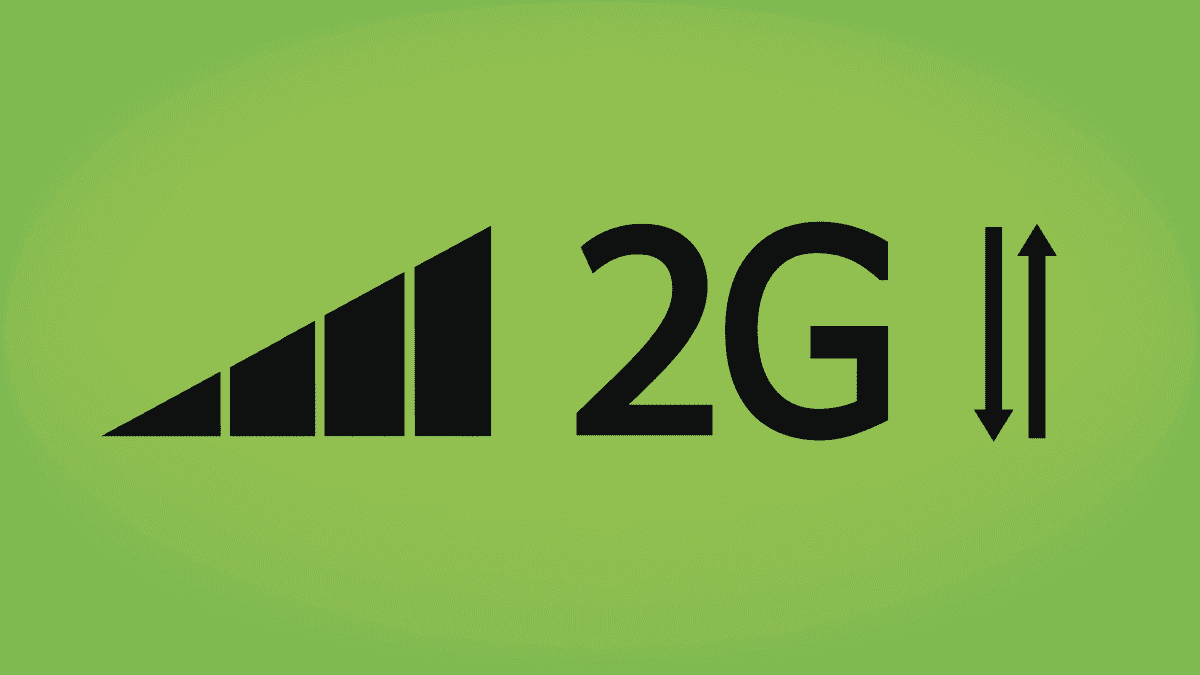
Google’s Recent Warnings
Recently, Google has raised alarms about the dangers of 2G networks. In a detailed blog post, the tech giant highlighted how attackers are increasingly exploiting weaknesses in mobile communication standards to send fraudulent text messages, a practice known as smishing.
Smishing is particularly dangerous because it can bypass traditional anti-spam and anti-fraud filters. This allows malicious messages to reach users’ inboxes, potentially leading to phishing attacks or other forms of financial fraud. Mobile operators have termed this type of fraud “SMS Blaster,” and such attacks have been reported in various countries.
How Smishing Attacks Operate
Smishing attacks use fake base stations to send fraudulent messages. These fake stations can be hidden in vehicles or even carried in backpacks, making them relatively easy for criminals to deploy. When a mobile phone connects to one of these rogue networks, the attacker can send SMS messages directly to the device.
These fake base stations are not only accessible but also straightforward to operate for those with some technical knowledge. By sending messages to multiple users at once, attackers can efficiently exploit the vulnerabilities of 2G networks.
How to Protect Yourself
Given the risks associated with 2G networks, taking steps to protect your device is crucial. The Fraud and Security Group (FASG) of the GSMA, a global organization representing mobile operators, has issued a briefing paper to raise awareness about these threats. The document includes recommendations on how to mitigate the risks associated with outdated network technologies.
One effective measure introduced in early 2022 is the ability to disable 2G connections on Android devices. This feature, first available on Google Pixel phones with Android 12, has since been extended to other devices.
To disable 2G connectivity on your device, follow these steps:
- Open the Settings app.
- Go to Network & Internet.
- Select SIM.
- Turn off the Allow 2G option.
By disabling 2G connectivity, you can reduce your exposure to the security risks associated with this outdated technology. This simple step helps protect your device from potential threats and minimizes the risk of falling victim to smishing or other types of cyberattacks.
Staying Informed and Proactive
The persistence of 2G networks and their associated risks highlight the importance of staying informed about security threats. As technology evolves, so do the tactics used by cybercriminals. Being aware of these risks and taking proactive measures is key to protecting your personal and financial information.
In summary, while 2G networks may be on the decline, their security vulnerabilities are still a major concern. With the rise of sophisticated attacks exploiting these weaknesses, it is essential for users to stay vigilant and use available security features. By disabling 2G connectivity and keeping informed about emerging threats, you can better safeguard yourself against the evolving landscape of digital threats and ensure the security of your mobile communications.
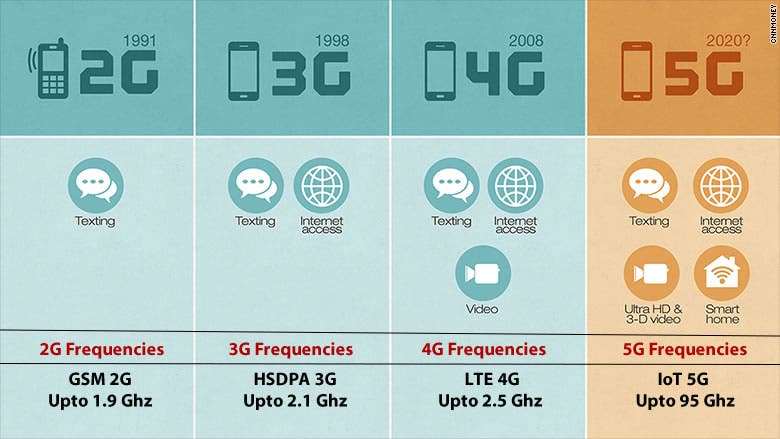
Tips for Protecting Yourself from 2G Network Vulnerabilities
Despite the decline of 2G networks, they still operate in some areas and can pose security risks. Here are practical steps to protect your personal and financial information from 2G network vulnerabilities:
- Turn Off 2G Connectivity Disabling 2G connectivity on your mobile device is one of the best ways to avoid its risks. Here’s how to do it on an Android device:
- Open the Settings app.
- Go to Network & Internet.
- Select SIM.
- Turn off the “Allow 2G” option.
This prevents your device from connecting to insecure 2G networks, lowering the risk of interception and smishing attacks.
- Keep Your Device Updated Regular updates to your operating system and apps are crucial for security. Updates often include fixes for vulnerabilities and security improvements. To stay updated:
- Enable automatic updates for your OS and apps.
- Check for updates manually if automatic updates aren’t available.
- Install Trusted Security Software Reputable security software adds an extra layer of protection against malware, phishing, and other threats. Choose software that:
- Provides real-time protection against malicious activities.
- Includes anti-phishing features to block fraudulent websites and messages.
- Be Careful with SMS and Links Be cautious with text messages, especially those from unknown numbers or containing suspicious links. Follow these guidelines:
- Avoid clicking on links in unsolicited messages.
- Verify the sender if the message seems to come from a known contact or organization.
- Report suspicious messages to your mobile provider or relevant authorities.
- Use Strong Authentication Strengthen your security by using robust authentication methods. Consider:
- Enabling two-factor authentication (2FA) for accounts that support it.
- Using biometric authentication, like fingerprint or facial recognition, if available on your device.
- Monitor Your Mobile Data Usage Regularly check your mobile data usage for unusual activity that might indicate a security breach. Many devices and plans offer tools to monitor data:
- Look for unexplained spikes in data usage.
- Review apps using excessive data and ensure they are from trusted sources.
- Stay Informed About New Threats Keep up with the latest security threats and best practices by following:
- Reputable security blogs and websites.
- Tech news outlets that cover security topics.
- Secure Your Network Connections When using public Wi-Fi or unsecured networks, protect your data by:
- Using a Virtual Private Network (VPN) to encrypt your connection and hide your online activities.
- Avoiding sensitive transactions on public networks.
- Manage App Permissions Be aware of the permissions granted to apps on your device:
- Review and disable unnecessary app permissions.
- Install apps only from trusted sources, such as official app stores.
- Back Up Your Data Regularly Protect your important data from loss due to malware or other issues by:
- Using cloud storage services for backups.
- Creating physical backups (e.g., on an external drive) for added security.
By following these tips, you can better protect yourself from the risks associated with 2G networks. Staying vigilant and proactive will help keep your device and personal information secure.




