Gmail Introduces Two New Gemini Features: Polish and Body Shortcuts
newsMonday, 26 August 2024 at 06:44

Google continues to innovate with its AI-powered features in Gmail, aiming to enhance the user experience by simplifying email management. Given how much time many of us spend in our inboxes, it's clear that any assistance in handling the barrage of emails we receive daily would be welcome. Google's latest additions to Gmail, particularly focused on mobile users, promise to make email writing and editing more efficient.
AI-Powered Enhancements in Gmail
Google is expanding its AI capabilities within Gmail by introducing two new features that build upon the existing "Help me write" tool. This tool was initially designed to assist users in composing emails more effectively. The new features, "Polish" and improved shortcuts, are intended to refine the email drafting process further. Offering users greater control and efficiency in managing their communications.

1. Polish: Enhancing Your Email Drafts
The "Polish" feature is for users who like to draft emails before sending them. This tool can be particularly helpful when you want to improve the clarity or tone of your message. On mobile devices, the Polish option is accessed via the Gemini menu, which appears when you tap the edit button at the top of your screen. When you select "Polish," Gemini will analyze your draft and make suggestions to refine your text. Whether it's tightening the language, improving the tone, or adding a touch of flair, Gemini's AI ensures that your email is polished and ready for sending. If you're satisfied with the revisions, you can replace your original draft with the polished version by clicking the "Replace" button.
For desktop or web users, the process is slightly different. The Gemini edit button is located near the "Send" button. After accessing the Gemini menu, you can choose the "Polish" option to enhance your email before it goes out. This feature can be particularly useful for professionals who need to ensure their emails are clear, concise, and appropriately formal.
2. Shortcuts: Streamlining Email Composition on Mobile
In addition to the "Polish" feature, Google is introducing new shortcuts for mobile users on Android and iOS. These shortcuts will make email composition quicker and more intuitive. When you start a new email or reply to an existing one, you'll notice the "Help me write" shortcut appears at the beginning of the email body. A simple swipe activates this feature, allowing you to draft your email with the help of Google's AI.
Once you've typed more than 12 words, the shortcut will automatically change to "Refine my draft." Swiping on this option will bring up the Gemini action menu, where you can choose from several options. Including Polish, Formalize, Elaborate, Shorten, and Write a Draft. These options give you the flexibility to tailor your email exactly to your needs. Whether you're looking to make it more formal, add detail, or keep it brief.
Availability and Impact
Google has announced that these new features are now available for Gmail users on both Android and iOS platforms. The "Polish" feature has also become available for desktop users. Ensuring that no matter where you're drafting your emails, you can benefit from these AI-powered enhancements. These updates represent a significant step forward in Gmail's evolution. As they leverage AI to make email management more efficient and user-friendly.
Conclusion
As AI continues to advance, its integration into everyday tools like Gmail is becoming increasingly valuable. Google's new features, "Polish" and improved shortcuts, are designed to help users navigate their inboxes more efficiently. Saving time and ensuring that emails are clear, concise, and well-written. With these tools now available on mobile and desktop platforms, Gmail users can enjoy a more streamlined and productive email experience. Whether you're drafting a quick note or a detailed response, these AI-powered features can help you communicate more effectively, making your time spent in your inbox more manageable and less stressful.
Popular News
Latest News
Loading
