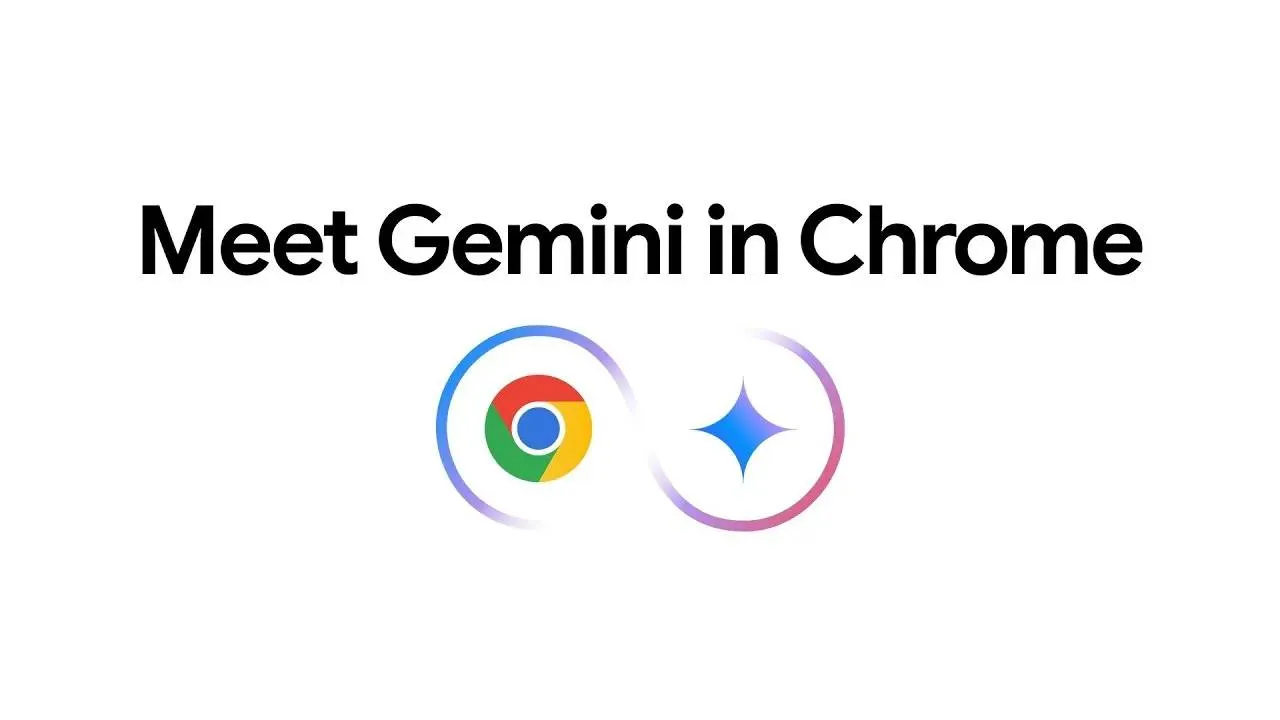Microsoft recently made headlines by taking action on the potential removal of the Control Panel from Windows. Last week, the company updated its support notes regarding Windows Configuration Tools, specifically changing a statement about the Control Panel. This update has led many to wonder: has Microsoft reversed its decision to remove the Control Panel, or is the removal simply delayed?
Is Microsoft Saying Goodbye to Control Panel? Here’s What We Know
The Control Panel: A Longtime Staple of Windows
The Control Panel has been a key feature of Windows since 1985, first appearing in Windows 1.0. For nearly four decades, it has served as the go-to hub for adjusting various system settings. Many users, both casual and professional, have relied on it for years. However, with the introduction of Windows 10, Microsoft began shifting towards the more modern Settings app as a replacement for the Control Panel.
This transition from Control Panel to Settings has been gradual, reflecting Microsoft's careful approach to changing a feature that many users are deeply familiar with. The first hint of this change came in 2016 when a Microsoft employee suggested that the Settings app would eventually take over the functions of the Control Panel. Since then, Microsoft has been steadily moving Control Panel features to the Settings app.
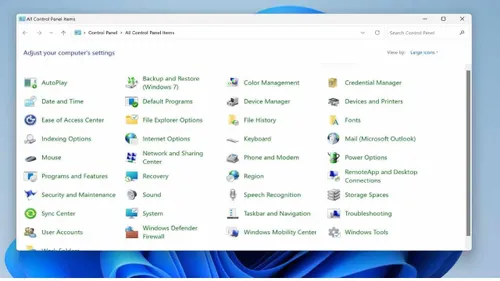
Why Users Are Concerned About Losing the Control Panel
The idea of losing the Control Panel has caused concern among Windows users. For many, the Control Panel is more than just a settings tool. It's a trusted and familiar interface that makes system management straightforward. While the Settings app offers a more modern look that aligns with the current Windows design, it hasn't fully gained the trust of long-time users.
One of the main issues is that the Settings app, despite its sleek design, doesn't always offer the same functionality as the Control Panel. Some advanced settings that users are used to finding in the Control Panel are either missing or difficult to locate in the Settings app. This has led to frustration, especially among users who find the new interface less intuitive.
Moreover, the Control Panel’s removal is particularly unsettling for long-time Windows users who have developed a deep attachment to its interface. The way the Control Panel is organized and how it provides access to system settings is something that many users have become accustomed to over the years. Removing it could disrupt the workflows of IT professionals and power users who rely on its comprehensive tools.
Microsoft’s Cautious Approach to the Transition
Microsoft's plan to replace the Control Panel with the Settings app is part of a broader effort to modernize Windows. However, the company is proceeding cautiously, implementing these changes slowly rather than all at once. This gradual approach seems designed to reduce user backlash and ensure a smoother transition.
The recent revision in Microsoft's support notes, where the mention of the Control Panel’s removal was adjusted, suggests that the company is listening to user feedback. By slowly migrating Control Panel features to the Settings app, Microsoft can address user concerns and improve the app to better meet the needs of its diverse user base.
That said, the eventual removal of the Control Panel seems inevitable. Microsoft appears determined to create a unified settings experience within the Settings app. It's designed to be more user-friendly and consistent with the modern Windows interface. The gradual transition allows the company to fine-tune the Settings app while giving users time to adjust.
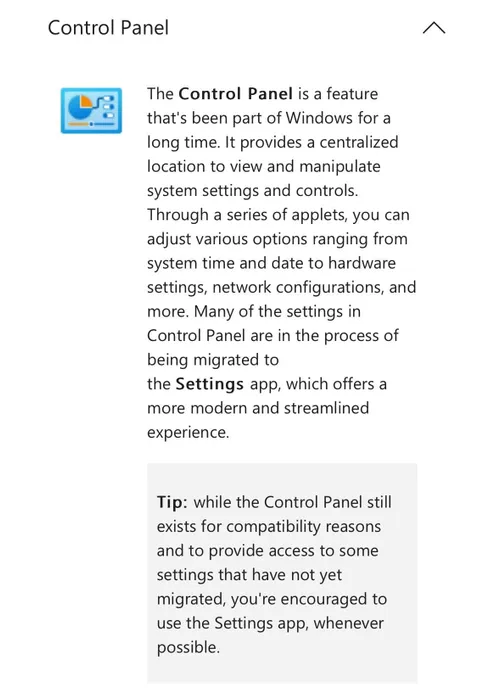
Image Credit: @tomwarren
The Future of Windows System Settings
As Windows continues to evolve, the future of the Control Panel remains uncertain. While the decision to remove it hasn't been completely reversed, it has certainly been delayed. This delay gives users more time to adapt to the changes and adapt to the new landscape of system settings in Windows.
For many users, especially those who have been using Windows for decades. Moving from the Control Panel to the Settings app represents more than just a software change. It’s a shift in how they interact with their computers. The Control Panel’s straightforward layout and easy access to a wide range of system settings stand in contrast to the more streamlined. But sometimes harder to navigate—Settings app.
The ongoing debate about the Control Panel’s future highlights the challenge Microsoft faces in balancing innovation with user satisfaction. While the company is committed to modernizing Windows, it also needs to ensure that these changes don’t alienate its loyal user base. The slow phase-out of the Control Panel reflects Microsoft’s attempt to strike this balance. Offering a modern interface while keeping the core functionalities that users depend on.
Conclusion: Balancing Modernization and User Needs
As Microsoft moves forward with its plan to retire the Control Panel, it must keep listening to its users. The recent revision in the support notes shows that Microsoft is aware of user concerns. It also indicates that the company is willing to adjust its approach accordingly.
We have to wait to see whether the Settings app will eventually satisfy users. For now, the coexistence of the Control Panel and the Settings app offers users a choice in how they manage their system settings. However, it’s clear that the Control Panel’s days are numbered. And users will need to prepare for the new system settings landscape that Microsoft is creating.
The success of this transition will depend on Microsoft's ability to enhance the Settings app. It needs to reach a point where it can fully replace the Control Panel. This must happen without losing functionality or ease of use. As Windows evolves, users will closely watch how Microsoft manages this delicate balance between innovation and tradition.
Loading