What's New in WhatsApp Beta 2.24.18.16 for Android? Exciting Updates Revealed
TechSaturday, 31 August 2024 at 01:27

WhatsApp is rolling out a new beta update, version 2.24.18.16, through the Google Play Beta Program. This update brings an exciting feature: the ability to filter chats using custom lists. With this addition, WhatsApp aims to help users better manage their conversations and contacts. Although the feature is still under development, it promises to make the app more user-friendly and efficient for personal and business use.
What Are Custom Lists in WhatsApp?
[caption id="attachment_468628" align="aligncenter" width="1000"]
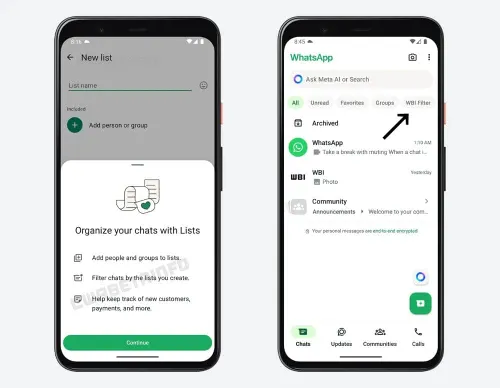
Image Credit: WABetaInfo
In a previous beta update (2.24.18.9), WhatsApp introduced the concept of custom lists, allowing users to create lists that include specific contacts and group chats. This was designed to offer a more organized way of handling interactions, ensuring that users could easily find and communicate with the people most important to them. Now, with the new beta update (2.24.18.16), WhatsApp is taking this feature a step further by adding a chat filter option linked to these custom lists.
How Does the Chat Filter Work?
The new chat filter feature is designed to make navigating through conversations easier and faster. Here’s a breakdown of how it works:
1. Create Your Custom Lists: You start by creating lists that contain contacts or group chats. For example, you might want separate lists for “Family,” “Work,” “Friends,” or “Clients.”
2. Automatic Filter Generation: Once you have created a list, WhatsApp will automatically add a filter for that list at the top of your chat screen. This filter will have the same name as your list, making it easy to identify.
3. Filtering Chats by List: When you select a custom filter, WhatsApp will only display the chats included in that specific list. This way, you can focus on conversations that matter most at the moment, without distractions from other chats.
Why Use Custom Lists and Filters?

There are several reasons why these new custom lists and filters could be beneficial for WhatsApp users:
1. Improved Organization: Custom lists and filters help you keep your chat screen tidy. If you regularly chat with many different contacts, having the ability to filter by specific lists can prevent your chat screen from becoming cluttered and overwhelming.
2. Saves Time: Instead of scrolling through dozens or even hundreds of conversations, you can quickly find the one you need. This feature is especially useful for people who manage a large number of chats, such as professionals or those in busy group chats.
3. Better Focus: By filtering out less important chats, you can concentrate on the most relevant conversations. This can help reduce distractions and improve productivity, particularly in work or business contexts.
4. Enhanced Business Efficiency: For businesses using the WhatsApp Business app, this feature can help streamline communication. For example, companies can create lists for “New Leads,” “Pending Orders,” or “Customer Support” to ensure they never miss a crucial message. Custom filters make it easy to check on the status of different customer interactions at a glance.
How to Create and Use Custom Lists and Filters

Here’s a step-by-step guide on how you can start using this new feature:
1. Open WhatsApp Settings: Go to the settings menu on your WhatsApp app. Look for an option related to chat management or lists.
2. Create a New List: You will find an option to create a new list. Select contacts or groups to add to this list. You can name the list anything you like, such as "Work," "Family," or "Clients."
3. Access the Custom Filter: Once your list is created, WhatsApp will automatically generate a custom filter at the top of the chat screen. The filter will have the same name as your list, making it easy to recognize.
4. Filter Your Chats: Tap on the filter to view only the chats associated with that particular list. This allows you to focus on specific conversations, keeping unrelated messages out of sight.
5. Modify or Delete Lists: You can always modify your lists by adding or removing contacts or groups. If you no longer need a list, you can delete it, and the associated filter will disappear from your chat screen.
Use Cases for Custom Lists and Filters
There are many ways to use this new feature to improve your experience with WhatsApp:
- For Personal Use: You can create lists for different groups of people in your life, such as “Family,” “Close Friends,” and “Colleagues.” This way, you can quickly find and respond to the most important messages without scrolling through all your chats.
- For Work or Projects: If you use WhatsApp for work, you can create lists for different projects, teams, or clients. For example, you might have filters like “Project A,” “Marketing Team,” or “Client X.” This makes it easy to keep track of work-related conversations and manage tasks more efficiently.
- For Businesses: Businesses can use custom lists to organize customer communications. Lists like “New Customers,” “High-Priority Clients,” or “Pending Orders” can help businesses respond more quickly and effectively to different types of inquiries or transactions.
Benefits for Businesses Using WhatsApp

The new custom list and filter feature is particularly useful for businesses using WhatsApp. Here’s how it can help:
1. Efficient Customer Management: Businesses can categorize customers and conversations into lists, making it easier to follow up on new leads, process orders, or address customer inquiries. This can lead to better customer service and faster response times.
2. Enhanced Team Collaboration: Within teams, businesses can create lists for internal communication, such as “Sales Team” or “Support Team.” This helps team members stay aligned and quickly find messages relevant to their work.
3. Organized Transaction Tracking: By using lists like “Completed Orders” or “Payments Pending,” businesses can keep track of transactions and ensure they are completed on time.
4. Improved Customer Support: Businesses can create lists specifically for customer support queries. This ensures that customer service representatives can quickly access and resolve issues without getting distracted by unrelated messages.
Limitations and Considerations
While the new custom list and filter feature is promising, there are a few things to consider:
- Still in Development: This feature is currently only available in the beta version, so it may not be accessible to all users yet. WhatsApp is testing it, and there could be changes before the final release.
- Requires User Setup: Users will need to spend a little time setting up their custom lists. However, once they are created, they can significantly streamline your chat experience.
- May Not Suit All Users: Not everyone will find this feature useful. If you don’t have many chats or prefer to see everything at once, the traditional chat view may still be better for you.
Conclusion
The custom lists and filters feature in the latest WhatsApp beta update offers an exciting new way to manage chats. Whether you are an individual looking for a better organization or a business aiming to improve communication efficiency, these tools can help you stay focused, save time, and respond quickly to important messages.
As this feature continues to develop, WhatsApp users can look forward to a more personalized and effective chat experience. Keep an eye out for the official release to see how these custom lists and filters can improve your WhatsApp experience!
Popular News
Latest News
Loading





