
You may have encountered the term SSD and questioned its meaning. SSD, or solid-state drive, has emerged as the preferred storage solution for contemporary desktops, laptops, game consoles, tablets, and portable gaming devices.
In contrast to traditional hard drives, SSDs deliver superior data transfer rates, reduced latency, and lower power consumption. They also offer greater durability, with enhanced resilience to physical shocks. Nowadays, they are more compact, lighter, and economically accessible than ever before.
So, what precisely is an SSD? Let’s delve into the workings of this technology and identify its common applications.
What is a Solid State Drive? (SSD)
SSDs operate differently from traditional hard drives (HDDs) because they have no moving parts. While HDDs use spinning disks to read and write data, they store information on flash memory chips, similar to those in smartphones, USB drives, or tablets.

Since SSDs access all memory chips concurrently, they can retrieve data significantly more swiftly than HDDs, which rely on the rotation of disks. This rapid access renders SSDs an excellent option for both desktop and laptop systems, and their installation is relatively straightforward.
SSDs are available in numerous configurations and dimensions owing to their architectural design. Though historically more costly to manufacture, advancements in technology have reduced their expense. Despite HDDs being more economical for drives exceeding several terabytes, the decreasing prices of SSDs render them a viable and cost-effective solution for most conventional storage requirements.
The Advantages
Solid-state drives (SSDs) are the go-to storage solution for everything from high-end gaming PCs to basic laptops, and it's easy to see why. They offer several advantages over traditional hard drives (HDDs) and embedded flash memory (eMMC).
- Speed: They are incredibly fast compared to HDDs and eMMCs. They can read and write data at speeds that make large data transfers quick and responsive. Their random access times are in microseconds, which is why SSD-based systems boot up rapidly, load games quickly, and feel generally snappy.
- Feature Support: They support advanced storage technologies like the DirectStorage API, essential for some modern games. This cutting-edge support is something traditional hard drives can’t offer.
- No Moving Parts: Unlike HDDs, SSDs have no moving parts, which makes them less prone to mechanical failure. This absence of moving components makes SSDs more durable and reliable, particularly for portable drives that might be subject to rough handling.
- Mobility: SSDs are smaller and lighter than their predecessors, enabling the creation of ultra-thin laptops and compact tablets. Their slim design is perfect for the sleek, high-speed devices we use today.
- Low Failure Rates: Thanks to advancements in technology, they fail less often than HDDs and maintain their speed over time. Features like error-correcting code (ECC) contribute to their reliability.
- Size and Design: They come in various shapes and sizes, fitting into everything from 2.5-inch drive bays to M.2 slots. This versatility means there’s an SSD to suit nearly any need, making them more adaptable than other storage options.

Explaining the SATA, NVMe, M.2, and PCI Types
- NVMe: Non-Volatile Memory Express (NVMe) is a protocol that allows nearly all types of PCI Express and M.2 SSDs to transfer data quickly to and from the host system. When combined with these interfaces, NVMe enables impressive speeds. As of now, the fastest NVMe drives are PCIe 5.0 models, boasting read and write speeds up to 14,000 Mbps.
- M.2: M.2 is a compact SSD standard that balances space efficiency and performance. M.2 SSDs can use either SATA or NVMe controllers, which can be confusing. They feature a short pin connector and lie flat against the motherboard, saving space. M.2 SSDs come in various lengths, such as 2280, 2260, 2242, and 2230. While they all fit the same port, different sizes are better suited for various devices, with some designed for smaller, more compact devices.
- PCIe: Peripheral Component Interconnect Express (PCIe) slots are commonly used for graphics cards and expansion cards like USB ports and sound cards. However, some PCIe SSDs leverage the high bandwidth of these slots for extremely fast data transfers, offering significant performance benefits.
- SATA III: SATA III is the last evolution of an older connection option that works with both HDD and SSD. It was advantageous during the transition from HDD to SSD, as hard drive-compatible motherboards could then work with the new standard. Its influence is waning as a standard as it ages and is by far the slowest at around 550MBps. It also requires attaching a SATA cable and connecting the drive to the motherboard, which adds clutter and reduces airflow.
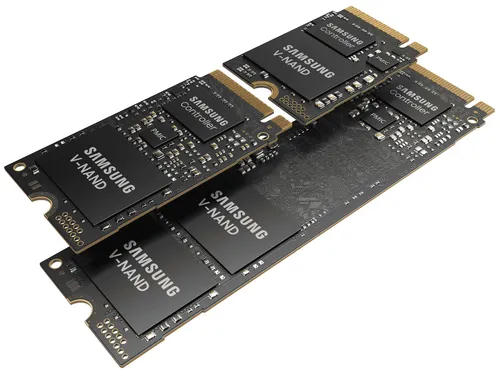
The Best Type of SSD for a 2024 Setup
Today, when constructing a high-performance setup for work or gaming, NVMe M.2 offers a distinct edge over traditional SATA. With transfer speeds exceeding 2 Gbps, NVMe M.2 are ideal for running your operating system. While the PCIe ones are also viable, they tend to be more costly compared to NVMe M.2 models. For file storage and efficient management, stacking several SATA Solid State Drives is a practical choice, but for the operating system, NVMe M.2 SSDs are superior.
Moreover, SSDs provide greater security than conventional HDDs. HDDs are vulnerable to damage from physical impacts or sudden power losses, which can lead to permanent data loss. This resilience is a significant advantage of SSD technology and a key reason to transition to a full SSD setup.
To Conclude:
- For the fastest speeds and best performance: Go with an NVMe SSD, especially one that uses the latest PCIe standards.
- For a compact and easy-to-install option: Choose an M.2 NVMe.
- For high-speed transfers and modern setups: Consider a PCIe one.
- For cost-effectiveness and compatibility with older systems: SATA III is a good choice, though they are slower compared to the newer technologies.
Loading




