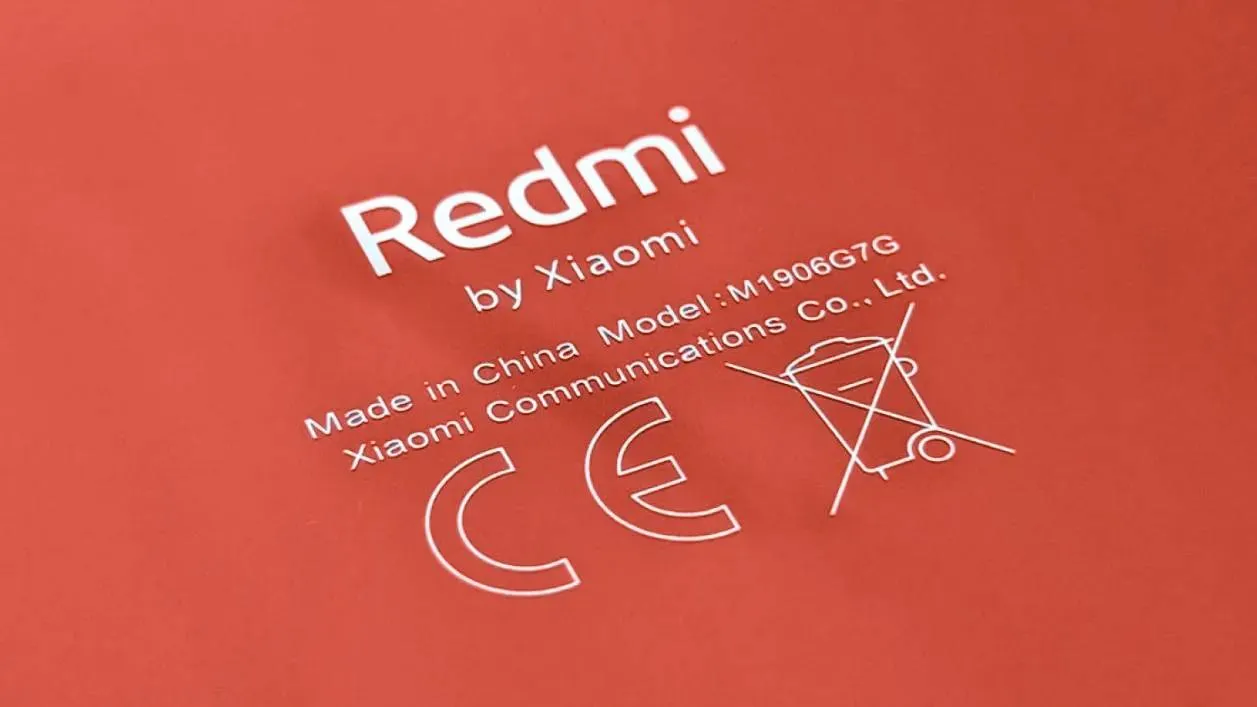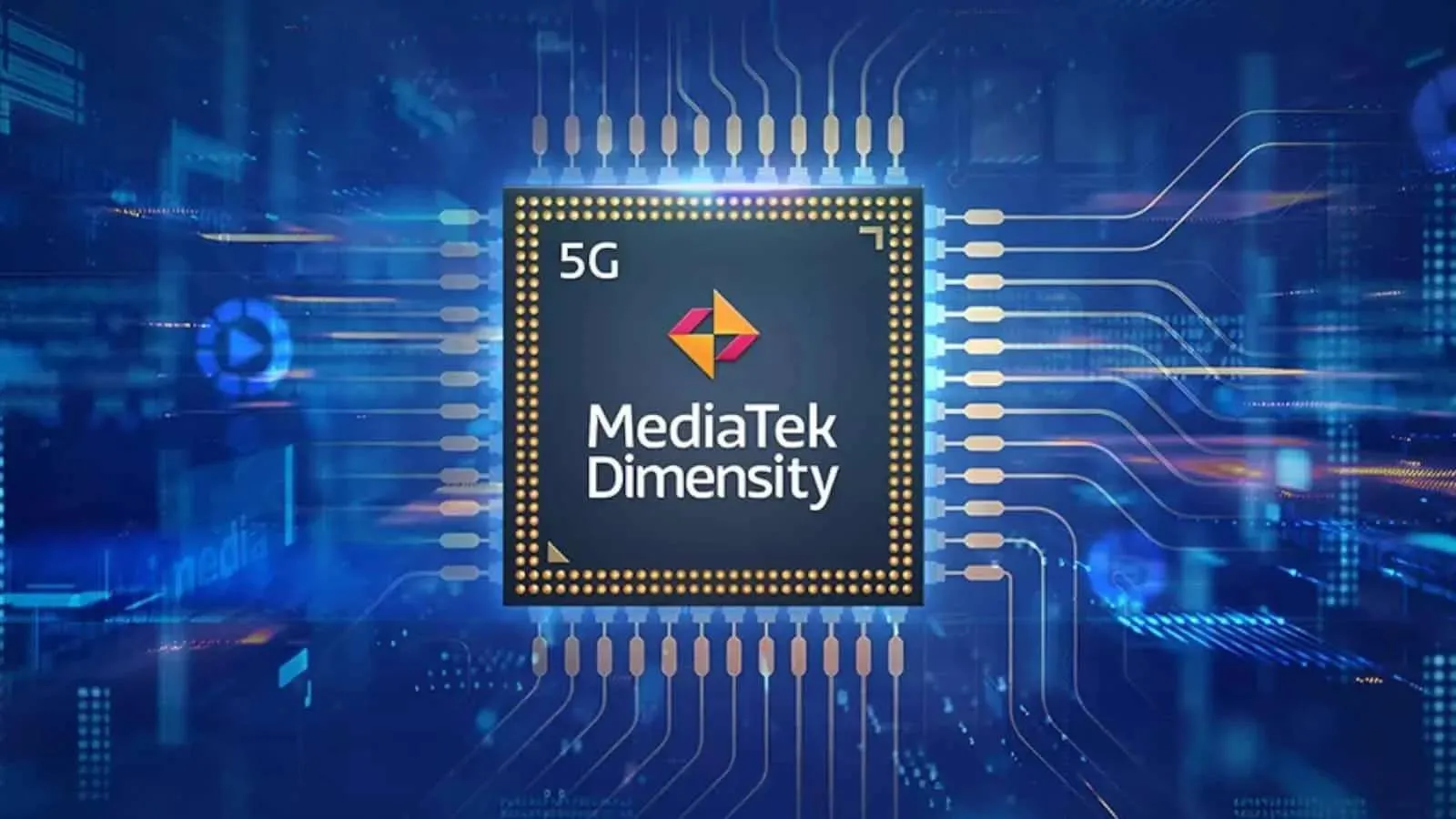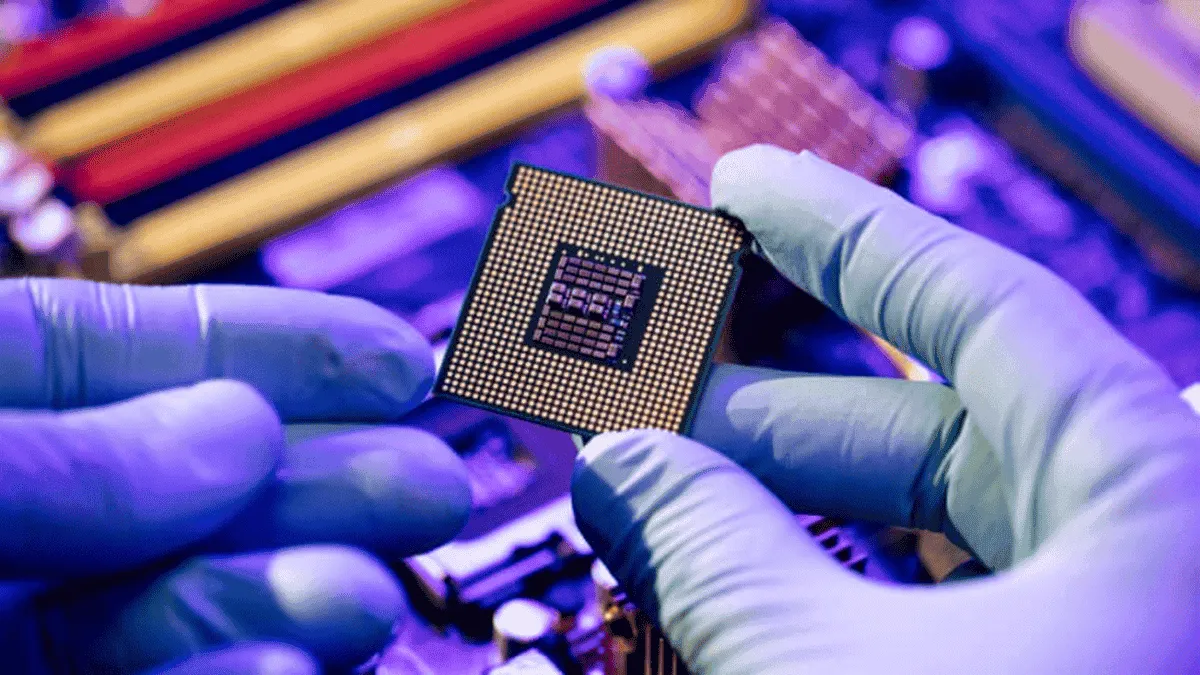
Some parts of your PC might be dispensable, but a solid processor is indispensable. Without a CPU, your computer is essentially a useless piece of hardware. That's why a CPU failure can be so catastrophic. The silver lining is that the signs of impending CPU trouble are usually quite noticeable. But how long can you expect your CPU to perform reliably before it reaches the end of its life?
The good news is that most CPUs are built to endure for a significant period. However, there are exceptions to this rule. In the following sections, we'll delve into the typical lifespan of CPUs and offer tips on how to extend yours for as long as possible.
How long do CPUs last?
With proper care, a CPU can comfortably last between eight to twelve years before showing signs of failure, and many will outlast this timeframe without any issues. However, this isn't a guaranteed lifespan; hardware or software faults can lead to premature failure, and excessive strain can shorten the processor’s life.

Unlike components such as hard drives or coolers, CPUs lack moving parts and are generally robust if correctly installed. Nonetheless, they do require basic maintenance and can be stressed by certain use cases, making their actual lifespan hard to predict.
One common measure of CPU longevity is mean time to failure (MTTF), which estimates the average operational time before a failure occurs. While MTTF is a useful metric for SSDs and enterprise-grade CPUs, it's less commonly disclosed by Intel and AMD for consumer models. An old study from the University of Illinois suggested a target MTTF of around 20 years, but this figure is dated, and current MTTF estimates remain elusive for most users.
Some CPUs Can Go Years Beyond Their "Planned" Lifespan
Most CPUs can outlive their replacement period, but after a few years, their performance typically diminishes compared to when they were new. Much like graphics cards, technological advancements prompt upgrades every few generations, and this often necessitates a new motherboard.

However, there’s another aspect to consider. While many CPUs are durable, some, like recent Intel 13th- and 14th-gen models, may suffer from instability in certain applications due to microcode issues. Such failures aren’t related to age or regular use but to inherent faults—though undervolting might mitigate some problems.
Additionally, some CPUs may be defective from the start, potentially failing within months of purchase. Generally, once past the initial few months, your CPU should perform reliably for years. Both AMD and Intel typically offer three-year limited warranties, after which any issues are your responsibility.
Factors That Can Affect and Determine CPU Lifespan
Modern consumer CPUs, especially high-end models, are quite resilient. They're designed to handle various workloads and higher temperatures better than before. However, their longevity still depends largely on how you manage them.

Here are the three main factors influencing CPU lifespan:
- Temperatures: While CPUs can endure high temperatures, frequent overheating gradually shortens their lifespan. AMD processors typically run hotter than Intel ones. To prevent thermal stress, invest in a quality cooler, consider liquid cooling for high-end CPUs, and ensure good airflow in your case. Regularly monitor your CPU temperature during intense tasks.
- Voltage and Overclocking: Overclocking boosts performance by increasing clock speeds, and it's generally safe with proper tools from AMD and Intel. However, it often involves overvolt, which adds extra voltage to maintain stability. Both practices can strain your CPU and potentially void your warranty.
Is My CPU Failing?
If you’re dealing with Intel’s Raptor Lake CPUs, you might be familiar with the symptoms of potential failure. While these issues don't always render your computer unusable, once they escalate, recovery can be difficult.
Here are some signs that your CPU might be failing:
- System freezes
- Crashes during intensive tasks or on the desktop
- Blue screen of death (BSOD)
- Overheating and thermal throttling
- Thermal shutdowns from excessive temperatures
- Sluggish performance and frame rate drops
- Stuttering
- Failure to boot
- No power-on self-test (POST)
- Beeping from the motherboard
- Corrupted data
Keep in mind that these symptoms could also indicate other problems. If you’re uncertain, it’s wise to give your PC a rest and conduct thorough troubleshooting to pinpoint the faulty component.
How To Extend The Lifespan of Your CPU
There are some valid tips you can follow to extend the lifespan and make your CPU last long. Please follow them, and keep some of these tips in your routine. Of course, if you're not advanced or experiment with technical components, you can always opt for taking your CPU to a technician for maintenance.
- Manage Temperatures:
- Cooling System: Invest in a high-quality CPU cooler. For high-performance CPUs, a liquid cooling system may be more effective than traditional air coolers. Ensure the cooler is compatible with your CPU socket and has adequate cooling capacity.
- Case Airflow: Proper airflow is crucial. Install case fans to create a balanced intake and exhaust system. Ensure that air can flow unobstructed through the case.
- Regular Cleaning: Dust can clog vents and fans, leading to poor airflow and overheating. Clean your PC regularly, including inside the case and on cooling components. Use compressed air to remove dust from fans and heatsinks.
- Avoid Overclocking:
- Moderation: Overclocking can enhance performance but also increases heat and voltage, potentially shortening CPU lifespan. If you do overclock, make gradual adjustments and test for stability.
- Regular Maintenance:
- Thermal Paste: Thermal paste transfers heat from the CPU to the cooler. Over time, it can degrade. Replace it every few years or if you notice higher temperatures.
- System Cleaning: Regularly remove dust from the interior of your PC. Ensure that all fans and cooling systems are functioning properly.
- Stable Power Supply:
- Quality PSU: Use a high-quality power supply unit (PSU) with sufficient wattage for your system. A good PSU helps protect your components from power surges and fluctuations.
- Surge Protection: Consider using a surge protector or uninterruptible power supply (UPS) to safeguard against power outages and surges.
- Proper Installation:
- Seating: Ensure the CPU is correctly seated in the socket. Improper installation can cause overheating or damage.
- Cooler Mounting: The cooler should be mounted securely and evenly. Too much or too little thermal paste can also affect cooling efficiency.
- Software Management:
- Updates: Keep your BIOS, drivers, and operating system updated. Sometimes, updates include optimizations and fixes that can improve stability and performance.
- Environmental Factors:
- Room Temperature: Keep your PC in a cool, well-ventilated area. Avoid placing it in direct sunlight or near heat sources.
- Humidity: High humidity can affect electronic components. Ensure your PC is in a dry environment to prevent moisture buildup.
By following these guidelines, you can help ensure that your CPU remains in good condition for as long as possible.
Popular News
Latest News
Loading