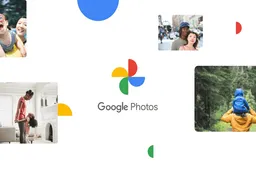Google Gemini AI is a powerful tool that can revolutionize the way you work. The tool can do a lot. That includes answering complex questions and generating creative content. It can help you streamline your tasks and boost your productivity. But to get the most out of this AI technology, it's essential to understand how to use it.
In this article, we'll explore some practical tips to help you improve your prompts. These will get you the best results from Google Gemini AI. Let's dive in!
Tailoring Gemini AI to Your Specific Needs

To maximize Gemini AI's potential, it's crucial to provide it with specific and detailed prompts. One effective strategy is to assign Gemini a particular role or persona. For example, if you're brainstorming ad campaign ideas, you could ask it to be you. Your prompt could be something like:
"Act as a seasoned social media manager."
"Assume the role of a product marketing expert targeting Gen-Z consumers."
By giving Gemini a well-defined role, you give it a clearer context within which to work. This allows the AI to generate more relevant and tailored responses. Be as specific as possible. Include brand messages, desired outcomes, target audience, and formatting preferences. Remember to avoid using jargon or acronyms that might confuse the AI.
Refining Your Prompts and Iterating with Gemini AI

Not satisfied with Gemini AI's initial response? You can edit and resubmit your prompt. You can provide extra details or context. This lets you guide the AI toward a more relevant and accurate answer.
To keep track of important conversations, you can pin specific chats in the sidebar for easy navigation. This allows you to return to previous interactions and continue the conversation.
Leverage the Tool for Data Analysis

Gemini AI is a powerful tool for data analysis and visualization. You can combine its capabilities with Google Search and data tools like Google Sheets. Through these, you can create custom comparisons and gain valuable insights.
It doesn't matter whether you're comparing gadgets, hotels, or other products. Gemini can help you determine key differences and make informed decisions. With Gemini Advanced, you can even upload your documents. For example, you can upload tables and reports. This ability allows you to receive personalized data visualizations.
Extract Key Details With Gemini
One of the most valuable features of Gemini Advanced is its ability to process and analyze large documents. It has a context window of up to 1 million tokens. This allows Gemini to handle files containing up to 1,500 pages. With this, you can summarize complex documents and extract key insights with ease.
By leveraging Gemini Advanced, you can also identify trends and patterns within large datasets. For example, you could use it to analyze year-by-year reports. Gaining valuable insights into changes over time becomes easy with this.

Generate Images
Gemini AI can be a valuable asset for creating engaging presentations. Instead of relying on generic stock photos, you can use them to generate unique images. You can customize them according to your liking.
Worth noting that Google Slides is integrated into Google Gemini. Other Google Workspace tools like Docs and Gmail also work well with the tool. In Slides, you can use it to remove image backgrounds. It can also create custom visuals that enhance your presentations.
Translate With Gemini
Gemini AI can be a valuable tool for improving communication in multilingual environments. Starting in January 2025, translated captions in Google Meet will be available. It will come as a premium feature in Gemini Enterprise, AI Meetings and Messaging, and Gemini Education.
Gemini supports over 40 languages, including Arabic, Portuguese, and Korean. But it's important to note that Gemini Advanced doesn't have support for some languages.
Get Inspiration from Images
Gemini AI can be a valuable tool for gaining inspiration from existing images. By uploading photos, you can ask Gemini for insights and suggestions.
For example, a business owner could use Gemini to get advice on improving their store layout. A designer can analyze the elements that make a particular office space appealing. You can create more compelling mood boards and design concepts by understanding what makes an image effective.
It's worth noting that this feature, especially in the free version of Gemini AI, may still have some limitations.

Verifying the Accuracy of Gemini AI's Responses
Want to ensure the accuracy of Gemini AI's responses? Google has included a helpful feature that allows you to double-check its factual statements. At the end of each output, you'll find a Google button that provides links to supporting sources. Additionally, the button will highlight any sentences with different or no results on the internet.
As noted by Marl Pizzaro, a food and lifestyle vlogger, "If you have doubts about the credibility of its answer, you can also check sources in Gemini." He finds Gemini to be an invaluable tool for getting quick explanations and conducting research.
Loading