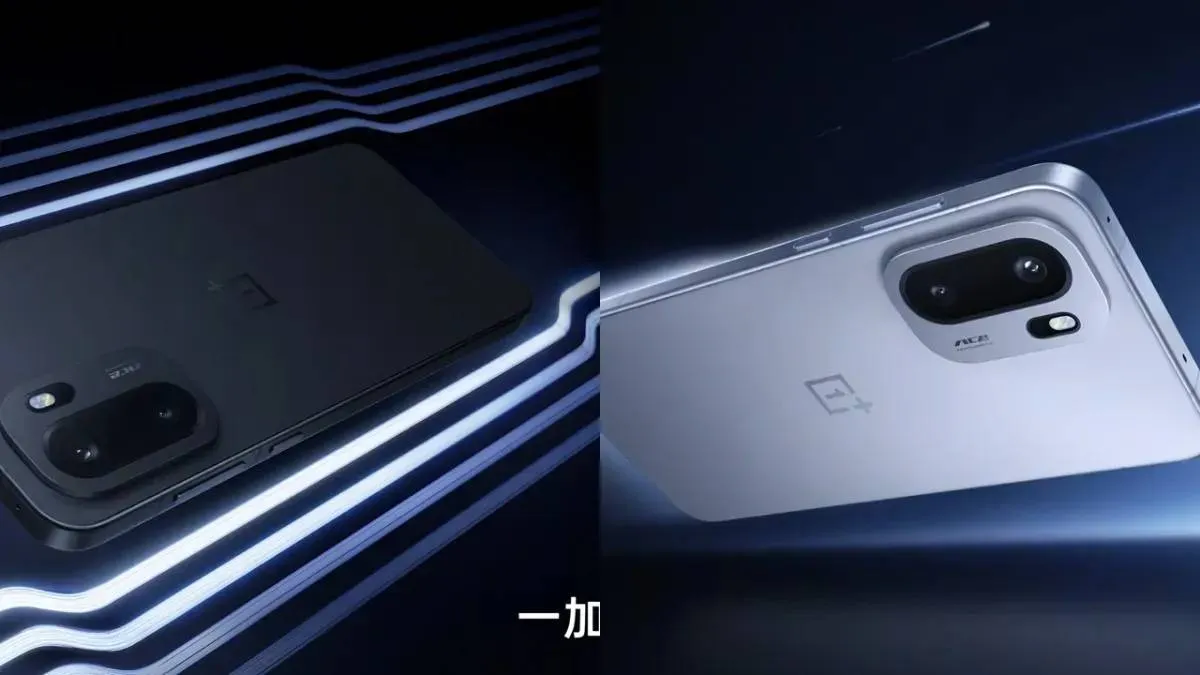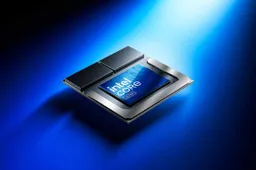Some users of the new Pixel 9 Pro XL are reporting problems with the auto-brightness feature. One user mentioned that he often has to manually adjust the brightness to a more comfortable level. This issue appears to be more prominent for users who upgraded from the Pixel 7 Pro, a device where they did not encounter such problems.

Possible Cause of the Issue
A Reddit user, known as matteventu, suggested a possible reason behind the auto-brightness issue. He speculates that restoring a backup from a previous device, such as the Pixel 7 Pro, might be the cause. If the adaptive brightness model from the older device is migrated to the Pixel 9 Pro XL, it could cause issues. The Pixel 9 Pro XL and Pixel 7 Pro have different display panels, which means their brightness levels and curves vary. This difference might lead to incorrect predictions of brightness levels when using auto mode.
Display Panel Differences
The hardware in the Pixel 9 Pro XL features a display panel that can reach up to 2000 nits in High Brightness Mode (HBM). In contrast, the Pixel 7 Pro’s display can only reach up to 1000 nits under similar conditions. This significant difference in brightness capability could be another reason for the auto-brightness issues. The adaptive brightness model from the Pixel 7 Pro might not be well-suited for the higher brightness potential of the Pixel 9 Pro XL, resulting in inaccurate brightness adjustments.
How to Reset Adaptive Brightness
If you are facing similar problems with auto-brightness on your Pixel 9 Pro XL, there are steps you can take to reset the adaptive brightness model. Here’s how you can do it:
1. Go to Settings on your phone.
2. Tap on Apps and then select See all apps.
3. In the list, search for Device Health Services and tap on it.
4. Go to Storage and cache options.
5. Tap on Clear storage, where you will see the option to Reset adaptive brightness.
2. Tap on Apps and then select See all apps.
3. In the list, search for Device Health Services and tap on it.
4. Go to Storage and cache options.
5. Tap on Clear storage, where you will see the option to Reset adaptive brightness.

Following these steps will reset the adaptive brightness, potentially fixing the issue. However, resetting might not completely erase the fine-tuned model that the phone has developed over time. Users might still need to adjust the brightness manually for a while until the adaptive brightness model relearns their preferences.
Ongoing Adjustment and Learning
According to Aamir Siddiqui from AndroidAuthority, the reset may not fully reset the adaptive brightness model. This model may have already fine-tuned itself based on past behavior. After resetting, users may need to continue adjusting the brightness manually. Over time, the adaptive model will learn the user’s preferences and provide more accurate brightness levels.
In environments where lighting changes often, users may find it helpful to turn off auto-brightness altogether. This will allow them to control the brightness manually and avoid the frustration of having to adjust it constantly.
User Experience and Concerns
The auto-brightness issue has led to some frustration among Pixel 9 Pro XL users. The feature is meant to make the user experience more convenient by automatically adjusting to comfortable brightness levels. When it does not work as expected, it can be a source of annoyance, especially in bright or dim lighting conditions.
Some users who have experienced the problem mentioned that they were satisfied with the auto-brightness feature on their older Pixel devices, such as the Pixel 7 Pro. The shift to the Pixel 9 Pro XL, and the issues that have arisen, have been unexpected for these users, leading them to question the consistency and reliability of this feature.
Is Google Aware of the Problem?
Currently, it is not clear how widespread this issue is among Pixel 9 Pro XL users. There has been no official response from Google regarding the auto-brightness concerns. Without acknowledgment from Google, it is uncertain if or when a software update might be released to address the problem.
Users experiencing the issue may hope for a response or fix from Google shortly, but in the meantime, they have to rely on the manual reset and adjustment process to maintain comfortable screen brightness.

Comparing Auto-Brightness Across Pixel Models
The Pixel 7 Pro and Pixel 9 Pro XL have notable differences in their display panels. The shift from an LCD in older models to advanced OLED screens in the Pixel 9 Pro XL could contribute to the issue. The higher brightness capability of the newer model’s screen might require a different adaptive model, which may not be fully compatible with the settings or backups from older devices.
In devices like the Pixel 7 Pro, users have reported a more stable and reliable auto-brightness experience. The transition to a more powerful display in the Pixel 9 Pro XL, while offering better visual quality, might still need some fine-tuning in terms of adaptive brightness algorithms.
Tips for Better Brightness Control
While waiting for a potential fix or update, Pixel 9 Pro XL users can take some practical steps to manage their screen brightness:
1. Use Manual Adjustment: If auto-brightness is not working well, consider manually setting the brightness to a level that suits your comfort, especially in changing light conditions.
2. Reset the Model: Follow the steps to reset the adaptive brightness. This can help the phone start fresh and relearn user preferences.
3. Turn Off Auto-Brightness: In situations where lighting changes frequently, turning off the auto-brightness feature can provide more consistent control over the display brightness.
4. Regular Feedback: If possible, provide feedback through the phone’s settings. This feedback could help Google understand the issue better and prioritize a fix.
Conclusion
The auto-brightness issue on the Pixel 9 Pro XL is a concern for users who rely on this feature for optimal viewing comfort. While we wait for a complete solution from Google, users can manage their experience by manually adjusting brightness and resetting the adaptive model. As more users report their experiences, it will be essential to see how Google responds to these concerns and whether a software update will arrive to improve the feature's accuracy and reliability.
Loading