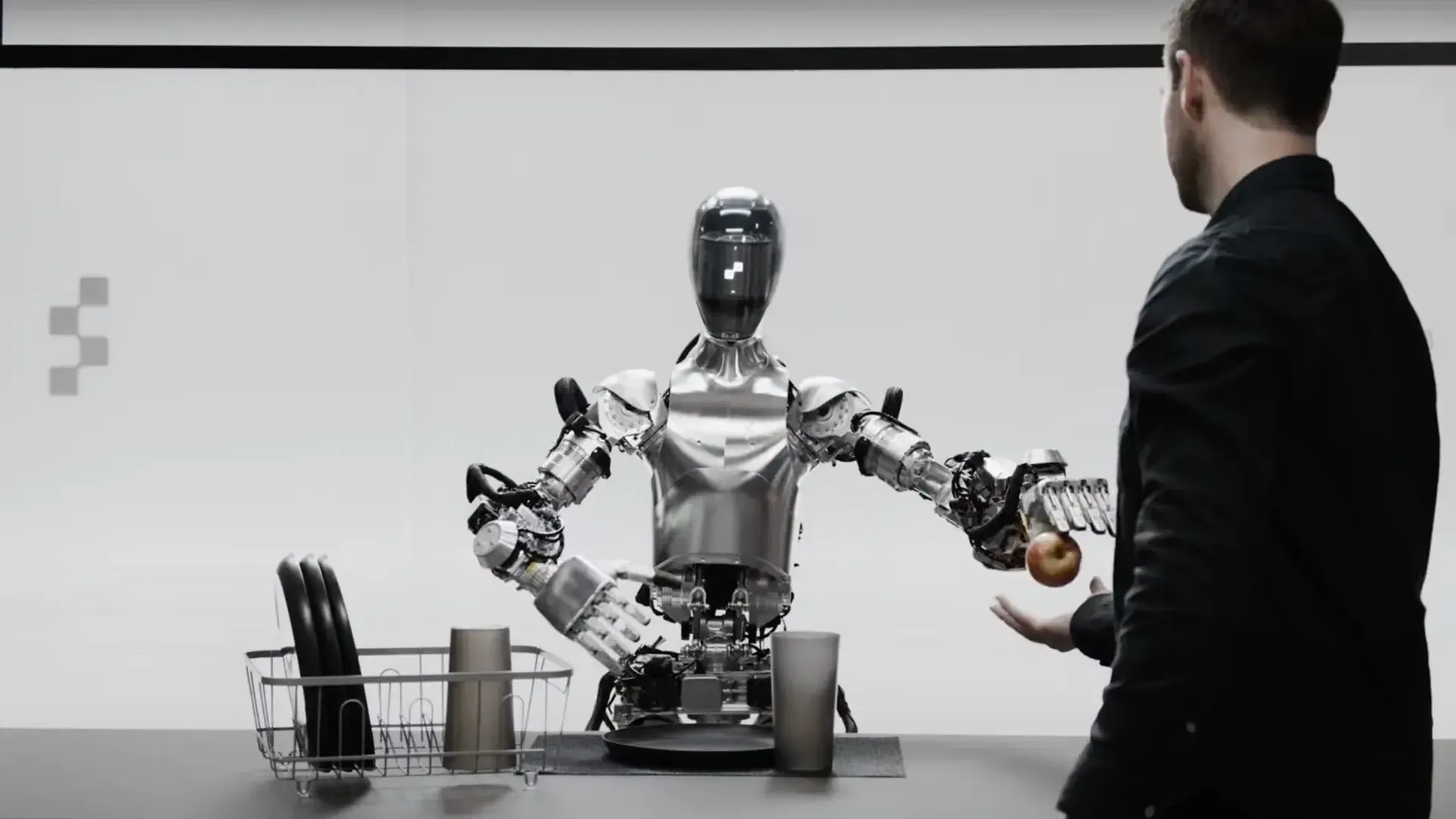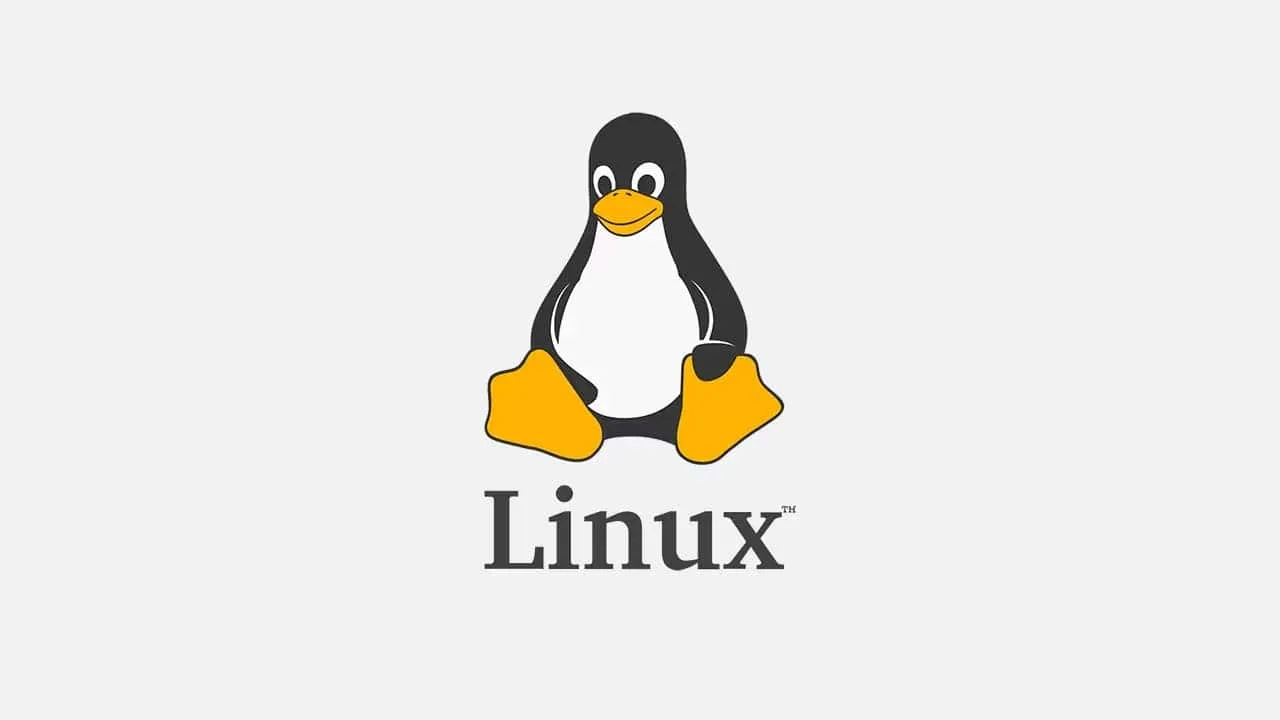
Choosing the right Linux distro can make a world of difference. There are a countless number of options available. So, it's essential to consider your specific needs and preferences to find the perfect fit.
In this guide, we'll walk you through the key factors to consider when selecting a Linux distro. By the end, you'll be well-equipped to make an informed decision.
Choosing a Desktop Environment for Linux Distro

The desktop environment (DE) is a crucial factor to consider when selecting a Linux distro. It determines the look, feel, and interaction with the operating system. A well-chosen DE can enhance your user experience. A poorly chosen one can lead to frustration.
Not all Linux distros come with a DE preinstalled. For instance, Arch Linux and Debian need you to set up the DE yourself. This might be challenging for beginners. So, it's advisable to avoid these distros if you're new to Linux.
Let's explore some popular DEs to help you make an informed decision:
GNOME
A minimalist Linux DE that focuses on virtual desktops for app management. Fedora offers a pure GNOME experience. Ubuntu provides a customized version with a dock and desktop icons for added convenience.
KDE Plasma
KDE Plasma is a customizable DE with tons of advanced settings. It offers a default Windows-like appearance. You can even tweak it to resemble macOS, as seen in Garuda Linux.
Cinnamon
This is a traditional DE with a Windows 7-like layout. This Linux DE has a striking balance between features and usability. It's ideal for beginners due to its gentle learning curve. Linux Mint is the go-to distro for Cinnamon.
There are many other DEs available. But starting with GNOME, KDE Plasma, or Cinnamon is a good approach. These three options cover a wide range of preferences and should meet the needs of most users. As you gain experience, you can explore other DEs to find your perfect match.
Upgrade Frequency: Fixed Release vs. Rolling Release
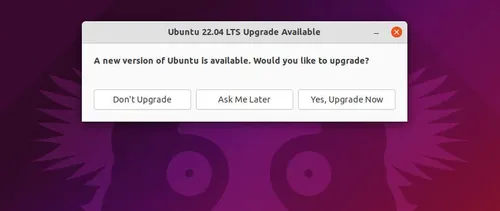
Linux distros follow two primary upgrade cycles: fixed release and rolling release.
Fixed Release of Linux Distro
These distros bundle software updates together. The bundles lands as full Linux distro upgrades. Before each upgrade, the software undergoes extensive testing to ensure stability. This approach prioritizes stability. But it can result in delays in accessing new software. Popular fixed-release distros include Ubuntu, Fedora, and Linux Mint.
Rolling Release of Linux Distro
These Linux distros make new software and system updates available fast. This allows you to stay on the cutting edge. But this comes at the cost of more frequent updates and potential stability concerns. Garuda Linux and Manjaro are examples of rolling release distros.
If stability is your top priority, a fixed-release distro is the way to go. But if you want access to the latest software as soon as it's available, a rolling release distro might be a better fit. Keep in mind that rolling release distros often need more frequent updates. It may also have a bit lower stability compared to fixed-release alternatives.
Application Availability and Package Management
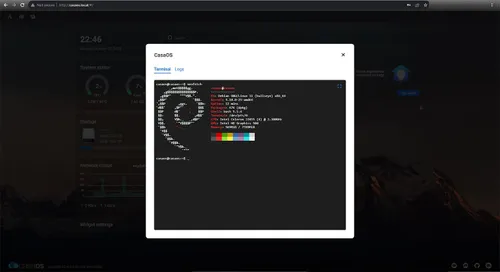
A Linux distro's package repository (repo) is a curated collection of apps and software. The distro team verifies these. These packages are available in the distro's supported format. You can install them using a package manager.
For example, Ubuntu offers a vast repository of apps in the DEB package format. You can install it using the APT package manager. When choosing a distro, it's ideal to research its official repositories. This will ensure that most of your desired apps are available.
If you can't find an app in the official repo, you have several options:
PPAs and Third-Party Linux Repos
Some distros allow you to add third-party repositories or PPAs to install apps not available in the official repos.
Manual Installation
You can download DEB packages (like EXE files on Windows) and install them on your own.
Snaps and Flatpaks
These universal packaging formats work on any distro. But note that they install containerized apps that might take up more space. They can also have slower loading times, especially on HDDs.
I recommend prioritizing the use of your distro's native package manager and resorting to Snaps or Flatpaks only when necessary. This approach generally ensures better integration and performance.
Linux Distros Optimized for Specific Use Cases

With hundreds of Linux distros available, there are options tailored to various use cases. Choosing a distro that's optimized for your specific needs can significantly enhance your overall experience.
Here are some examples of specialized distros:
Gaming
Garuda Linux is a popular choice for gamers. It has pre-installed proprietary NVIDIA drivers, Wine, and Proton. This leads to a seamless gaming experience.
Cybersecurity
Kali Linux for ethical hacking, penetration testing, and other cybersecurity tasks. It comes with many pre-installed security tools and is optimized for live booting.
By researching distros optimized for your primary use case and considering the other factors discussed in this guide, you can narrow down your options and find the ideal Linux distro for your requirements.
Community Support of the Linux Distro
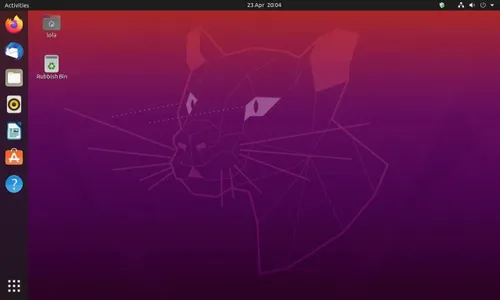
A supportive community can be invaluable for new Linux users. Look for distros with active forums, comprehensive wikis, and up-to-date documentation. The speed of responses and the friendliness of the community towards newcomers are also important factors to consider.
Based on personal experience, Ubuntu, Linux Mint, Garuda Linux, and EndeavourOS have particularly helpful communities. But I encourage you to explore the forums of different distros to get a firsthand impression.
The wide variety of Linux distros can be both a strength and a weakness. While it ensures there's something for everyone, it can also lead to confusion and decision paralysis. By doing some research and experimenting with different distros using virtual machines, you can find the ideal starting point for your Linux journey.
Loading