Microsoft is currently dealing with ongoing issues in its Office 365 suite, causing trouble for users. According to Winfuture, many have reported crashes and error messages in some Office apps, particularly in Outlook, Word, and OneNote. The company is aware of the issues and is working to identify the root causes and provide a fix. One of the main problems involves Outlook users encountering an error tied to a missing file named “msls70.dll.” This issue first appeared in August 2024 and has resurfaced repeatedly. Administrators have noticed that after updates, the problem goes away for a short time but then reoccurs within a week. The error seems to follow no clear pattern, making it hard to address fully.

Crashes After New Build Rollout
Following the release of Microsoft 365 version 2407 build 17830.20138, users have reported further issues. These include crashes when typing, running spell checks, or completing other simple tasks. Word and OneNote users are also facing similar problems, making it difficult for them to work without interruption. This has caused frustration among those who rely on these apps for daily tasks.
Microsoft has acknowledged the ongoing troubles and is investigating potential fixes. In a support update from almost two weeks ago, the company confirmed that the Outlook team is looking into the problem. However, a full solution is still not available. For now, Microsoft is suggesting that users switch to the new Outlook app or use the web version of the app as a workaround. Some critics, however, argue that this is not an ideal option for many users.
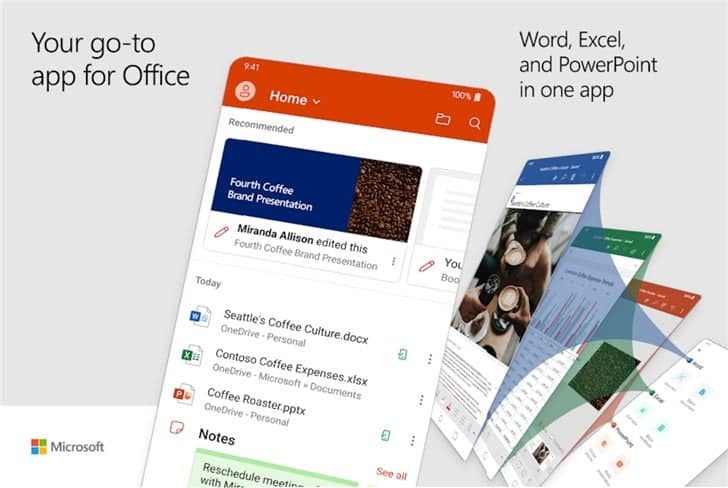
According to Microsoft, the issue may stem from incompatible versions of the Microsoft Office proofing tools and the language packs in the Microsoft 365 apps. It seems that these outdated spell tools were left behind during updates from older Office versions. These leftover tools are causing conflicts with the newer versions, leading to crashes.
Microsoft has already begun rolling out fixes through different channels. A permanent fix for the problem is expected to arrive on September 24, 2024, with the release of version 2409 (build 18025.20000). For users who have not updated to the latest builds, Microsoft advises using the online repair feature in Office. In some cases, reinstalling the language packs may be necessary to resolve the issue fully.





