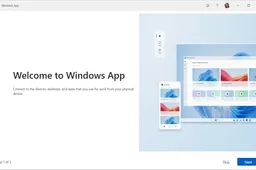Why Your Android Phone is Slow: Common Culprits and Solutions
androidSunday, 22 September 2024 at 07:33

If you've noticed that your Android device is running slower than it used to, you're not alone. Many users experience this frustrating issue, and there are several common culprits behind it. Understanding these factors can help you improve your device's performance and extend its lifespan.
Why Your Android Device Might Be Slowing Down
Common Causes of Slowness
- Cache Problems: Over time, apps accumulate cache data to speed up operations. However, when this cache builds up excessively, it can take up valuable storage space, leading to sluggish performance.
- Outdated Software: Keeping your device's software up to date is crucial. Manufacturers regularly release updates to improve performance and fix bugs. Failing to install these updates can result in a slow and inefficient device.
- System Animations: On older devices, system animations can significantly strain hardware resources. Disabling or reducing these animations can sometimes make a noticeable difference in speed.
- Low Storage Space: One of the most common reasons for a slow Android device is a lack of available storage. Even if your device has not reached its storage limit, having minimal space can hinder its ability to perform optimally.
While all these factors can contribute to a sluggish device, low storage space is often the most noticeable and frequent issue. This problem can arise even within the first year of using your phone, particularly if you chose a model with limited internal storage.

The Connection Between Storage and Performance
There is a direct relationship between the amount of data stored on your phone and its overall performance. As storage fills up, your device's performance tends to decline. Even modern processors, which are designed to handle memory efficiently, can struggle when the available storage is significantly reduced.
When your device runs low on storage, it must work harder to manage its resources. It uses cache memory to speed up applications and overall system performance. However, if there isn’t enough free space, the operating system has to allocate resources more carefully, which can lead to delays and slower operation.
Apps consume storage while they are in use, and this storage is only freed once the app is closed. If your operating system detects that storage is low, it may take time to assess memory usage and free up space. This process can slow down your device as it tries to manage its limited resources.
Additionally, as data accumulates, your device has to process more information. For example, browsing through a gallery with 10,000 photos is a far more demanding task than navigating a collection of just 100 photos. Unused apps, corrupted files, and incomplete installations can also clutter your device, further degrading its performance.

Tips to Improve Performance
If your device is running low on space, there are several steps you can take to enhance its performance:
- Clear Cache: Regularly clear the cache of your apps to free up space and improve speed.
- Uninstall Unused Apps: Go through your app list and remove those that you no longer use. This can free up storage and reduce background processes.
- Delete Unnecessary Files: Remove old photos, videos, and downloads that you don’t need. Consider using cloud storage solutions to back up important files without using local storage.
- Consider Factory Reset: If your device is still slow after trying the above methods, a factory reset may be a solution. However, remember to back up your data before doing this, as it will erase all content from your device.
- Use Lite Applications: If your device is older and has limited storage, opt for lightweight versions of apps that require less space and resources.
- Utilize Cloud Services: Services like Google Drive or Google One can help you store files online, freeing up local storage on your device.
By addressing these issues and managing your device’s storage effectively, you can significantly improve your Android device's performance. Keeping it clean and organized will not only enhance speed but also prolong its usability, ensuring you get the most out of your investment.
Popular News
Latest News
Loading