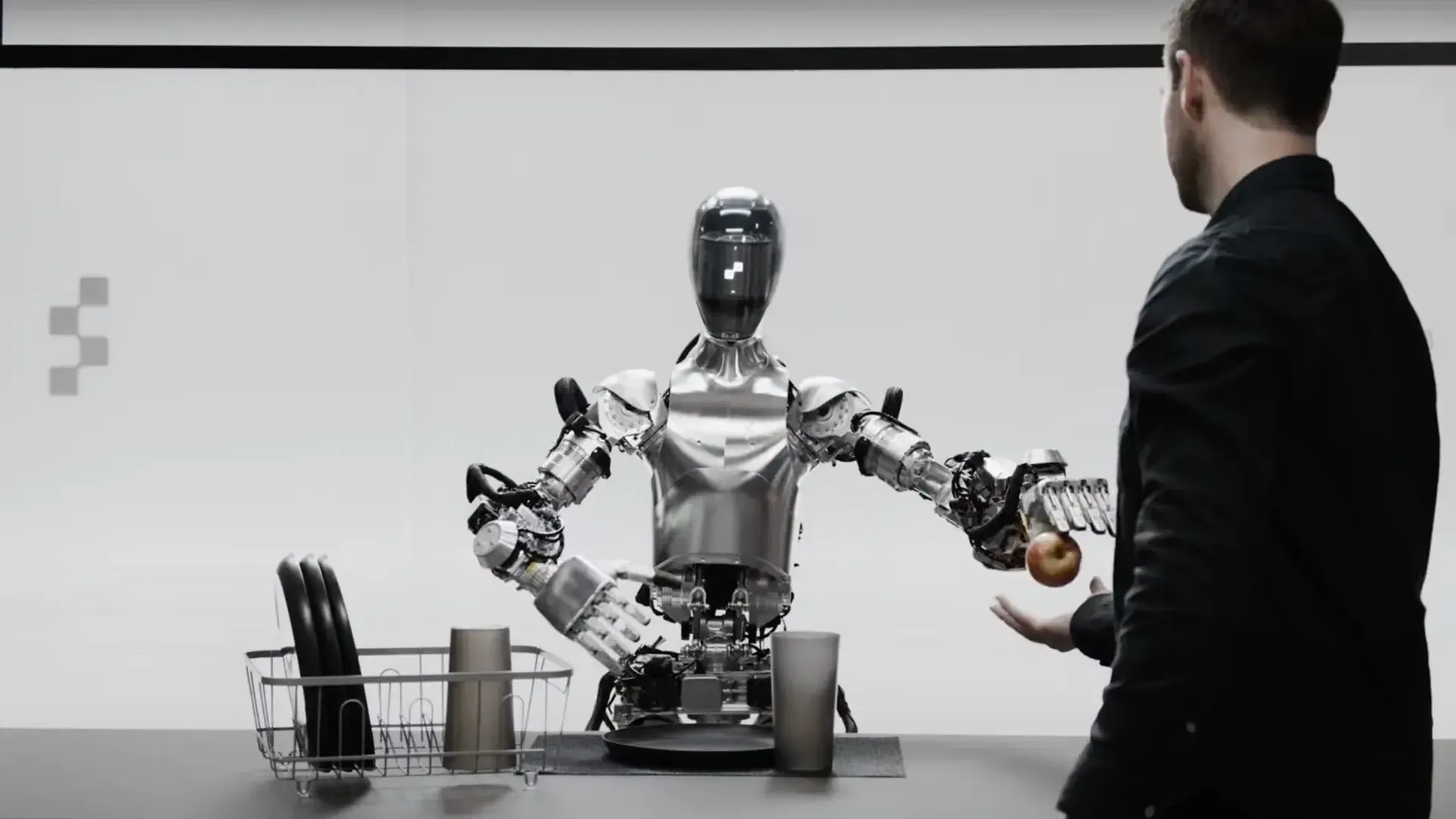Gmail Gets Smarter and Safer with New Blue Tick Verification
newsWednesday, 25 September 2024 at 06:29

Google is always looking for ways to enhance user experience and improve security across its applications. One of the latest advancements is the blue tick, or verified sender feature, now available in the Gmail app for Android and iOS. Originally launched for Gmail on the web last year, this feature helps users identify legitimate email senders more easily.
Google Boosts Gmail Security with New Blue Tick Feature
What Is the Blue Tick Feature?
As reported by Shiftdelete, The blue tick is part of a system called Brand Indicators for Message Identification (BIMI). This system allows companies to display their logos next to their email addresses. Making it simpler for users to recognize trusted brands. You’ll now see the actual company logo next to the sender’s name in your inbox. Instead of seeing a generic letter icon. For instance, if you receive an email from a well-known company, you will see its logo rather than a confusing symbol.
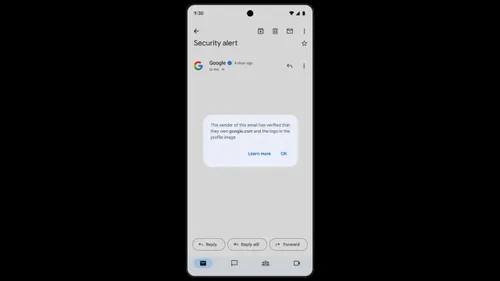
Why Is This Important?
The blue tick feature is not just about looks; it also enhances security. Google emphasizes that BIMI requires strong authentication to verify logos before they can be displayed. This extra layer of protection helps ensure that users are communicating with verified senders. Reducing the risk of falling victim to phishing scams and fraudulent emails. The blue tick will appear between the logo and the email date. Clearly showing that you are engaging with the real brand.
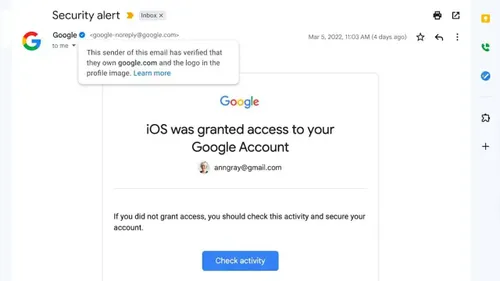
AI Integration in Gmail
In addition to the blue tick feature, Google is also enhancing its applications with artificial intelligence. The company has integrated new AI capabilities called Gemini into Gmail. These features are designed to make managing your emails easier and more efficient. Helping you quickly find and prioritize important messages.
Conclusion
With the introduction of the blue tick feature in the Gmail app, Google is making significant improvements in both user experience and security. This update not only helps you recognize trusted brands but also makes your email communication safer. As technology continues to evolve, features like these play a vital role in helping users navigate the digital world confidently.
What do you think about these new security features in Gmail? Share your thoughts in the comments!
Loading