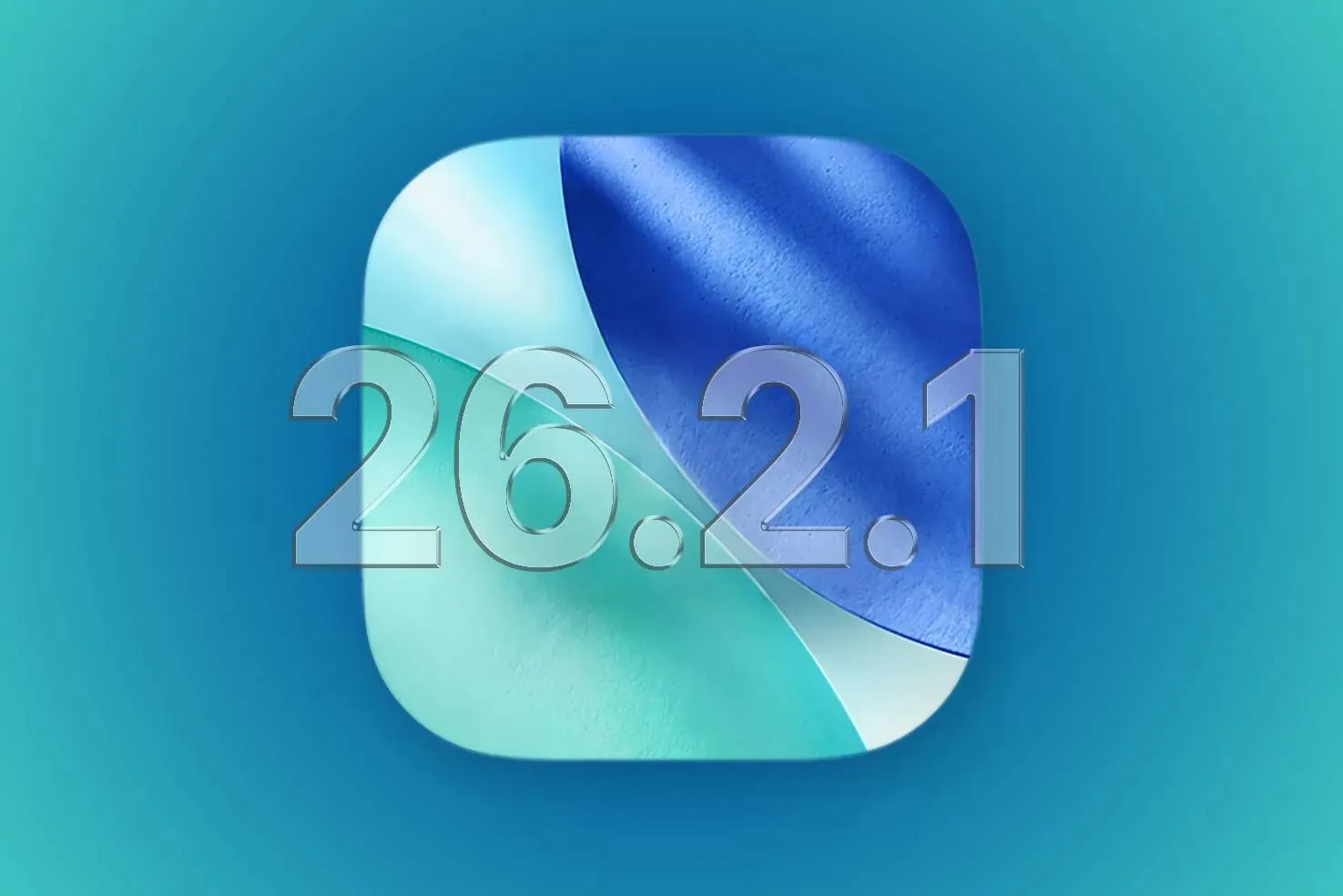Microsoft has made it clear that its focus with Windows 11 is to highlight its advancements in AI, particularly through its Copilot assistant. This shift is even more evident with the rollout of the Windows 11 2024 update (version 24H2), which is starting today. While the update includes some long-awaited improvements, such as tweaks to File Explorer, the spotlight is firmly on new AI-powered Copilot+ capabilities.
Copilot+ Features: The Heart of the Update

At the center of this update is Copilot+, an AI assistant designed to make tasks easier by working in the background of your Windows experience. One of the standout features is Click to Do, which allows users to activate Copilot with a simple click. Whether you're trying to edit a photo in the Photos app or summarizing a lengthy article, Click to Do helps you accomplish tasks by analyzing what's on your screen. You trigger it by holding down the Windows button and clicking on your target, and it provides contextually relevant tips. It’s essentially a smarter, less intrusive version of the old Clippy assistant.
Another impressive feature is image upscaling in the Photos app. Users can now increase the resolution of images by up to eight times, giving more control over image quality with a simple slider. This feature isn’t entirely new—other applications like Adobe’s Super Resolution and Pixelmator for Mac offer similar capabilities. However, it now comes with Windows 11, making it more convenient.
In addition, Paint is getting AI-based tools, such as generative fill and erase options, which will allow users to remove unwanted objects or create new ones with ease.
AI-Powered Search: Simplicity Meets Intelligence

Microsoft is also introducing improvements to Windows Search in this update. Now, users can search for files using simple, natural language instead of complex search commands. For instance, if you're looking for photos of your dog by the beach, you can type exactly that, and the search will return relevant results. This feature brings more intuitive interactions to a traditionally cumbersome task.
Recall: Copilot's Controversial Memory Feature
One of the most anticipated, yet controversial features of Copilot+ is Recall. This tool allows users to retrieve anything that happens on their computer, from screenshots to open documents. However, it has drawn significant criticism for its security vulnerabilities. Researchers found that hackers could access the Recall screenshot database without needing administrator privileges, leading Microsoft to delay its release and rework its security.
Microsoft has since taken steps to improve Recall’s security, making it completely opt-in and requiring Windows Hello biometric authentication. In addition, they have encrypted the screenshot database and further isolated the feature using VBS Enclaves to protect against hackers. These measures aim to restore user confidence in Recall, but the initial security flaws have left some users hesitant to embrace the feature.
Learning from Mistakes: Microsoft’s Approach to AI Security

Microsoft is taking a cautious approach with AI security moving forward. Pavan Davuluri, Microsoft’s head of Windows, acknowledged that the Recall launch was a learning experience. The company has taken user feedback seriously and plans to carefully roll out more AI features with improved security measures.
Microsoft recognizes that AI capabilities introduce new risks and require new defenses. Traditionally, administrator accounts had full access to a computer, but with AI-powered features like Copilot, users may expect additional layers of protection. Davuluri assured that Microsoft has gone "above and beyond" in addressing these security concerns, especially with the introduction of biometric verification and encryption for sensitive data caches.
Staggered Rollout of Copilot+ Features
Not all users will receive the full Copilot+ feature set immediately. Microsoft plans to release these updates first to Windows Insiders, followed by a phased rollout to select devices and markets in November. If you’re eager to try out the new features, ensure that the “Get the latest updates as soon as they’re available” option is enabled in your Windows Update settings.
Non-AI Updates: A Nod to the Old Windows

While AI-driven features take the spotlight, Microsoft hasn’t entirely forgotten traditional Windows improvements. In his blog post, Davuluri mentions some non-AI features that will also arrive with the 2024 update. These include Wi-Fi 7 support, HDR backgrounds, improvements to Energy Saver mode for longer battery life, and better support for hearing aids via Bluetooth LE. These updates harken back to the kind of enhancements users might have expected in a typical Windows release, but they pale in comparison to the AI-driven changes.
The Future of Windows: AI-Centric PCs
It’s clear that Microsoft sees the future of Windows as being intertwined with AI. While the Windows 11 2024 update includes some useful features for all users, the real innovation lies in the AI-powered Copilot+ capabilities. However, many of these advanced features will likely require new hardware. If you want to take full advantage of what Copilot+ has to offer, you may need to invest in a new PC—something both Microsoft and PC manufacturers are undoubtedly banking on.
Conclusion
The Windows 11 2024 update represents a major step in Microsoft’s push to integrate AI into everyday computing. From the on-demand functionality of Click to Do, to the potential security pitfalls of Recall, the company is betting that users will embrace its vision of AI-assisted productivity. While traditional updates like improved battery life and Wi-Fi 7 support are still present, it’s clear that AI is the main focus moving forward. Whether or not users will fully trust these new features remains to be seen, but Microsoft is determined to lead the charge into an AI-powered future.
Popular News
Latest News
Loading