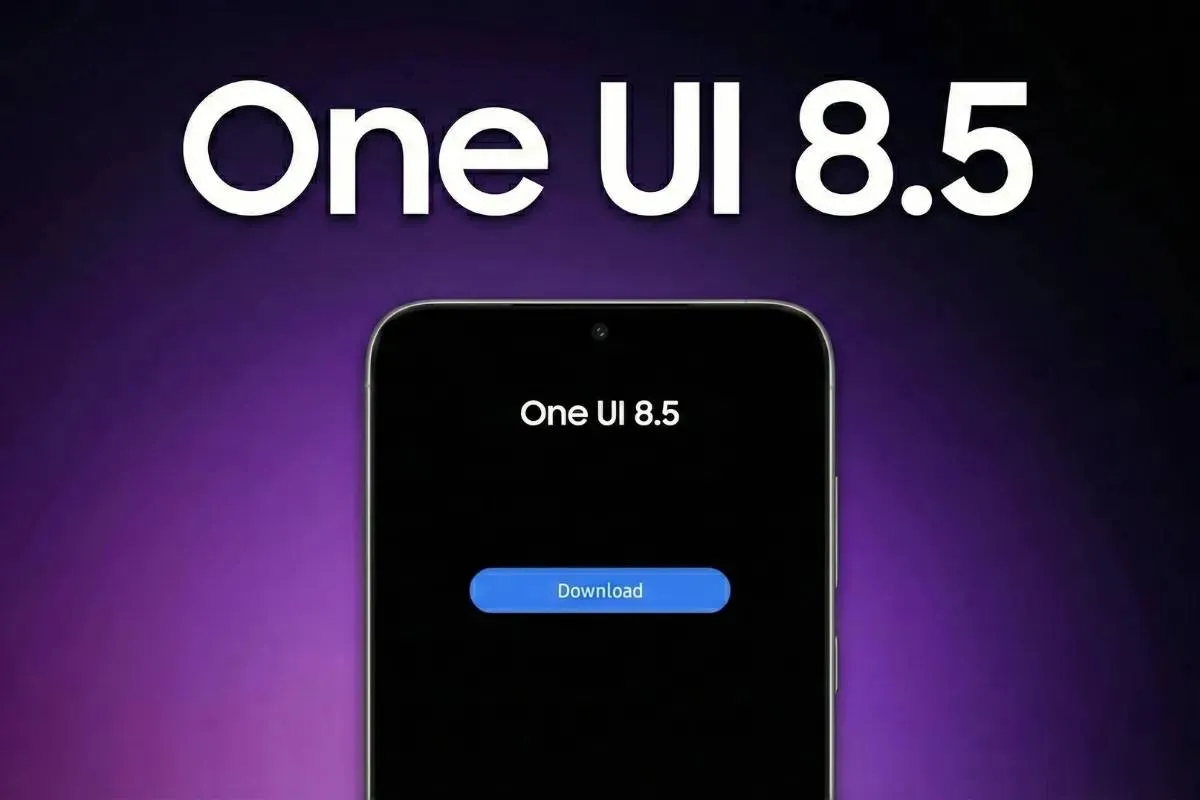Nothing’s worse than buying all the parts for your gaming PC, only to realize later that your choices are either holding back performance or, even worse, aren’t compatible at all. While there’s no perfect formula for the best CPU and GPU matchups, there are a few basic rules you can follow to avoid disappointment when you finally put everything together.
When components like your CPU and GPU, or even your motherboard and processor, don’t sync well, it can lead to all sorts of headaches—think system instability, random crashes, or even the risk of damaging your hardware. For example, pairing a high-end graphics card like the Nvidia GeForce RTX 4090 with an entry-level Intel Core i3 processor is a disaster waiting to happen, with the CPU being too weak to let the GPU shine. So, it’s essential to make sure your parts are on the same level to get the most out of your build. (Via).
What is a bottleneck?
A system bottleneck happens when one component lags behind the rest of your PC, creating a performance imbalance. Usually, it’s a single part—most often the CPU or GPU—that’s significantly weaker than the others. But it’s not just limited to those two; having too little RAM, slower memory, or even sticking with a traditional hard drive instead of an SSD can drag your system down.
The unfortunate truth is, that you can’t eliminate bottlenecks. Even in the best setups, there’s always going to be a gap between how different parts perform. Plus, software and games don’t use your hardware evenly, so you need to tailor your build based on the kind of tasks you’re planning to handle.

If money’s no object, your best bet is to grab the top-tier GPU and CPU on the market. With the fastest consumer hardware available, bottlenecks won’t be something you’ll have to worry about. But for most of us working with a budget, it’s crucial to do your homework. Choose components that not only fit within your price range but also suit the tasks you plan to run. You need to ensure your build is well-balanced and efficient.
Best CPU and GPU Combination for Gaming
Your GPU is the most important piece of hardware in a gaming PC. However, that doesn't mean that you should neglect your CPU. It plays important roles to play as well. Rendering huge, 3D worlds is generally much more taxing on the GPU than it is on the CPU. The bulk of time spent rendering a single frame of a video game is at the GPU end, and only a small fraction of it is taken by the processor to perform any physics or logical calculations.
When running modern AAA single-player games at high resolution and graphical settings, having a powerful GPU becomes much more important. And if, along with that, you also want a high framerate, you’ll need to invest in both a good CPU and GPU, since framerate depends on both of them. In addition to this, most modern AAA games aren’t even very well optimized at launch, which leads us to run games that are more CPU-intensive.
[caption id="attachment_471414" align="aligncenter" width="1024"]

Image Credit: GeekaWhat
Games that have a lot of moving parts, or have a lot of logical processes or simulations going on. Think about games like Assassin’s Creed Odyssey, Star Citizen, and X4: Foundations. You can also think about most RTS games. They often bring low-mid-range CPUs to their knees. Similarly, trying to hit a framerate of more than 200 FPS in old games or competitive first-person shooters with relatively simple graphics like Valorant or Rainbow Six Seige, becomes more taxing on your CPU than it would when it runs at a framerate of 60 or even 120 FPS. Since these games have simple graphics, any modern mid-range GPU should easily be able to hit a framerate of 200 and above. However, you won’t be able to get away with an Intel Core i5 this time around.
So, for a gaming PC, it’s important to consider the average resolution and framerate of your games. Also, you need to check the type of games you’ll be running on it, before settling on a CPU and GPU. That said, keep in mind that even though you might be able to save some money by getting a relatively weak GPU or CPU that performs well according to your use case, it will restrict you from playing other types of games in the future where the weakest component will cause a bottleneck.

Best for Work
Most productivity tasks tend to put more strain on your CPU than your GPU. If you're working with multiple browser tabs, spreadsheets, documents, Adobe apps, coding software, or web design tools, it’s your CPU that bears the brunt of the workload. To get the best performance in these scenarios, having a strong CPU is essential. You can usually get away with a less powerful GPU unless your work specifically requires it.
[caption id="attachment_471416" align="aligncenter" width="1024"]

Image Credit: HowStuffWorks
However, when it comes to 3D rendering software, both the CPU and GPU play a crucial role. Therefore, you can’t cut corners on either. The same goes for video editing and data analysis. Both rely heavily on these components to deliver smooth performance. In these cases, you’ll want to invest in a solid CPU and GPU. Hence, you'll ensure your system can handle demanding workloads efficiently.
How to Calculate a Bottleneck
While bottleneck calculators provide only a rough estimate, they can still be useful as a quick reference. Here's how to use one, but remember not to rely too heavily on the results:
- Visit any online Bottleneck Calculator website.
- Input the processor (CPU) and graphics card (GPU) you’re considering for your build.
- The tool will analyze the two components and give you an estimate of potential bottlenecks.
- Pick the screen resolution of the monitor you'll be using with your setup (e.g., 1080p, 1440p, or 4K).
- Select the types of tasks you'll primarily run on this PC. Since you mostly play single-player games, choose GPU-intensive tasks.
- Press Calculate to get the results.
Conclusion - You May Consider an Upgrade
The problem is when you discover a bottleneck in your PC after it’s already built. In this case, the only real solution is to upgrade the component causing the issue. Fortunately, upgrading your GPU is fairly simple. You just need to swap out the old card for a newer, faster one, and you’re ready to go.
Upgrading the CPU, however, can be more complicated. If you're switching to a newer generation processor with a different socket, you'll likely need to replace your motherboard as well. You can possibly upgrade your RAM from DDR4 to DDR5. Even if you stick to the same generation, replacing a CPU is more involved than a GPU swap. Because of this, it’s a good idea to invest in a more powerful CPU from the start to future-proof your system and avoid the hassle of upgrading later.
Loading