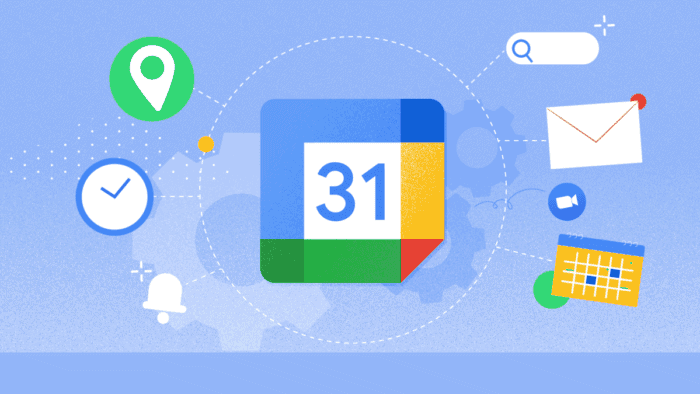Google has recently launched a major update for its web based Google Calendar app. Marking one of the company’s biggest revamps in recent years. Known for its ongoing commitment to improving user experience, Google has now introduced dark mode and an updated interface that follows the Material Design 3 guidelines. This refresh makes Google Calendar sleeker, more user friendly, and in tune with modern design trends.
Google Calendar Web Version Finally Gets Dark Mode