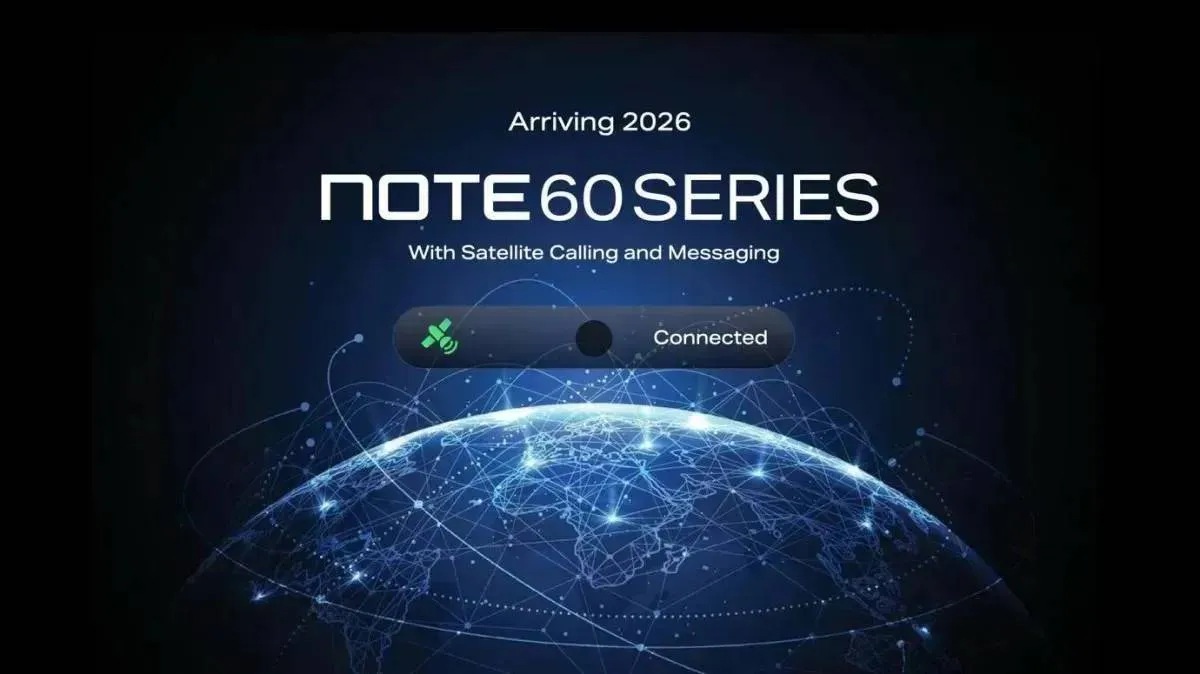Android 16 to Bring Rich Notifications and Custom Quick Settings
AndroidMonday, 28 October 2024 at 06:56

Android 16 is gearing up to offer some exciting updates that promise to improve how users interact with their devices. Among the standout features are Rich Ongoing Notifications and resizable Quick Settings tiles, both designed to make the Android experience more customizable and user-friendly. Here’s a breakdown of these features and what they bring to Android 16.
Android 16: Major Updates to Notifications and Quick Settings for a Better User Experience

As reported by Mishaal Rahman on Androidauthority, a new highlight in Android 16 is the Rich Ongoing Notifications feature, which is expected to make notifications far more interactive. This feature, first previewed in the Android 15 QPR1 Beta 3, introduces a new API that allows app developers to go beyond the basic icons that typically appear in the status bar.
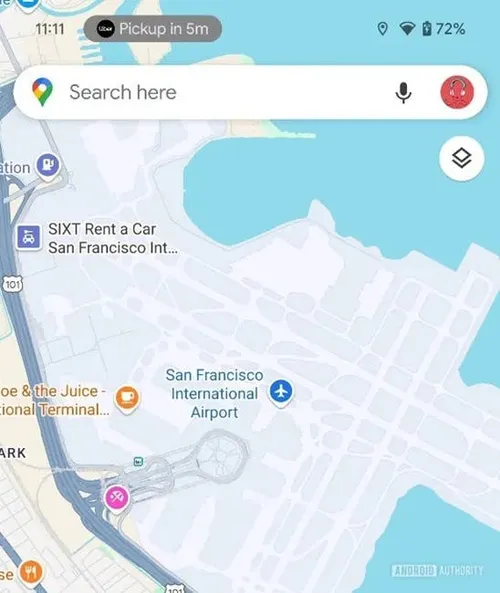
Using this Rich Ongoing Notifications API, app developers can create “chips”—interactive notification buttons that include custom text and background colors. These chips, which users will see in the status bar, serve as mini-windows into the app. For example, if you tap a chip from an app like Uber, it might show details about an upcoming ride without requiring you to open the app fully.
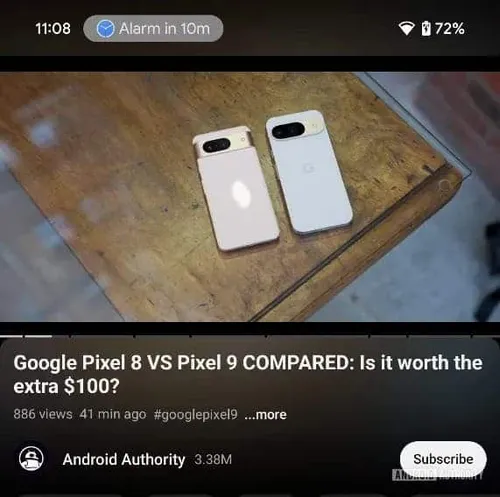
This interactive notification style brings notifications to life with more detail, allowing users to get information at a glance. Google has also created a command-line tool to help developers experiment with how these notifications will look. In early tests, notifications have shown up as colorful chips, displaying different app icons and messages like:
- Google Clock: “Alarm will go off in 10 minutes.”
- Uber: “Your ride will arrive in 5 minutes.”
- United Airlines: “Your flight will board in 9 minutes.”
These mock notifications demonstrate how Rich Ongoing Notifications could be used across various apps, offering quick, informative updates without pulling users away from what they’re doing.
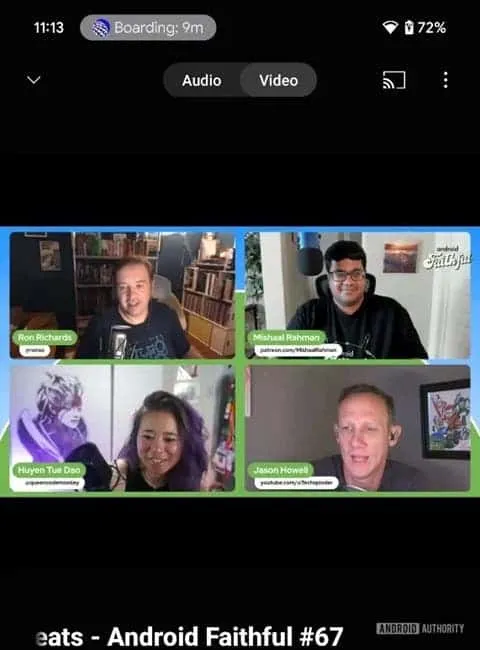
Some have compared this new notification style to Apple’s Dynamic Island, which also allows for rich notifications. However, Android has had similar notification functions since Android 12, such as displaying ongoing call durations in the status bar. Android 16 is now expanding this feature to a broader range of apps, making notifications more interactive across the board.
Resizable Quick Settings Tiles: More Control at Your Fingertips
Android 16 brings a major improvement with resizable Quick Settings tiles. These tiles provide shortcuts to common controls like Wi-Fi, Bluetooth, and screen brightness. Soon, users will be able to adjust their size. This will make it easier to customize the Quick Settings layout based on personal preference and screen space.
Currently, in Android 15 QPR1 Beta 3, the tiles aren’t resizable by default. However, an experimental Quick Settings panel lets users test different sizes. Each tile can be adjusted to either a 1x1 or 2x1 size. This allows between 8 and 16 tiles per page, depending on your chosen layout. Users can decide whether to have more options on one screen or larger, easier-to-tap tiles.
Interestingly, this Quick Settings panel doesn’t yet fill the entire screen, even though space is available. This suggests future updates might include a more optimized layout.
What to Expect from Android 16
As Android 16’s release approaches later this year, more refinements are expected. Rich Ongoing Notifications and resizable Quick Settings tiles are set to improve. These updates will make Android more efficient and user-friendly. Users will be able to customize their experience and access key information quickly and easily.
Rich Ongoing Notifications will provide a richer, more interactive way to see alerts. Resizable Quick Settings tiles will offer flexibility in controlling device settings. With these updates, Android 16 is shaping up to be one of the most user-focused versions yet. For those who love Android’s features or want added convenience, these tools promise a new level of functionality and ease of use.
Loading