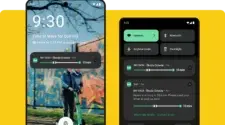Xiaomi and Samsung are two big names in the Android world. Both have created advanced user interfaces for their phones. Xiaomi’s Hyper OS 2 and Samsung’s One UI 6 are packed with features that aim to make using your phone easier and more enjoyable. But how do they compare? In this article, we’ll look at how Xiaomi Hyper OS 2 and Samsung One UI 6 differ in design, performance, features, battery life, and security.
Design and User Interface: Simple and Clean
Both Xiaomi Hyper OS 2 and Samsung One UI 6 have different design styles.
Xiaomi Hyper OS 2 has a modern, futuristic look. It features dynamic animations and interactive elements. The design includes holographic effects and colorful icons, making the phone feel more lively. This design will appeal to users who want something unique and visually striking.
Samsung One UI 6, on the other hand, is simpler. It focuses on ease of use with large text, clear layouts, and easy navigation. One UI 6 is designed for comfort and accessibility, making it a great choice for users of all ages. The focus is on usability and making it easy for anyone to interact with the phone.
So, if you prefer a futuristic, flashy interface, Xiaomi Hyper OS 2 might be for you. But if you want a clean, simple design that’s easy to navigate, Samsung One UI 6 is a better option.
Performance: Speed and Smooth Use
Both Xiaomi Hyper OS 2 and Samsung One UI 6 are designed to run fast and smoothly.
Xiaomi Hyper OS 2 is built for quick app launches and fluid transitions. It uses AI optimization to manage system resources, which helps the phone run smoothly even when you’re multitasking. Apps open quickly, and the system doesn’t slow down.
Samsung One UI 6 also offers fast performance. It features smooth gestures and quick animations. One UI 6 includes a “Performance Mode” that lets you adjust the phone’s settings for activities like gaming or heavy multitasking. It also optimizes power usage to ensure the phone runs efficiently without draining the battery.
Both operating systems offer excellent performance, but Xiaomi Hyper OS 2 stands out with its AI optimization. Samsung One UI 6 offers more control over performance settings, which can be useful for users who like to adjust their phone’s power.
Features: Innovation vs. Practicality
Xiaomi Hyper OS 2 offers many innovative features. Its AI-driven system learns your usage habits and customizes your experience. The “AI Desktop Mode” turns your phone into a PC-like interface for better multitasking. Xiaomi also offers more customization options. You can change icons, fonts, and themes, giving you more control over your phone’s look and feel.
Samsung One UI 6 also offers useful features. It improves multitasking with better split-screen support and pop-up windows. The “Edge Panel” feature gives quick access to apps and widgets from the side of the screen. Samsung’s customization options are also good, including new themes and icons. However, it’s not as flexible as Xiaomi’s system.
Xiaomi Hyper OS 2 stands out with its innovative AI features and high level of customization. Samsung One UI 6 focuses on practical features like multitasking and quick access to apps, but it doesn’t offer as much customization.
HyperOS vs One UI: Battery Life and Power Management
Battery life is important, and both operating systems offer good power management.
Xiaomi Hyper OS 2 uses AI to optimize battery life. The system learns your habits and adjusts power usage based on how you use the phone. It also offers several power-saving modes to help extend battery life.
Samsung One UI 6 also has strong battery management. It includes power-saving modes like “Medium Power Saving” and “Maximum Power Saving,” which limit background activities to save battery. One UI 6’s AI also adjusts the system based on your usage to improve battery performance.
Both systems manage power well, but Xiaomi Hyper OS 2 offers more automatic optimizations with its AI. Samsung One UI 6 gives users more manual control over power-saving settings, making it a better choice for those who like to tweak settings.
HyperOS vs One UI Privacy and Security: Keeping Your Data Safe
Privacy and security are key concerns for both Xiaomi and Samsung.
Xiaomi Hyper OS 2 includes a privacy dashboard that shows which apps access sensitive information like your location or camera. The “Privacy Protection” feature helps you control app permissions and data sharing.
Samsung One UI 6 is known for its strong security features, including Samsung Knox. Knox offers multi-layer protection for your data and files. One UI 6 also improves biometric security, making face and fingerprint recognition faster and more secure. Additionally, One UI 6 alerts you whenever an app accesses your sensitive data.
Both operating systems take privacy seriously. However, Samsung’s Knox security system provides extra protection, especially for users who need top-tier security. Xiaomi’s privacy features are strong but don’t match the advanced protection of Samsung’s system.
Conclusion
Xiaomi Hyper OS 2 and Samsung One UI 6 are both excellent choices, but they cater to different user needs. Xiaomi Hyper OS 2 offers innovative AI features and deep customization, making it a great option for users who want a unique experience. Samsung One UI 6 focuses on practicality and ease of use, with solid multitasking and security features. Whether you prefer cutting-edge technology and customization or a simple, efficient interface, both systems offer strong options for Android users.