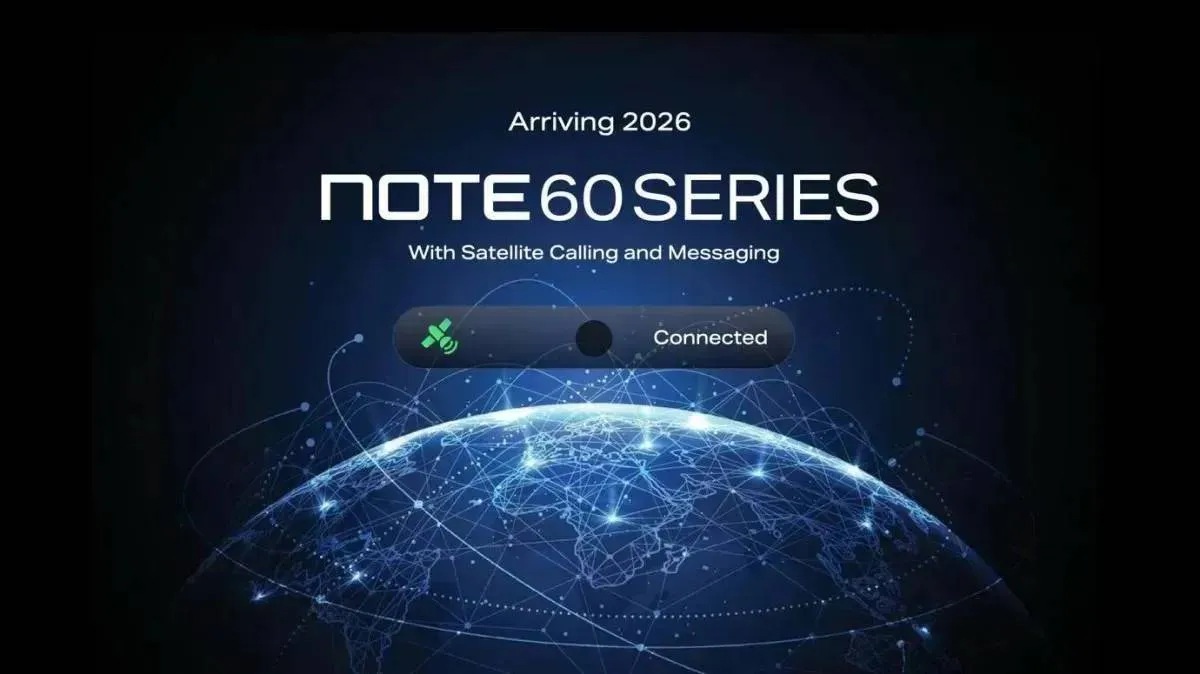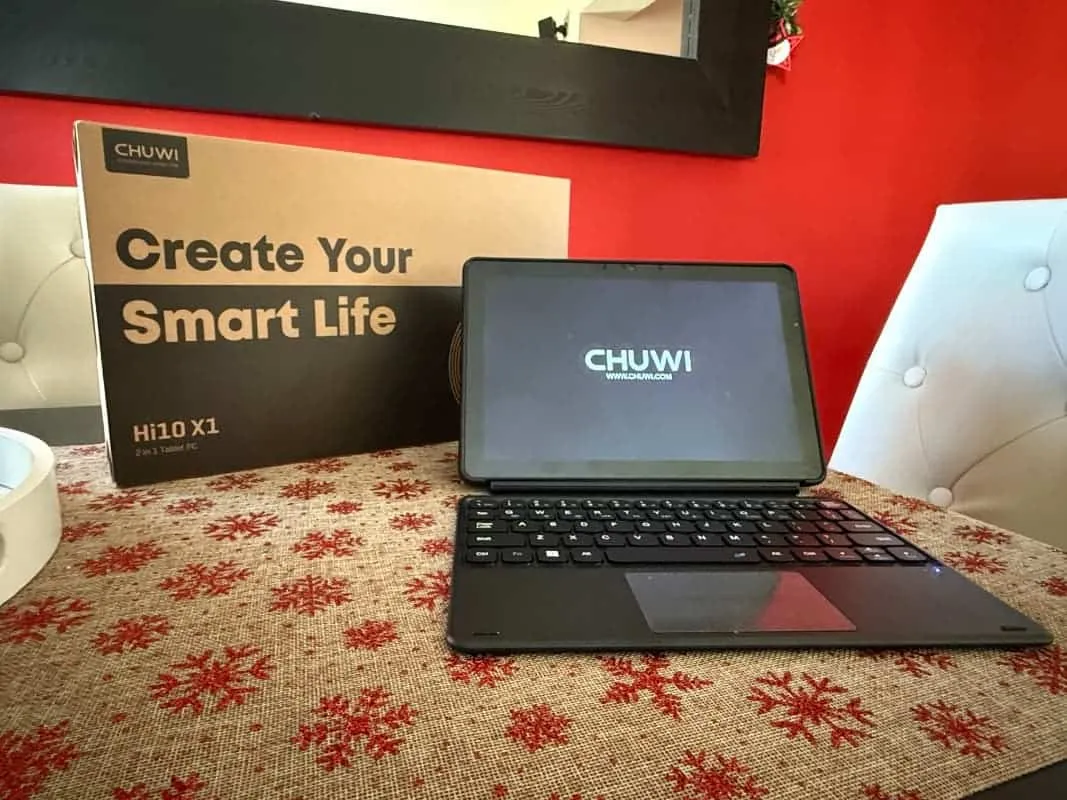
Chuwi, a relatively new name in the tablet PC market, continues to make waves with its budget-friendly devices. Following the Hi10 Max, the company introduces a more compact and wallet-friendly option, the Chuwi Hi10 X1. With a smaller 10.1-inch display and an affordable price tag starting at €189,46, the Hi10 X1 aims to deliver a functional Windows experience for users on a budget. Here’s a closer look at its design, performance, and overall usability in our review.

Design and Build Quality
The Chuwi Hi10 X1 carries forward the premium feel of its larger sibling with an all-metal construction. The sandblasted gray finish on the back adds to its sophisticated appearance, but the design is not without flaws. The rear panel houses an “Intel Inside” logo alongside a redundant Intel sticker, which feels out of place. Despite its compact dimensions (245.4mm x 164.2mm), the tablet is on the heavier side, weighing 610 grams and measuring 10.1mm thick.
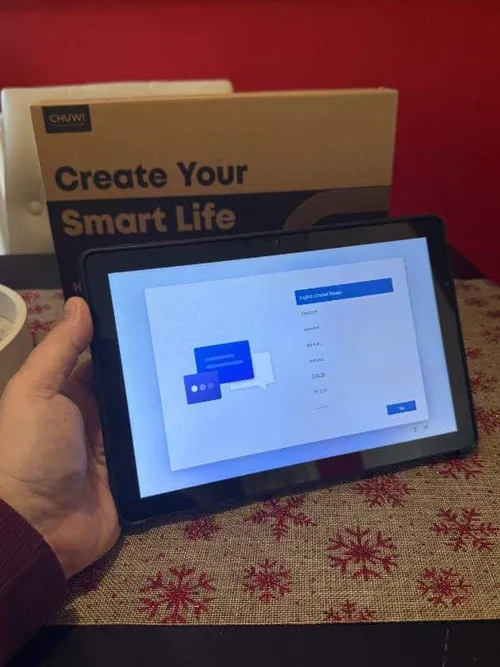
Users can pair the tablet with an optional back cover that doubles as a stand and includes a keyboard. While this setup improves functionality, it adds noticeable bulk, making the Hi10 X1 feel less portable compared to lighter Android tablets.
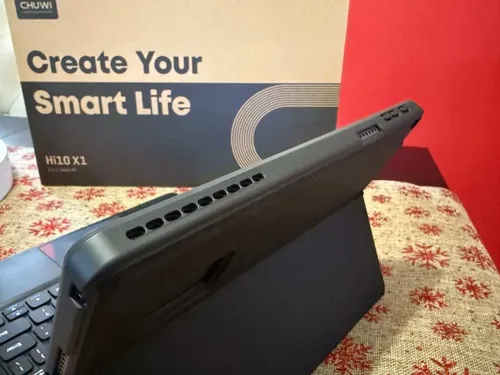
Display and Multimedia
The 10.1-inch IPS LCD touchscreen offers a resolution of 1280 x 800 pixels with a 16:10 aspect ratio. While adequate for basic tasks, the screen falls short in terms of color vibrancy and brightness. The heavy blue tint and lack of deep blacks are particularly noticeable if you’re accustomed to OLED panels. The viewing angles are limited, and glare is an issue under bright conditions.

Surprisingly, the Hi10 X1 supports video playback up to 4K on YouTube despite its lower native resolution. The dual speakers are louder than those on the Hi10 Max, but the audio quality is average at best. Using Bluetooth earphones or the 3.5mm audio jack is recommended for a better listening experience.
Performance and Usability
Powered by an Intel N100 chipset, the Chuwi Hi10 X1 comes with 8GB of LPDDR5 RAM and 256GB of SSD storage. This configuration is sufficient for basic productivity tasks such as web browsing, video streaming, and running lightweight applications like Microsoft Word and Spotify.
The tablet impressively handles Genshin Impact, a resource-intensive game, albeit at the lowest settings and with occasional frame drops. While not designed for gaming, this performance showcases the N100 chipset’s potential. However, storage fills up quickly, so users may need an external hard drive for larger files.
Battery Life
With a 25.84Wh (7,000mAh) battery, the Hi10 X1 delivers an estimated four hours of usage, but real-world performance often falls short. Streaming or running multiple applications can drain the battery rapidly, making it necessary to carry a power bank or charger during prolonged use.
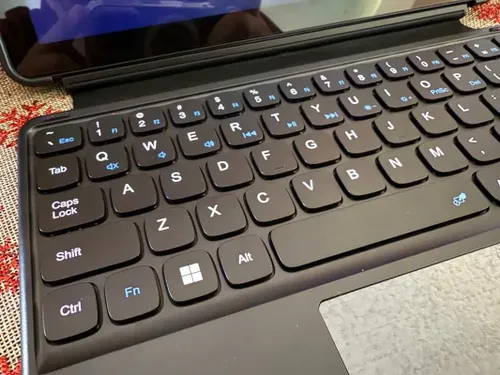
Cameras and Software
The tablet features an 8MP rear camera and a 5MP front camera. While adequate for video calls and scanning documents, these cameras are no match for modern smartphone lenses. The tablet runs on Windows 11 Home, providing a clean, bloatware-free experience. Users can install any Windows application, making it versatile for productivity tasks.

Final Thoughts
The Chuwi Hi10 X1 offers an accessible entry point into the world of Windows tablets. Its compact size, affordability, and ability to handle light gaming make it a compelling choice for students or users seeking a secondary device. However, the low-resolution display, short battery life, and bulky build may deter those looking for a more polished experience.

For €189,46, the Hi10 X1 is an excellent budget-friendly Windows tablet. If you need the added functionality of a keyboard and stand, the bundle is available for €208,50. While it may not replace a traditional laptop, the Hi10 X1 offers great value for its price point.
Pros:
- Compact form factor with Windows OS
- Surprisingly capable of running Genshin Impact
- Affordable price
Cons:
- Low-resolution display
- Short battery life
Priced at €189,46 and with the special discount code GIZCHINAGL10X1, it’s an unbeatable choice for 2025.
Loading