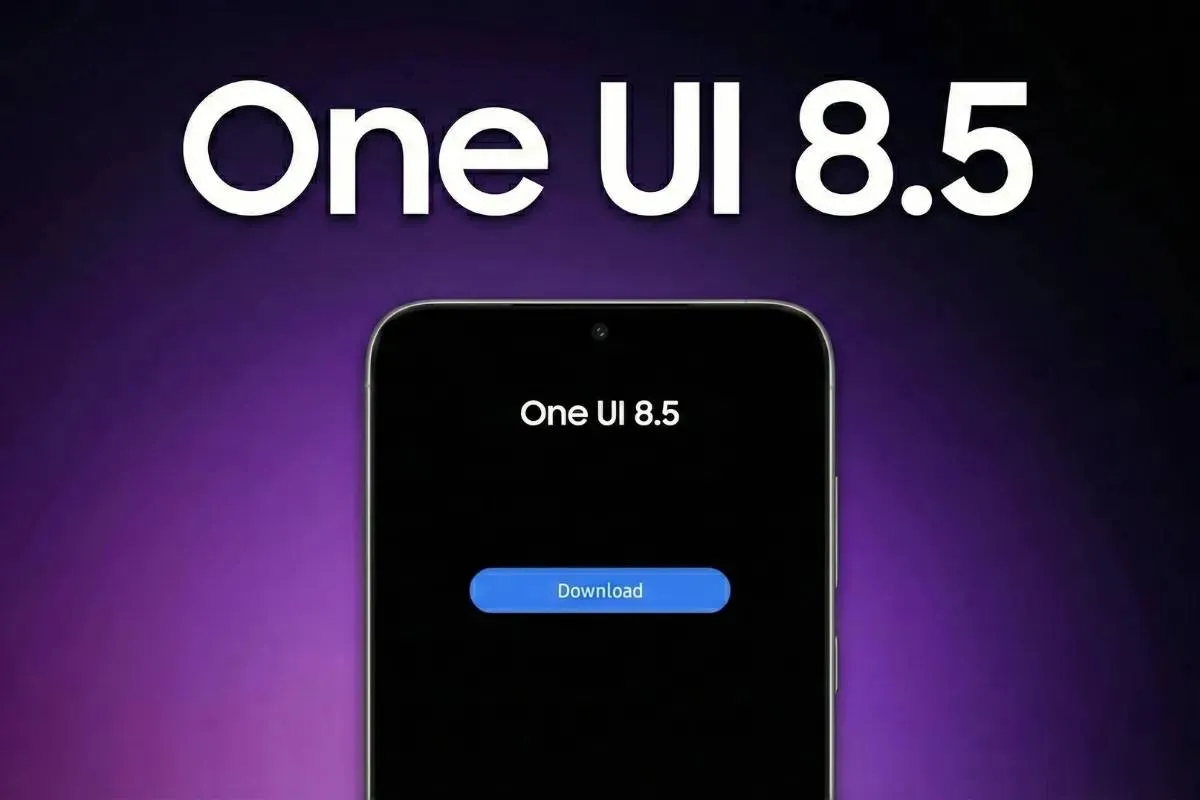How to Protect Yourself from Unwanted Apple AirTag Tracking
How to's | GuidesSaturday, 04 January 2025 at 07:11

Apple AirTags are a convenient solution for keeping track of essential items like keys, wallets, remote controls, and even bicycles. Their small size and compatibility with Apple’s extensive Find My network make them an efficient tool for locating misplaced belongings. However, these benefits come with a darker side: the potential for misuse by individuals seeking to track others without their consent. Recognizing this risk, Apple has implemented significant measures to ensure AirTags remain a tool for good while minimizing potential abuse.
This guide explains how to identify and respond to unwanted AirTag tracking, ensuring your safety and peace of mind.
Apple has taken proactive steps to address the possibility of AirTag misuse. When setting up an AirTag, users now receive explicit warnings emphasizing that these devices are intended solely for tracking personal belongings and not for stalking or tracking others. Additionally, both iOS and Android devices are now capable of alerting users if an unknown Bluetooth tracker—such as an AirTag—is detected moving with them. This feature helps users identify and address potential unwanted tracking situations promptly.
How to Know if an AirTag is Tracking You
To detect and locate an unwanted AirTag, you’ll need a smartphone—either an iPhone or an Android device. Here’s how to proceed if you suspect you’re being tracked:
1. Alerts on Your iPhone

Image Credit: ZDNET
If you own an iPhone, it will notify you if an AirTag is detected moving with you under certain conditions:
- The AirTag is separated from its owner.
- Your iPhone is awake.
You may receive an alert stating, “AirTag Found Moving With You.” Similar notifications can also appear for other Find My network accessories like AirPods or compatible third-party devices. These devices, including AirTags, can also play a sound to help locate them when they are separated from their owner.
2. Enable Tracking Notifications
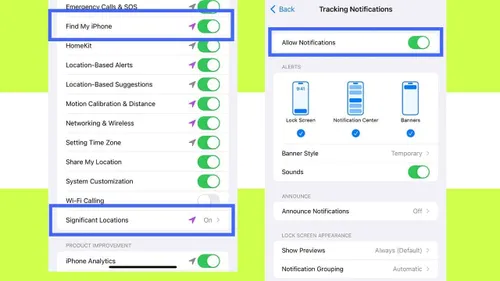
Screenshot by Maria Diaz/ZDNET
If you aren’t receiving notifications about unknown AirTags but suspect one is nearby, ensure your tracking notifications are enabled:
- Open Settings on your iPhone.
- Navigate to Privacy & Security > Location Services and turn it on.
- Go to System Services and enable both Find My iPhone and Significant Locations.
- Return to Settings > Bluetooth and ensure it is turned on.
- Open the Find My app, tap on the Me tab, and enable Tracking Notifications.
- Ensure Airplane Mode is off for these features to work.
3. Use the Find My App
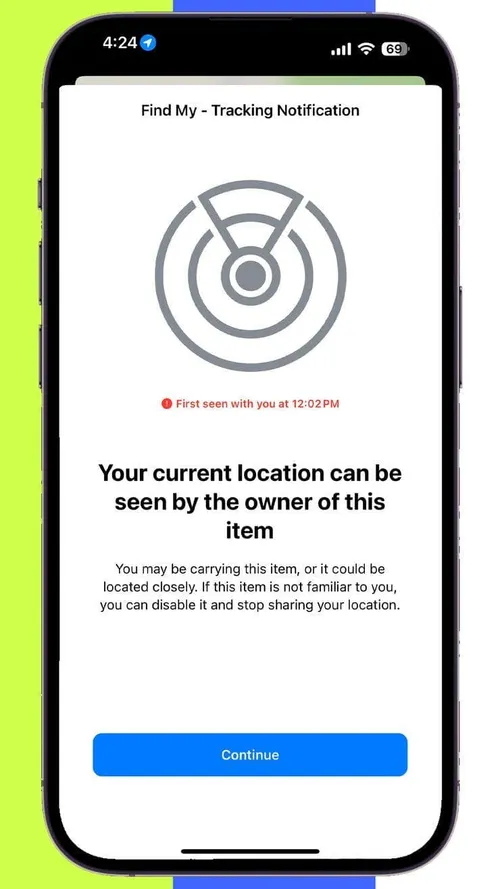
Screenshot: Maria Diaz/ZDNET
If you hear an AirTag playing a sound or suspect one is nearby, use the Find My app on your Apple device to locate it. Open the app and look for alerts about unknown AirTags. Physically search your belongings—check your pockets, bags, jackets, and other personal items thoroughly.
4. Play a Sound on the AirTag
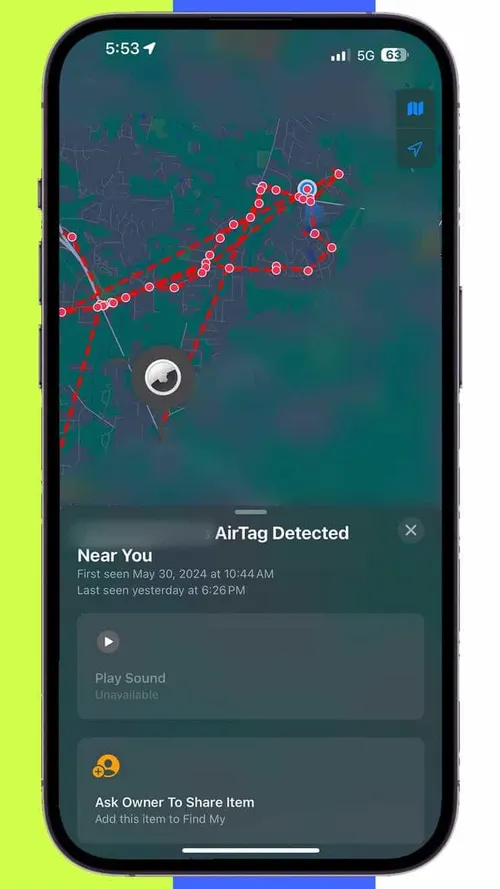
Screenshot: Maria Diaz/ZDNET
To make locating the AirTag easier, tap the notification in the Find My app, then tap Continue and use the Find Nearby feature. Follow the on-screen instructions to locate the tracker. If the AirTag’s owner isn’t within range, you can use the Play Sound feature to help pinpoint its location. Note that this feature is only available on iPhone models with ultra-wideband technology (iPhone 11 and newer).
If you cannot play a sound, it’s likely the AirTag is no longer within range.
5. Check the AirTag’s Information

Screenshot: Maria Diaz/ZDNET
Once you’ve located the AirTag, you can use an NFC-enabled smartphone (including iPhones) to retrieve its details. Hold your phone near the white side of the AirTag to access a website displaying its serial number and the last four digits of the owner’s phone number. If the AirTag is marked as lost, the owner may have included contact information to facilitate its return.
6. Disable the AirTag

Screenshot: Maria Diaz/ZDNET
To stop the AirTag from tracking you, remove its battery:
- Press down on the AirTag’s cover and twist it counterclockwise.
- Remove the battery.
Disabling the AirTag ensures the owner cannot receive updates about its location. If you feel unsafe or suspect malicious intent, document the AirTag’s serial number and any owner information, then contact local law enforcement. Provide the disabled AirTag to the authorities for further investigation.
Android Users: Detecting Unwanted AirTags
Android devices also offer protection against unwanted AirTag tracking. Google’s “Unknown Tracker Alerts” feature, available on Android 6.0 and newer, notifies users when an unknown tracker is moving with them. The system enables users to scan for trackers and play a sound to locate them without alerting the tracker’s owner.
Understanding AirTag Technology
Do AirTags Have GPS?
AirTags do not have built-in GPS. Instead, they rely on Apple’s Find My network, which leverages nearly 2 billion Apple devices worldwide. When an AirTag emits a Bluetooth signal, nearby Apple devices relay its location to iCloud, allowing the owner to view it in the Find My app. This decentralized system makes tracking highly reliable without requiring GPS.
How Long Does an AirTag Battery Last?
AirTags use CR2032 lithium coin batteries, which typically last over a year. Owners receive alerts on their iPhones when it’s time to replace the battery.
Other Trackers and Unwanted Tracking
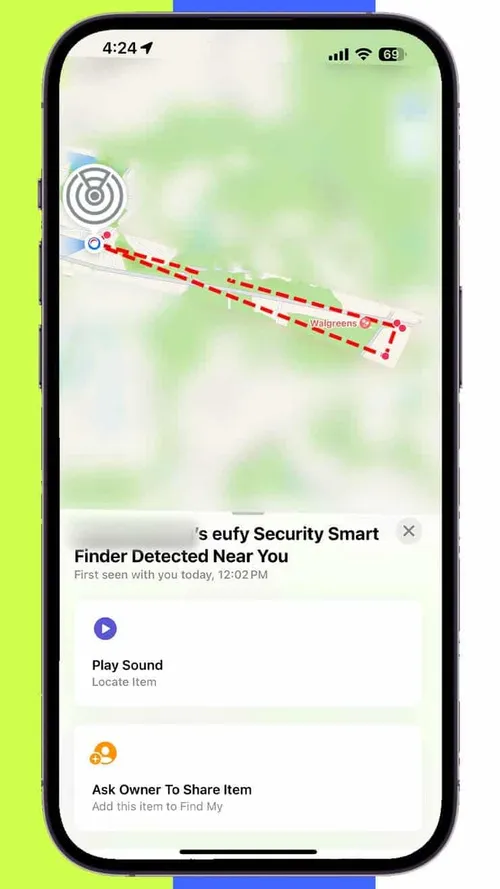
Screenshot: Maria Diaz/ZDNET
While Apple AirTags are a prominent example, other Bluetooth trackers like Samsung SmartTags or devices compatible with Google’s Find My network can also be misused. Both Apple and Google have implemented features to alert users when an unknown tracker is detected moving with them, enhancing personal safety.
Preventing Unwanted Tracking
To stop an AirTag or similar tracker from tracking you, remove its battery to disable it. This action prevents the owner from receiving updates. However, they may still see the last known location before the tracker was disabled. If you’re concerned about safety, staying permanently outside the Find My network would be challenging given the sheer number of Apple devices globally.
Are AirTags Secure?
Apple has designed AirTags with privacy in mind. They frequently change their unique Bluetooth identifiers, and the Find My network uses end-to-end encryption. This ensures that only the AirTag’s owner can access its location data. Others cannot track your AirTag, but they can hear it if it separates from you and moves, or access contact information you included if they use NFC.
Final Thoughts
Apple AirTags are powerful tools for staying organized, but their misuse is a legitimate concern. By staying vigilant and using the tools provided by Apple and Google, you can protect yourself from unwanted tracking. Familiarize yourself with these steps and share them with others to promote awareness and safety in today’s connected world.
Loading