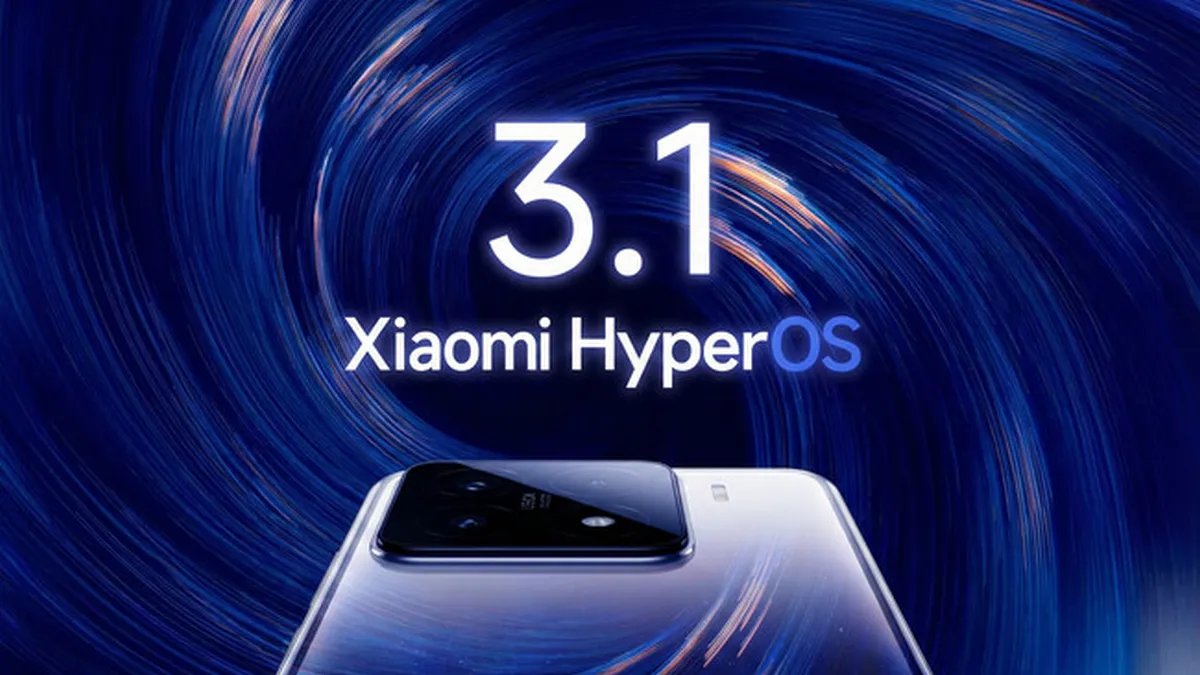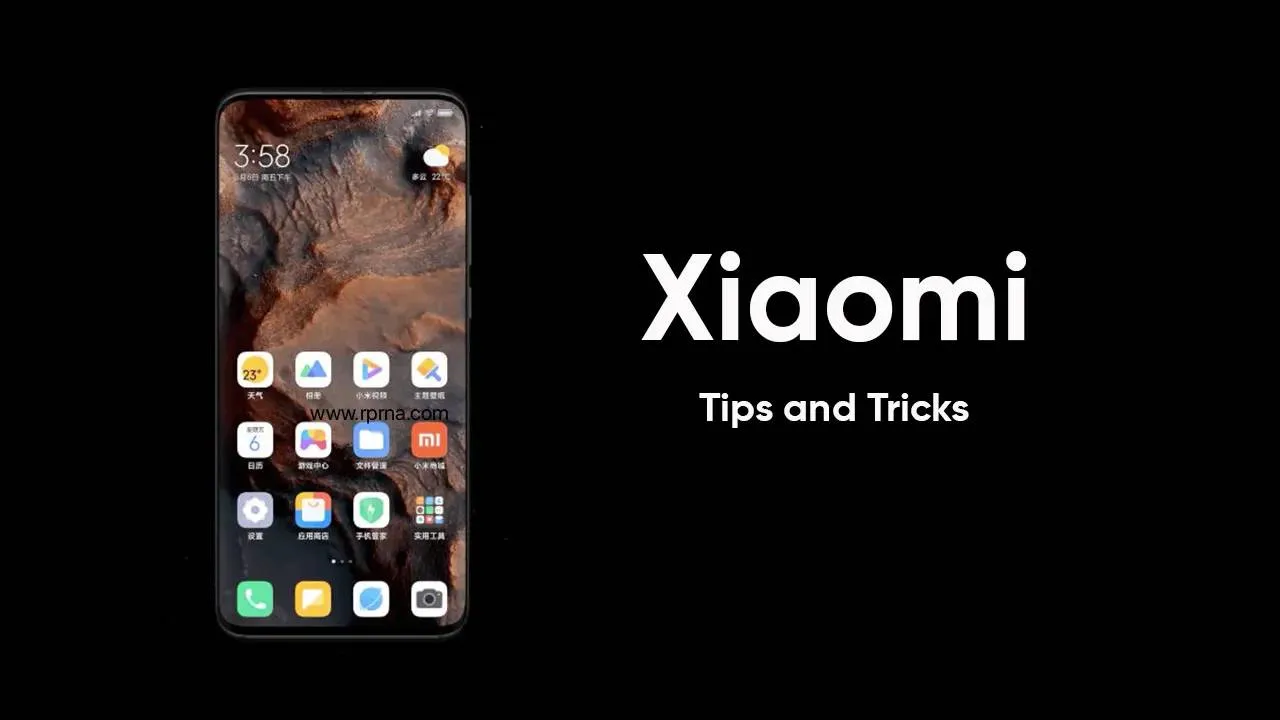Xiaomi 17 Review: Why This $630 Phone is Scaring the Big Brands
Mar 04, 12:05
Infinix Built a Flagship With Pininfarina. Yes, That Pininfarina.
Mar 04, 18:18
A Stock Zeekr 001 Just Hit 1266kW Charging. No Prototypes. No Lab Conditions.
Mar 04, 10:48
Foldable Phones Are Better Than Ever. Nobody's Actually Buying Them.
Mar 04, 10:39
DJI Just Out-Earned Most of China's Auto Industry. Let That Sink In...
Mar 04, 10:22
Infinix Built a Flagship With Pininfarina. Yes, That Pininfarina.
Infinix NOTE 60 Ultra debuts at MWC 2026 with Pininfarina design, 200MP camera, two-way satellite calling, and a self-healing 7000mAh battery.

Nubia Just Launched a €399 Gaming Phone With a Built-In Fan. Here's the Full Spec Sheet.
Nubia Neo 5 GT launches at MWC 2026 with a built-in fan, 4500-nit OLED, Dimensity 7400, and 550Hz shoulder keys — all at €399.

Xiaomi 17 Review: Why This $630 Phone is Scaring the Big Brands
Read our comprehensive Xiaomi 17 review. We test the massive 6,330 mAh battery, the 3,500 nit screen, and the Leica triple 50MP cameras for the ultimate verdict.

A Stock Zeekr 001 Just Hit 1266kW Charging. No Prototypes. No Lab Conditions.
Zeekr 001 sets a real-world EV charging benchmark at 1,266.4kW — using the same mass-produced hardware that's been on sale since October.
- Great insights on the Honor Watch GS 5 features! The 23-day battery life and advanced health tracking tools make it a strong competitor in the wearable market. At Hezire Technologies, we’re also seeing growing interest in smart wearables that offer long battery performance and accurate health data feedback. Users in Dubai and the UAE are always asking for reliable devices that support active lifestyles — and watches like the GS 5 really fit that need. Thanks for the detailed specs!
 heziretechnologies19-02-2026
heziretechnologies19-02-2026 - I want to know how much the Oppo Pad 4 Pro tablet is currently priced please?Egyptian13-02-2026
- I want to know how much is the price of the Oppo Pad 4 Pro tablet currentlyEgyptian13-02-2026
- We hope that the giant Xiaomi will put a cooling fan in the global version of the Xiaomi 17T Pro phone as in the Redmi K90 Ultra, albeit with less capabilities, and that the battery will be larger than 7500 mAh, and the screen will reach 6.85 inches.Egyptian12-02-2026
- Most of the tablets doesn't support Zoom video blur background feature.YugeshM1509-02-2026
- 👍️CajunMoses03-02-2026
- Besoin de ça
 merveil11-12-2025
merveil11-12-2025 - Looking forward to buying both sizes of this when they are available in Thailand 🇹🇭chrisman08-12-2025
- Finally! Surprised corrupt Grok was not mentionedMaxNix07-12-2025
- About time!!MaxNix07-12-2025

OPPO Find X9 Ultra Goes Global at MWC After China-Only Release
OPPO Find X9 Ultra debuts globally at MWC 2026 after China launch. International expansion announced at Barcelona tech event.

Foldable Phones Are Better Than Ever. Nobody's Actually Buying Them.
Foldables are better than ever, but ~10,000 yuan price points and weak combined sales show the category still has far to go in 2026.

Xiaomi Unveils Vision Gran Turismo Concept at MWC 2026, Global Expansion Set for 2027
Xiaomi unveils its Vision Gran Turismo concept at Mobile World Congress 2026, highlighting bold EV ambitions and confirming plans for global vehicle sales in 2027.

Top 6 WhatsApp settings to turn on to keep your account safe and how to activate them
WhatsApp is where most of our daily talks happen. Chats with friends, work updates, photos, and even bank alerts all go through it.
Loading