Earlier this year, Xiaomi had launched Redmi Note 5 which later became the most successful smartphone by the company. Redmi Note 5 was manufactured with Android 7.1.2 (Nougat) and MIUI 9 out of the box and in the previous month the phone received MIUI 10 update after Android 8.1 (Oreo). Although there are very rare chances of the Note 5 to get Android 9 Pie update, however, we can expect MIUI updates periodically.
Besides that you can use custom ROM on the device and you can also use the Android 9.0 Pie on Arrow OS installed on your phone.
In order to use Android Pie with Arrow OS on Redmi Note 5, you will need to follow steps given below.
- First of all, you will need to unlock the bootloader on your Redmi Note 5
- Download Arrow OS ROM (.zip file) from the provided link.
- Download the recovery file (Redwolf TWRP)
- Download ADB software for windows and for Mac users its Android zip file.
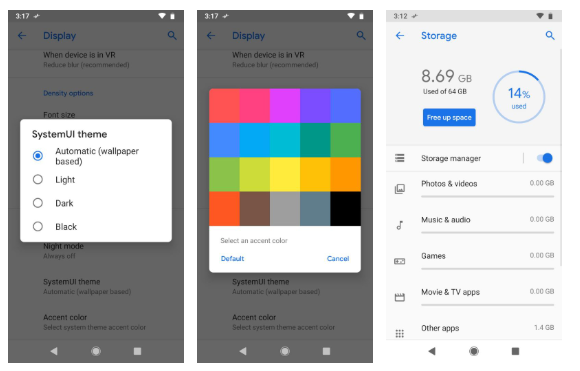
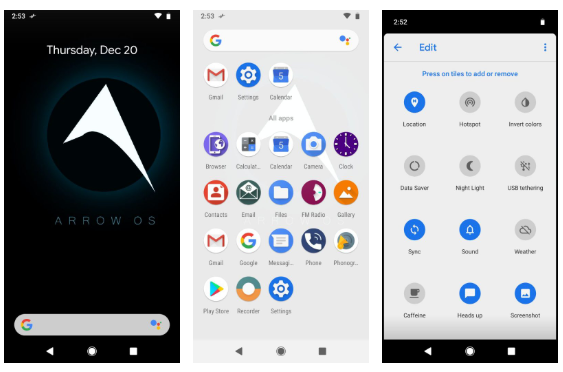
Process to Flash Arrow OS ROM on Redmi Note 5
- To Flash the ROM on your device, you will need to switch off your phone and boot it into Fastboot mode by pressing Power and Volume down buttons together.
Synchronize with your PC via USB cable then open a command prompt (PC) and navigate to the downloaded TWRP Recovery zip file on PC. - Check in command prompt if the device is connected with PC by typing ‘Fastboot devices’.
- The system will detect the recovery file then type ‘fastboot flash recovery redwolf_twrp_filename.zip’ and press enter; wait for it to get complete.
- Boot the phone similarly like fastboot by pressing Volume up and Power Button then system will ask you for modifications
- Allow the modifications by swiping to right.
- Select wipe then go to Advanced Wipe and tick ‘Dalvik / ART Cache’, ‘System’, ‘Data’, ‘Cache’ and wipe again.
- Install ROM by going back and locate the downloaded ROM file on SD card
- Select the ROM file and flash your device by swiping to the right.
- Select ‘Reboot’ and then ‘System’; normally it will take only 10 minutes and the device will start on Arrow OS ROM.
There are so many new things you can experience on the Arrow OS like ‘No bloatware’, customizing –status bar, themes and it has Digital Wellbeing option which helps you to keep track on your app usage and many more other features.
Caution: Bootloader unlocking and flashing ROM can void the warranty of your devices; the website is not responsible for any damage or loss caused to your device. Credits for Arrow OS and Redwolf Recovery go to their respective developers.





