We already know that Google is preparing its new system to succeed Android 9 Pie which is called Android Q. This system is also called Android 10 and we expect it to be launched in the summer of 2019. Now, an exclusive report by XDA-Developers has revealed a couple of features about the upcoming system. According to the detailed report, the system has Google’s February security patch with advanced access. Although this is not the final Developer Preview of this system, it shows us what Google has been doing over the past few weeks.
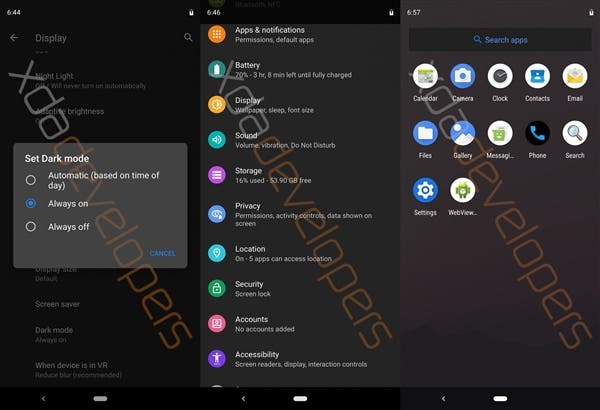
System-wide Dark Theme
There have been speculations that the Android Q system will come with a system-wide dark theme mode and it appears that its true. The adaptation of the dark mode is quite high, including but not limited to the main interface of the system. Even the built-in core apps such as Chrome, contacts, stores, and YouTube can all switch. It is believed that Android Q will introduce the “override force-dark” feature, which means that even if third-party apps don’t have the dark theme compatibility, this feature can make them compatible.
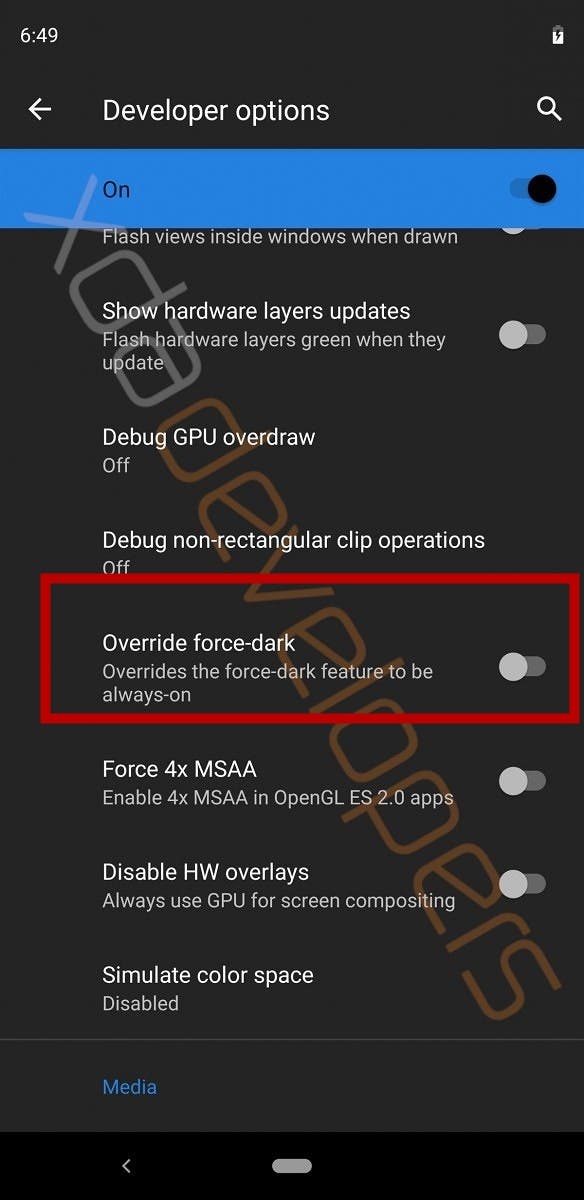
Improved Permission
Android Q further optimizes permissions configuration and management. It includes a graphical presentation and management interface. There is an overhaul of the permission page for each app. You can now directly see which apps are allowed to use a particular feature from the permission page.
Gizchina News of the week
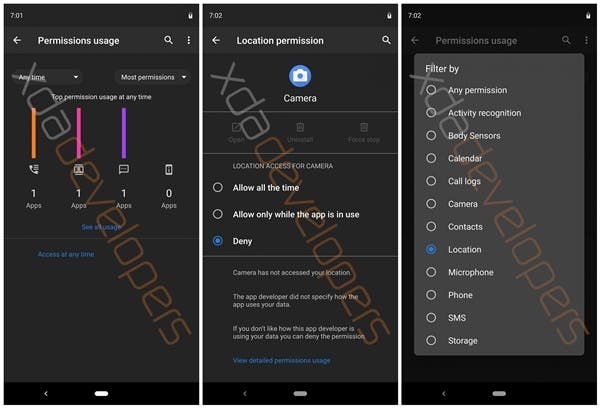
Large Number Of New Developer Options
The Android Q system also comes with some new features such as “force desktop mode” which could be similar to Samsung DeX?. It also comes with “Game Update Package Preferences” which asks you to select a graphics driver and more.
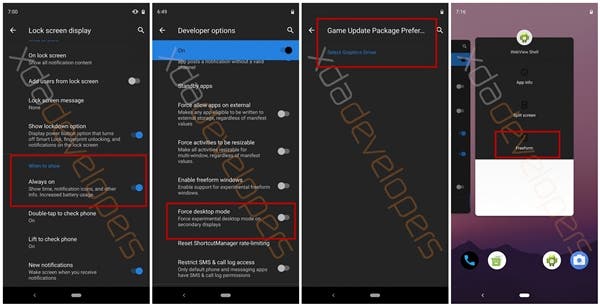
According to XDA-Developers, here are a few more features in the Android Q system.
- There is a new “sensors off” Quick Settings tile that seems to disable all radios and turn on airplane mode. It might be set up to do more in the future, but that’s what I’ve found so far. It’s possible that this will be a tin foil hat mode to disable all sensors on the device that can’t normally be turned off (accelerometer, gyroscope, etc.)
- The screen lock setting has two new options: “SmartLock only extends unlock” and “Lock screen when trust is lost.” The former lets a trusted device keep your smartphone awake for longer, but doesn’t allow it to unlock the device once it has been locked. The latter option will lock the smartphone when the last trusted device is no longer trusted.
- The built-in files app now lets you filter by images, documents, audio, video, etc. when browsing directories.
- The app installation dialog is no longer full-screen. Instead, it’s a pop-up like on tablets.





