As the EMUI 9 is full of additional features compared to the stock Android, there is one that is missing but that can be very useful. I’m talking about recording calls, being released on Huawei and Honor smartphones with the new EMUI 9.1 but absent on previous releases.
If you would like to add it to your device, know that you can do this by installing the APK file found at the bottom of the article. Once installed, just restart your smartphone and find the function inside the Phone app. All without the need to have root permissions or bootloader unlocked. The only pre-requisite required for the installation is the presence of a software based on Android 9.0 Pie with EMUI 9.
Gizchina News of the week
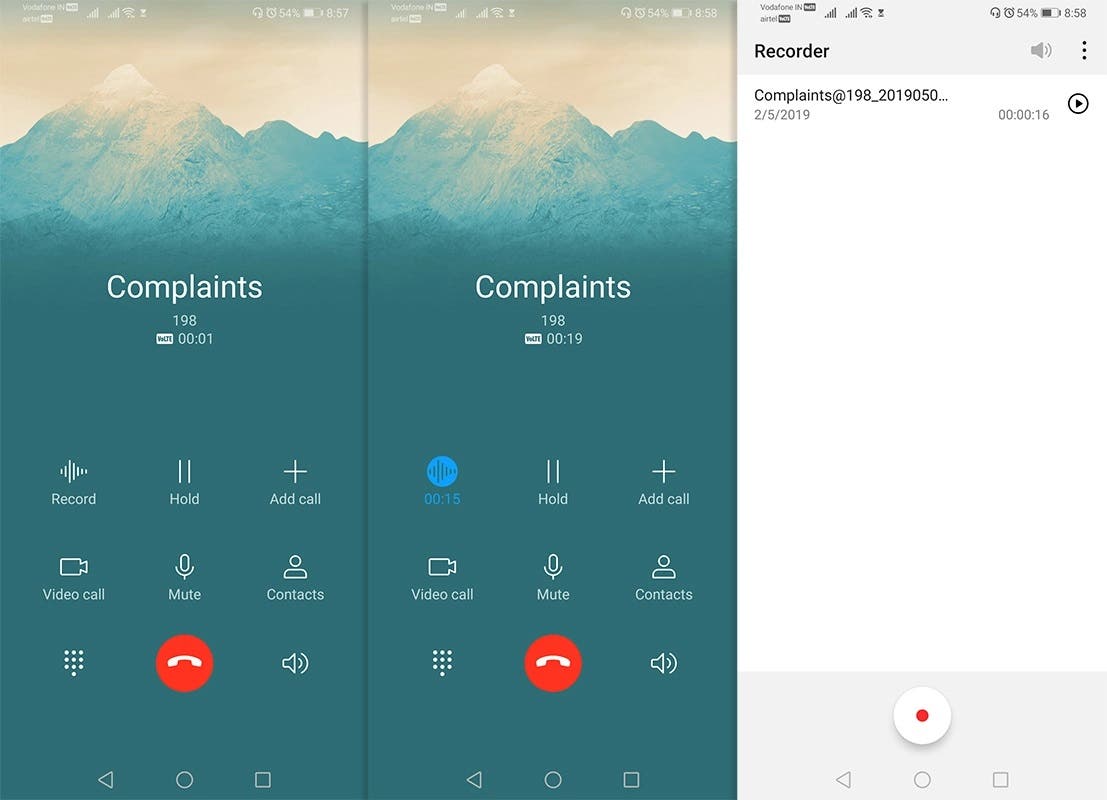
During the call phase, the dialer interface will include the “Register” button and, once pressed, you will start recording the current call. Once the call is over, the clip will be saved in the Voice Recorder app.






a
https://forum.xda-developers.com/showpost.php?p=79452992&postcount=13
This is no modified apk. Simply browse in your device to /cust/app/HwCallRecorder and install the apk present there. This apk is present in all Huawei devices. Give credit where its due.
So where;’s the link to the apk?
Found it, refreshed page
Am on Emui 9
I have call recorder without any App install
Honor magic 2 call regarding apk please share me