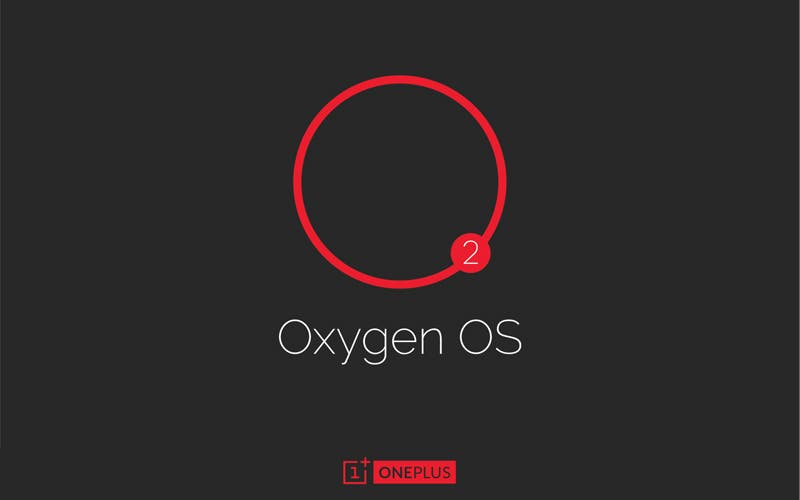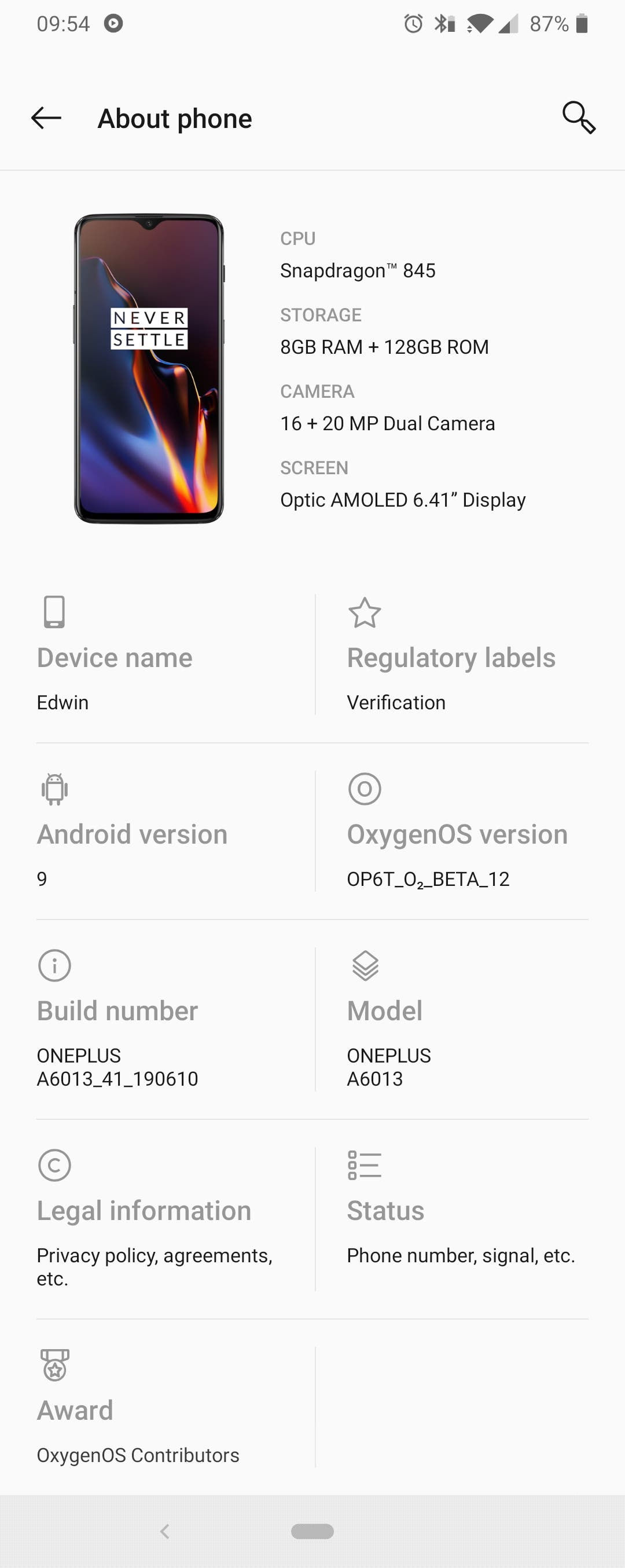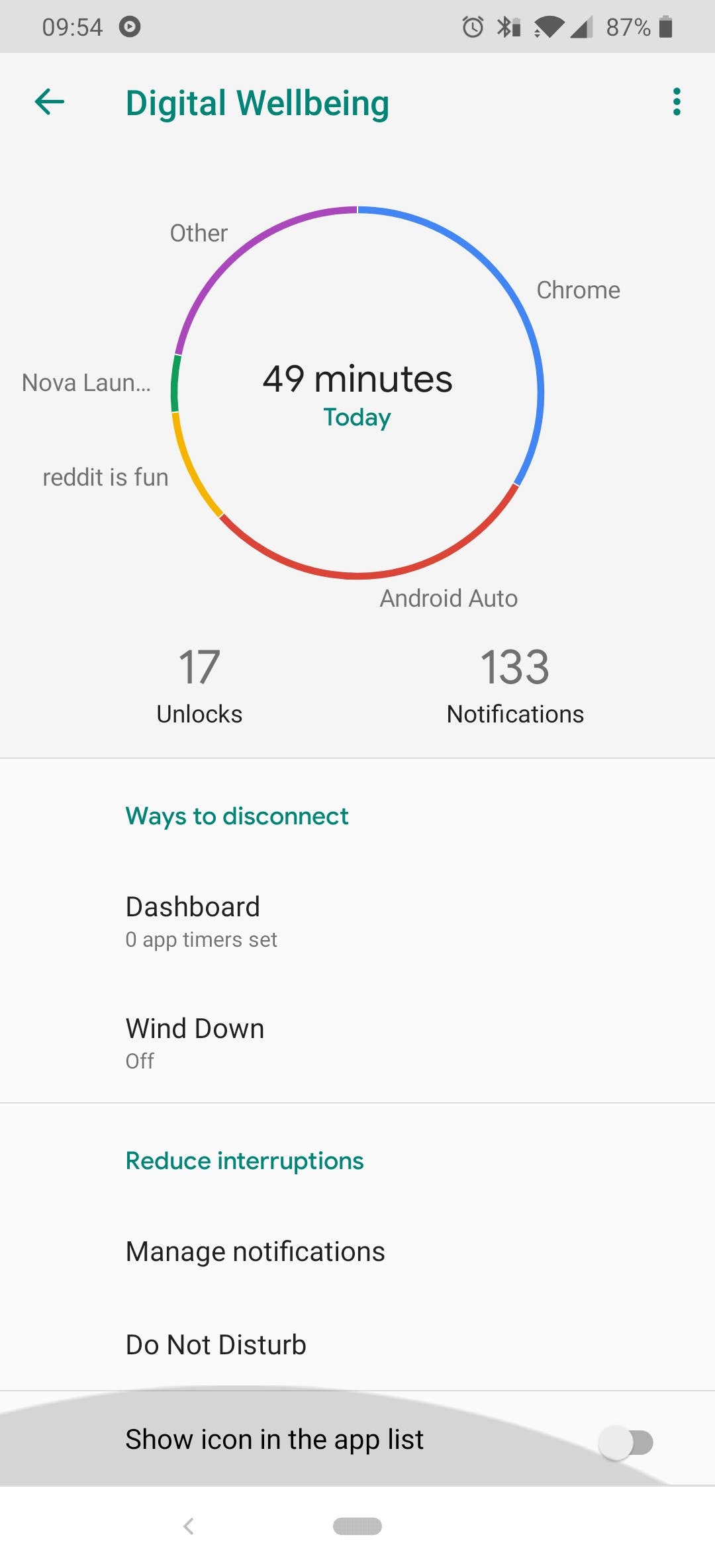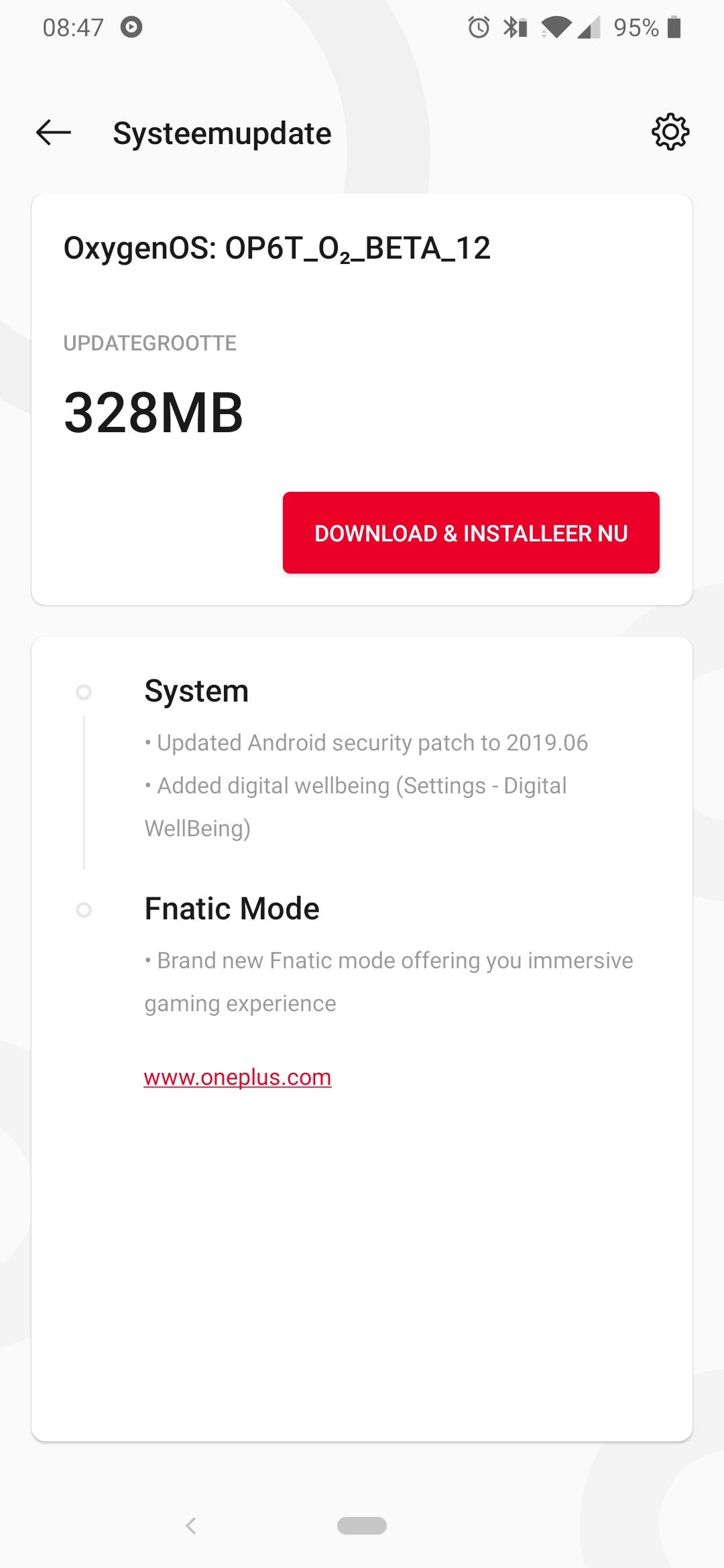The new OxygenOS Open Beta for OnePlus 5, OnePlus 5T, OnePlus 6 and OnePlus 6T have been released a few hours ago with some interesting features.
This is the Open Beta version 20 for the OnePlus 6, version 12 for the OnePlus 6T, version 34 for the OnePlus 5 and the version 32 for the OnePlus 5T. The first novelty is the addition of Digital Wellbeing, the feature that allows you to keep track of the times and ways of use of the smartphone.
We then find the addition of the Fnatic Mode, the mode that allows you to concentrate all the hardware resources of the smartphone on the running game, disabling the notifications and also the slot of the second SIM, to enjoy a greater performance. Finally, the security patch update to June 2019 is also present; here is the complete changelog.
- System:
Android security patches updated to June 2019;
Add Digital Wellbeing; - Fnatic Mode:
Add Fnatic Mode.
You can get the new Open Beta as a classic update via OTA, if you already have a device with the latest Open Beta installed. If you want to switch to the Open Beta from the stable OxygenOS, please follow the procedure below.
Download the Open Beta dedicated to your device from the related link:
Gizchina News of the week
- Move the downloaded zip file to the root folder of the smartphone’s internal memory (/ root);
- Go to Settings> System> System Updates, click on the settings icon at the top right, then on “Local Update” and finally choose the zip file you just downloaded.
- At the moment, there are no manual download links for the Open Beta for OnePlus 6 and OnePlus 6T, which are receiving the update via OTA, as shown in the screenshot above.