Back in 2017, Google announced Android Oreo and Project Treble as a revolutionary architecture that would redefine Android updates forever. We’re now in 2019, and the Android scene is fragmented as always. However, Project Treble has brought great advancements for companies that know how to explore it, and even more for custom ROM developers. Now it’s time to see it bringing Android 10 for those who want to taste the latest version of Android so badly.
Thanks to Project Treble it’s possible to boot generic AOSP-based system images in any smartphone without making changes in the boot or vendor partitions. Any OEMs seeking Google certification need to test their devices for Treble compliance by booting this GSI (Generic System Image). They must ensure that the smartphone can boot it successfully, but don’t necessarily need to ensure that everything is working. That basically means that GSI images are fairly functional in some devices or completely broken on others.
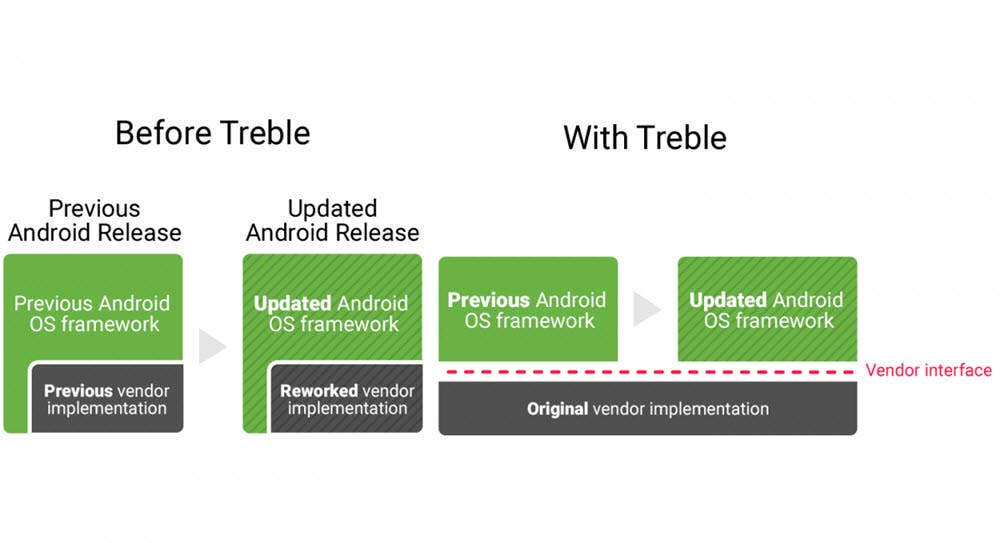
Project Treble has brought light for some Android smartphones
That’s where the custom ROM community, and in particular the XDA Recognized Developer phhusson, shines. The independent developers are building plenty of custom GSIs that offers basic functionality to most smartphones with Project Treble support. In the latest achievement, phhusson has brought a custom GSI that brings Android 10 to any device with Treble. It does so without breaking basic functionality.
If you own a popular smartphone with decent community support, then you’ll probably have access to plenty of Android 10-based custom ROMs. However, if you’re running with a less popular smartphone, then Project Treble will be your greatest chance to update your smartphone to Android 10.
Gizchina News of the week
Thankfully, phhusson’s GSI should boot on any Android device that supports Project Treble, which means most devices that launched with Android 8.0+. For that reason, even if you have a Chinese smartphone from a shady company with a MediaTek chipset, you can try your luck with phhusson’s GSI. The number of devices booting and running this GSI without problems is rather surprising.
How to Flash Android 10 GSI in your Treble compatible smartphone:
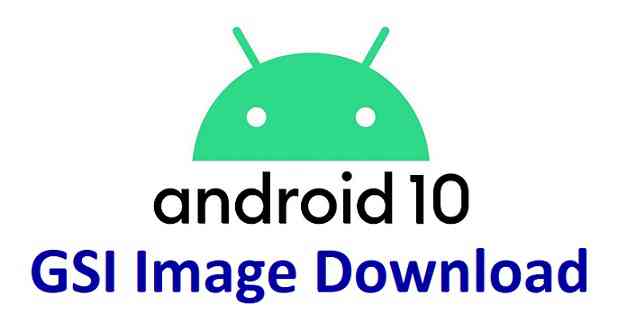
First of all, you’ll need to check if your smartphone offers Project Treble support. You can check it via the Treble Info app that is available in the Play Store and shows the information about Treble’s compatibility. The second step is to have sure that your bootloader is unlocked. The third step is having a Custom Recovery installed in your smartphone, there are plenty in the XDA-Developers forums. Once that everything is done, then you can download the latest version of phhusson’s GSI from his GitHub page here.
Before you do so, you can read phhusson’s XDA forum thread here for further instructions. You can check which variant you should download with the Treble Info app. It’s hard to support all the smartphones running Android 10 via this GSI. For that reason, the developer has set a page on Github to discuss the device’s issues. Once you’re an experienced Project Treble flasher, then you can try your luck with the different GSI ROMs that are available in the internet.
I’ve tried this process in my old Redmi 5 Plus which is stuck with Oreo-based MIUI. Now thanks to Project Treble, I have bugless Android 10 running in all glory in my old midrange device.


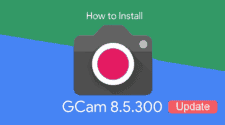
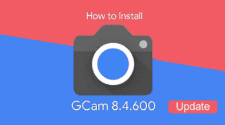


Hi Marco, can you tell me if I can update my shady blackview max 1 (Android 8) to Android 10?
Hi Anthony Garcia. First you need to check Treble compatibility via Treble Info app. Then, you will need to check if there’s any Custom Recovery available for your smartphone. That way, it’ll be easire to try the Treble GSI.
Thans Marco…I checked, proj treble is available with blackview max 1, but doesn’t support seamless update (only uses partition A), Can I still proceed?
There is any custom recovery for your handset? Like TWRP, Also, do You have access to the complete software for flashing again if anything goes wrong? With custom recovery you can make a backup of your system, and then restore it if anything goes wrong with the update. Some MTK smartphones have TWRP recoveries.
Samsung s7 можно обновить
You should probably mention that it won’t work with any Verizon devices, because they lock the bootloader. I wasted a lot time reading the whole article and downloading the app, for nothing. Please correct it, so others don’t waste their time.
Hi Dave! I’ve mentioned it in the article:
”You can check it via the app that is available in the Play Store and shows the information about Treble’s compatibility. The second step is to have sure that your bootloader is unlocked.”