We know that iOS has a built-in “shortcut” function, and its job is to automate some normally manual operations. For example, it is very convenient to let the shortcut directly open the scan of Alipay, instead of letting you manually open it and search for the scan function. This makes it very convenient. iOS shortcuts can achieve a lot of functions. You can use the solution on the Internet to DIY a lot of automation functions, such as one-click paste, sign in, automatic collection of ant forest energy, etc., which is quite interesting. So is it possible to achieve similar functions on Android?

Of course, for example, the Tasker app is a very classic solution. However, a solution like Tasker has an obvious disadvantage – it is difficult to get started. Compared with iOS shortcuts, Tasker is more like a specialized tool. Now, the good news is that there are also automation solutions on the Android platform that is as easy to use as iOS shortcuts. Let’s take a look.
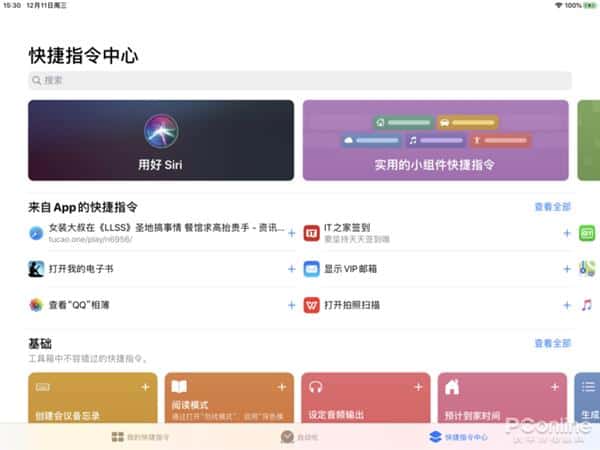
AnyWhere Android App
This Android automation app is called “AnyWhere”. It comes from individual developers and has no ads or extra permissions. It is also very simple and convenient to use. There are no thresholds.
After opening the app, you can select the operating mode. It can be seen that AnyWhere supports three modes of operation, namely “NORMAL”, that is, normal mode, “ROOT” mode, and “SHIZUKU” mode.
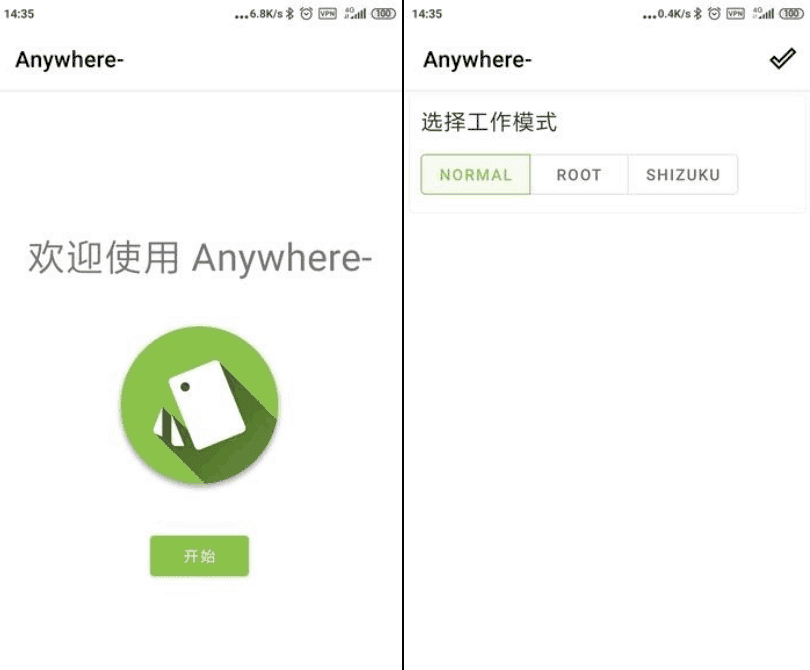
Among them, the NORMAL mode has the lowest threshold and does not require root privileges and special operations. The SHIZUKU mode requires the installation of another APP “SHIZUKU” and the use of ADB commands to open certain interfaces.
Gizchina News of the week
The function of the SHIZUKU mode is similar to that of the ROOT mode, and both use ADB to implement automation instructions. The principle of the NORMAL mode is similar to the iOS shortcut mode. Automation is implemented by adding a URL Scheme.
AnyWhere App operation
The use of AnyWhere is very simple. After entering the main interface, click the Add button in the lower right corner to see the option to add a URL Scheme.
After clicking, a tab will appear, allowing you to fill in the app name, URL Scheme and description. How does this work? Just use the Shortcut Community.
Click “Shortcut Community” above the tab to use many APP-related shortcuts.
In the shortcut community, you can see the URL Scheme applicable to APPs such as Alipay, WeChat, and Netease Cloud Music. For example, if you want to add a one-click sweep of Alipay, you only need to click on Alipay and scan Add URL Scheme to the tab, set the name and description, and you’re done.
After testing, AnyWhere’s automation solution is still very effective. Without root privileges, you can also use one-click to call Alipay WeChat Scan to receive payments and other functions.
In addition, after establishing an automation shortcut, you can also add it to the desktop shortcut. This can directly evoke the corresponding function from the desktop, which is faster.
If you don’t want to have the trouble of manually adding the URL Scheme, AnyWhere also has some built-in shortcuts.
On the main interface, click the Add button in the lower right corner, you can see some preset scan code collection schemes.
AnyWhere Android App Limitations
However, some shortcuts related to WeChat require root privileges to activate. According to the instructions in the APP, more APPs will be adapted in the future, it is still worth looking forward to.
Overall, AnyWhere is indeed a very useful tool. It allows the Android machine to a certain extent and also has the iOS shortcut experience.
Of course, AnyWhere also has its limitations. Without root, some modes can achieve limited functions. In any case, it is still worth trying.





If you could understand that article’s English, do not do this. Don’t install the app and don’t accept any permissions.
Newsflash for everyone out there apples shortcuts were way late to the automation game when it comes to mobile os. Check out the history of tasker or even recently ifttt
Nova launcher had this for ages and iPhone literally killed the feature (3d touch) because there was no further use, faith in it, or demand from it from devs and fans – basically, a fail. A shortcut is nice, but it’s far from iOS exclusive. Looks like someone needs to brush up on their facts before sipping that Apple Juice next time.