There is no official way to install Google apps on Huawei smartphones like the Mate 30 Pro. We want to make that clear from the beginning. Thus, if you were expecting an official way, this is where you should stop reading. Nevertheless, there are other methods of doing this that offer us an alternative way. It is an open secret. Most of the apps from Google are also freely available online and easy to install. A new method makes the installation of many Google apps just as easy as possible.
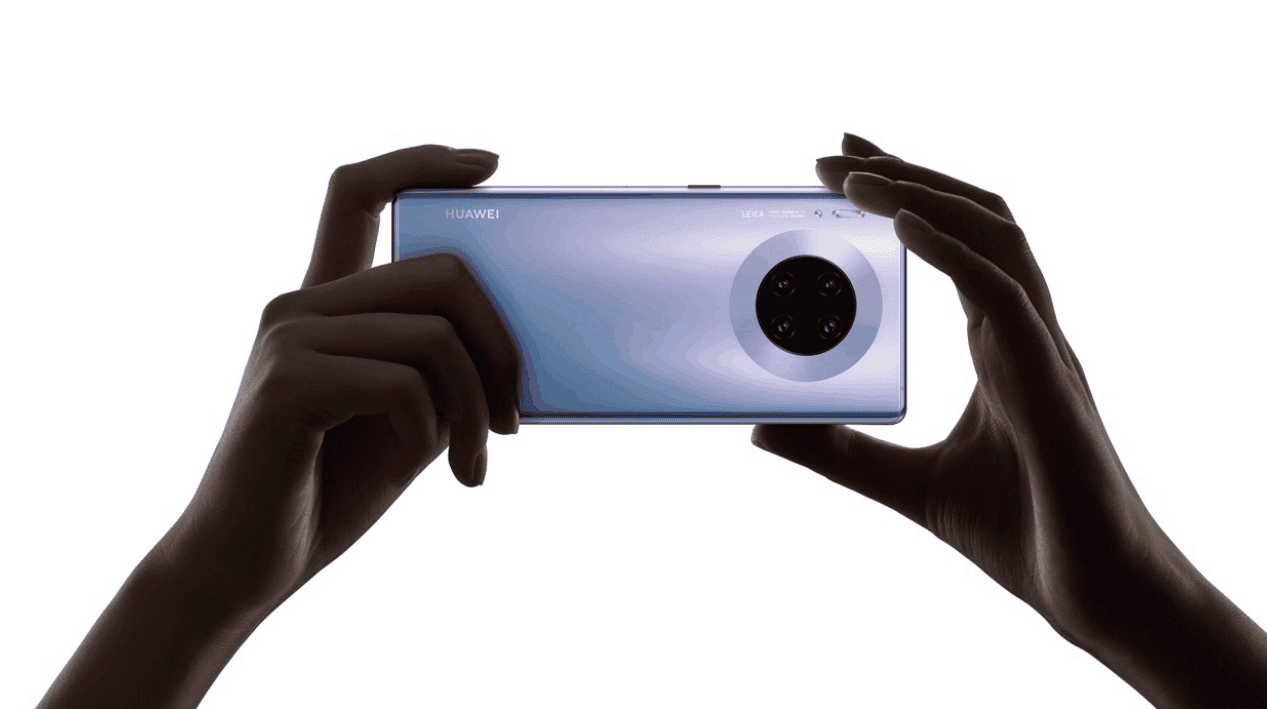
Google apps installations – what are the exceptions?
The entire installation process takes less than 5 minutes. However, no security is guaranteed because the circumstances surrounding the Google – Huawei situation attracts people with malicious intent. You can not install copy protection requirements for HD streaming of various services. In addition, you can not also install Google Pay.
Install Google services via app
All you need is the Chat Partner app. With a couple of clicks, you can install the Google mobile services easier than ever before. You do not need any prior knowledge, technical know-how or any accessories. Download Chat Partner app HERE
Gizchina News of the week
In 5 steps you can install Google apps excluding the ones mentioned above
- Download, install & start the app
- Follow the instructions in the app (see screenshots above)
– Detect device
– Repair Now
– Activate - Restart (!)
- Log in to the installed Google Play Store (again) with a Google account
- Create additional Google accounts or install Google Apps via the Play Store
Despite a license application from Google, we can assumed that such unofficial methods will stil be needed for the Huawei P40.
Additional notes from Huawei Blog
- Description: Despite our extensive tests, app appraisal and observation of possible illegal account activity in the days after the installation, we received a legitimate security
- Notice: The login via Webview can be potentially unsafe.
- It also seems to be possible to skip this step and restart the device directly in order to then create a Google account via the Play Store or the system settings (secure).
- So far, we have not been able to test whether this will lead to restrictions in subsequent use – which we do not assume, however.
- The app can also be uninstalled after achieving your goal.


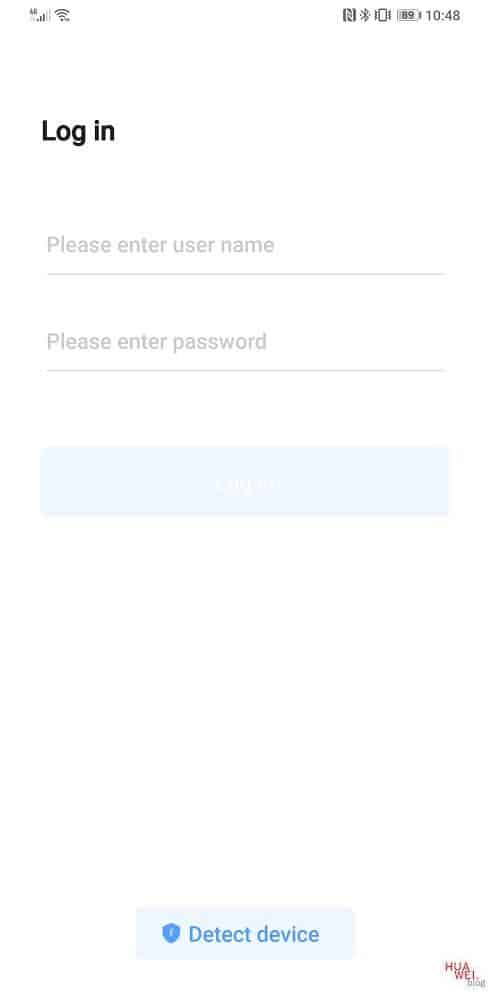
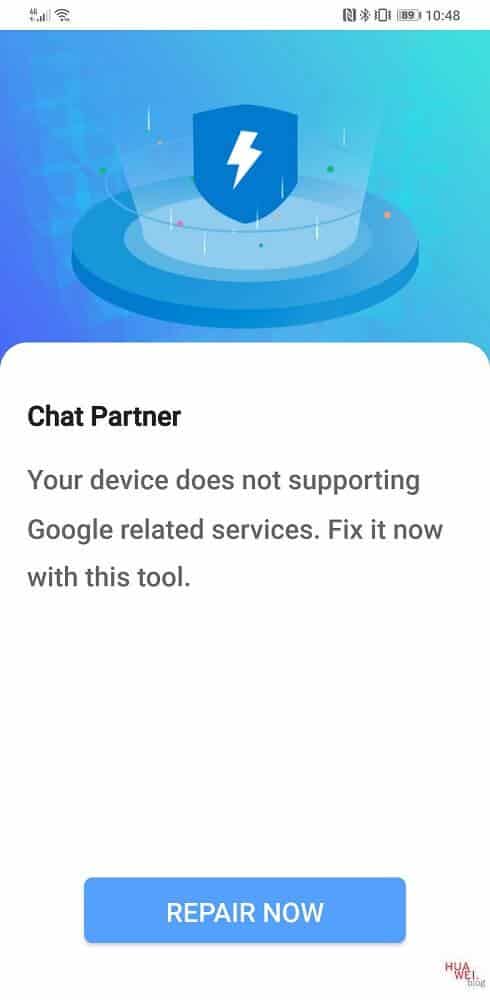
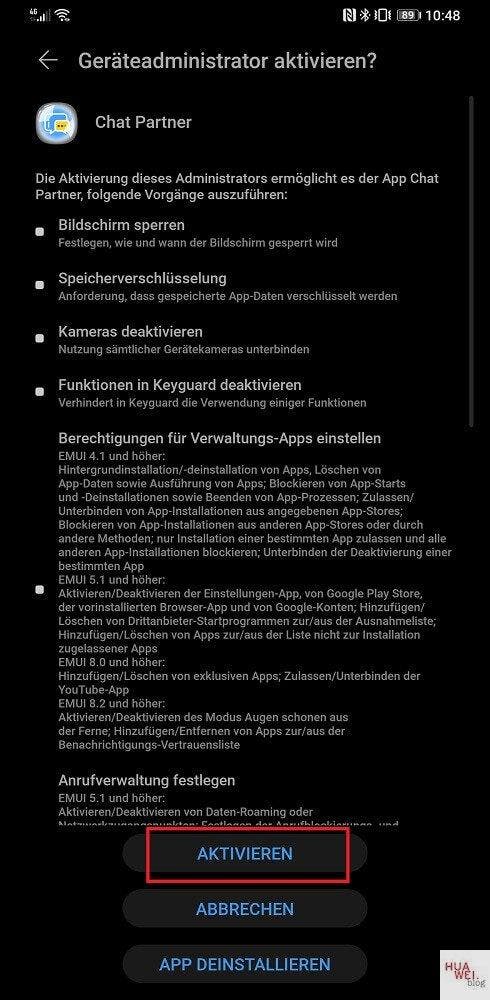




The only useful Goggle apps are You Tube and Maps. The rest is just bloatware and/or spyware.
correct. yt and gmaps are 100% function via any web browser, so whats missing?!
Of course you are right but unlike You Tube, using Google Maps via a browser isn’t convenient or easy to navigate on a small screen.
maybe for someone it is. But nowadays who using device with smaller screen that 5,5″?! Also you can use “desktop mode” in a browser and you have a full screen for a map except the address bar… Anyway, there will be still users who not accept it, I know. But there are many of them who will accept and settle in. I think it’s not about comfort, but android users have learned to use GMS (years ago) and who wants to learn to use HMS…
I think YouTube and Maps are as much spyware as the rest of the Google apps… But I don’t know
Google Maps is the worst or the worst spyware but unlike the rest of Google’s spyware, it’s useful to use.
You are correct. The issue here is that most humans resist change and prefer to remain settled in comfortable unchallenged complacency! While the rest of us, being able to embrace change, would have zero issues continuing to learn new things.
When should I log in to google account?
Any ideas why the chat partner apps is not working?
does this option also work with the new P40 pro?
I agree we do not really need Google apps. Real problem is, many apps (not from Google) rely on Google Services, and will not work if GMS is not installed.
This is true also for banking apps. This is real handicap!
Downloaded Chat Partner app but it shows Network Error when opening the app. But I do have internet network. Please help
Does not work on my y6p huawei phone even with chat partners
i am also facing same nonses i regret to to buy nova7i
einen wunderschönen guten tag marko
ich würde gerne mal wissen ob ich die partner app auf dem smartphone mit sim karte und mobile daten ausführen muss, den ohne sim karte und nur mit wlan geht das leider nicht.
Es geht leider nur bis zum Loge von Chat Partner, dann steckts leider am P40 Lite. Hatte schon Chrome am Handy und ein Paar Spiele aus dem Playstore von einem P30 Lite, bis zu einem Update