Although its arrival was scheduled for the end of March, the Chinese manufacturer Huawei has finally released the update to EMUI 10, based on Android 10, for all P20 and P20 Pro phones outside of China.
According to Huawei Central, the update has already begun its deployment in the rest of the Asian regions. And it is only a matter of hours until the Huawei P20s around the world begin to receive their update to EMUI 10.
Users who have already upgraded their Huawei P20 phone to EMUI 10, report that the package weighs 4.71GB. And the firmware version corresponds to EMUI 10 edition 10.0.0.160. This customization layer is based on Android 10, so it comes with all its news such as the dark mode.
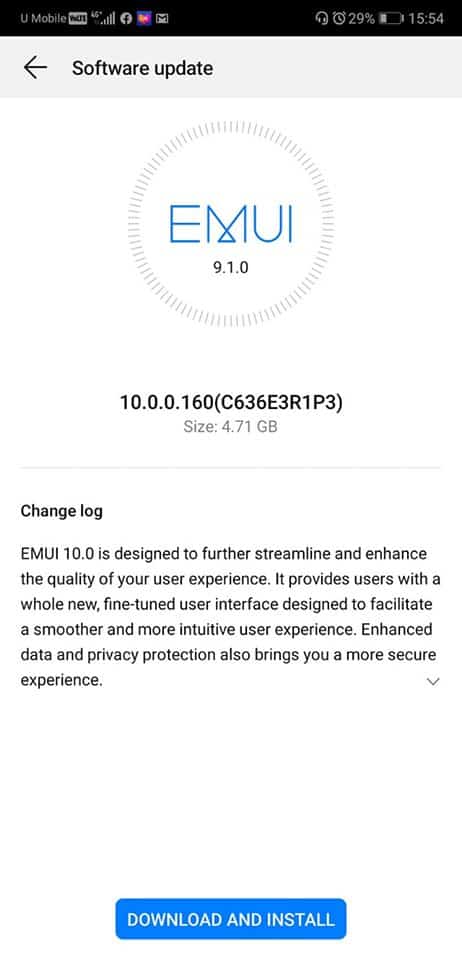
Gizchina News of the week
How to update my Huawei P20 phone to EMUI 10?
If you have a Huawei P20 and want to check if you already have the update available, it is necessary to access the system settings of the device. Then go to the “System” section. From there, you have to enter “Software Updates”. If available, you will be given the option to download and install the new version. Before, we recommend you to create a full backup in case the process fails.
Also, you should know that if you have a Huawei P20 Lite phone you will not be able to receive this update to EMUI 10. The brand included only the P20 and P20 Pro phones in the calendar of phones that will receive the latest version of their personalization layer.
What’s New in EMUI 10
As for the new features of EMUI 10, the arrival of the long-awaited dark theme stands out. It offers the ability to modify the appearance of both the system interface and the third-party applications that support it. It has also greatly improved system performance. In addition, the new version arrives with a whole new design.






I am using Huawei p20. I can’t see emui 10 with android 10
Same here if you can help us msg plz