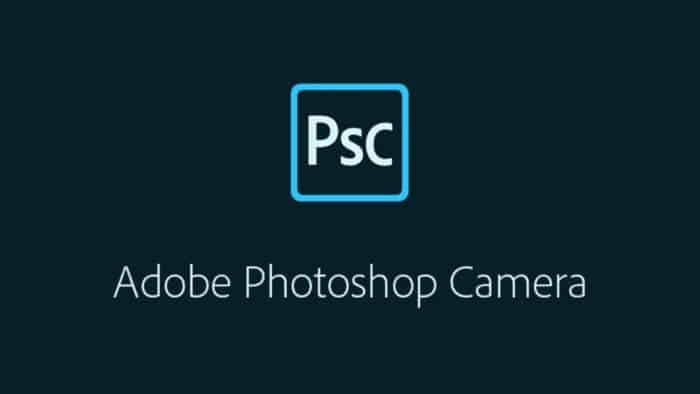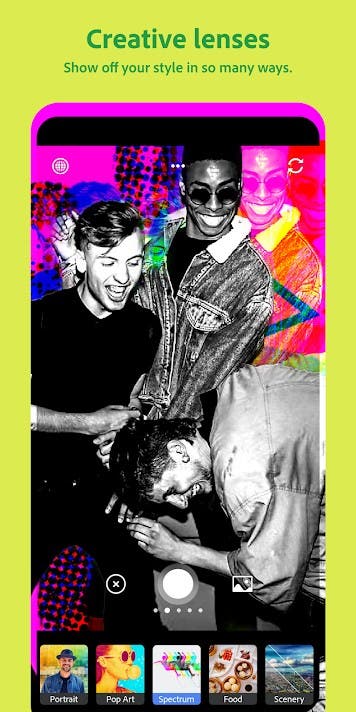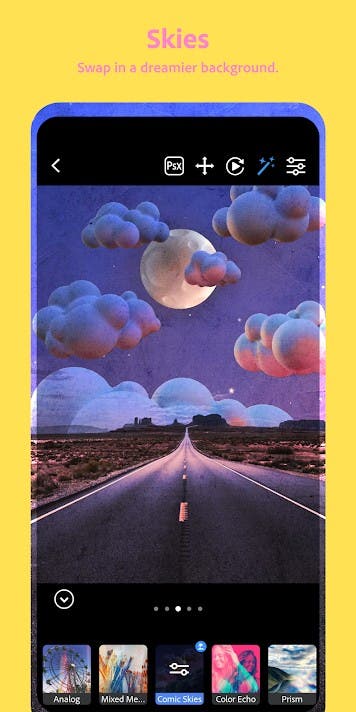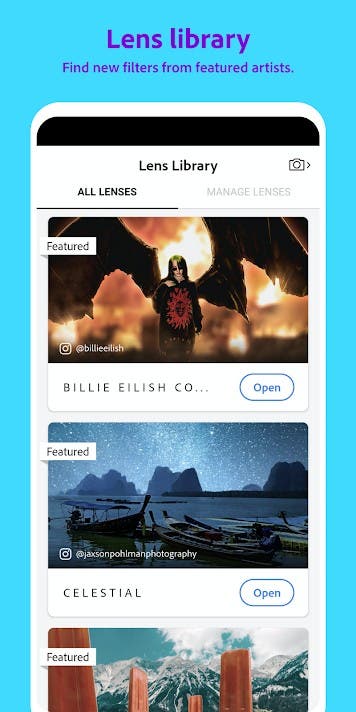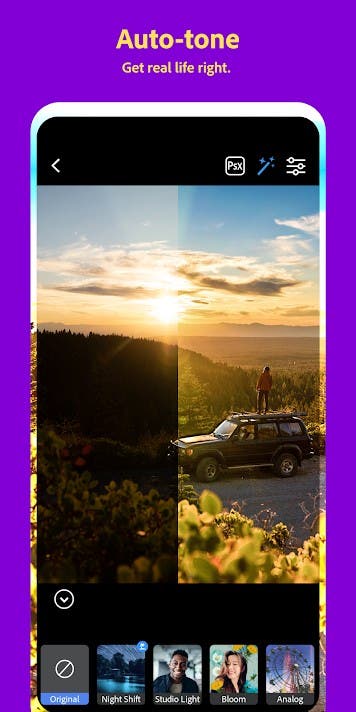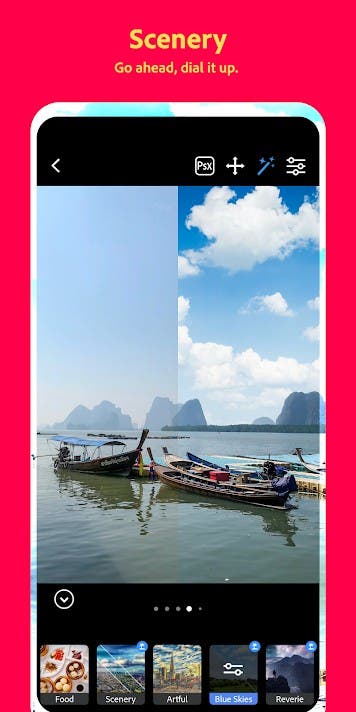The famous Adobe Photoshop application has long been known not only to PC users but also to owners of Android and iOS devices. Another new product from the creators of the popular graphic editor is now available on Google Play and App Store. The new app combines shooting and quick processing of mobile photos. They call it Adobe Photoshop Camera.
Adobe Photoshop Camera uses Sensei’s artificial intelligence algorithms to recognize objects in photographs, and then automatically offers contextually appropriate filters. In addition, it can be in use not only for post-processing images, but also in real-time directly in the viewfinder.
Adobe Photoshop Camera is now available for iOS and Android
The application, according to the developers, is designed to simplify photo editing, making user participation in the process minimal. Out of the box, over 80 filters are available to owners of Android and iOS devices, such as Portrait, Studio Light, Pop Art, Food, Decorations, Natural Sky and many other options.
The possibility of manual processing is also available – users can independently adjust details such as shadows, highlights and exposure. In addition, the built-in collection of special effects includes the work of various artists, and if you wish, you can create your own presets. Also, another feature of the application is the function of deleting and replacing the background around the selected object in the picture.
The final stable version of Adobe Photoshop Camera is already available for free to download on Google Play and App Store, and here is the full list of features:
Adobe Photoshop Camera app features:
- FUN WITH FILTERS: Apply Photoshop filters and effects with just one tap. With over 80 custom filters, it’s easy to swap them in and out and save your favorites to use it again. For instance, the filters library includes Portrait, Studio Light, Bloom, Pop Art, Spectrum, Desync, Food, Scenery, Natural Skies, Analog, Night Shift, Comic Skies, Interstellar, Dreamcatcher, Celestial, Supersize, Double Expo, Prism, Color Echo, Mixed Media, Blue Skies, Artful, and more.
- REAL-TIME PHOTOSHOP EFFECTS: Take a better picture with the magic of Photoshop and AI-powered editing.
- AUTO-TONE: Photoshop Camera gets “real life” right with no more extreme differences between areas of brightness and shadow.
- CONTENT-AWARE RECOMMENDATIONS: Pick your shot and Photoshop Camera does the rest. Also, it knows which effects to apply to get the best result. So there’s no more fuss when it comes to the right lighting and focus.
- PORTRAIT CONTROLS (Bokeh, Face Distance, Face Light, Face Relighting): The Face Light feature in Photoshop Camera optimizes for lighting. So, eliminating the appearance of any sharp shadows (read: no more under-eye bags). For group selfies, Photoshop Camera recognizes the position of each subject so there’s no more distortion. In addition, the Boken feature makes it easy to quickly apply blurring effects.
- INFLUENCER-INSPIRED LENSES: See yourself through the eyes of your favorite creators by using their custom-designed lenses. Also, new lenses and effects are available all the time so there’s always something to discover.
- BUILT FOR SOCIAL: In addition, you can easily capture and share high-quality photos to your favorite social network.
Download Adobe Photoshop Camera
- Adobe Photoshop Camera | Android | Google Play Store, Free
- Adobe Photoshop Camera | iOS | App Store, Free
- Adobe-Photoshop Camera | Android | APKMirror, Free