This afternoon, Hisense held an online press conference and officially released the Hisense A7 5G reading smartphone.

The Hisense A7 5G reading smartphone uses a 6.7-inch screen with a 300ppi pixel density. The side volume buttons on this phone can also be used as a page turning button.
Also Read: Hisense Will Release The World’s First Color Ink-Screen Reading Smartphone
In terms of configuration, the Hisense A7 5G reading smartphone sports the Unisoc T7510 5G chip and a built-in 4770mAh battery, which supports 18W fast charging.

In addition, the Hisense A7 5G reading smartphone supports NSA/SA dual-mode 5G network and seamless switching between 5G and 4G. Also, it uses the new WiFi MiMo dual antenna technology to support 5G hotspot sharing.
As for sound effects, the Hisense A7 5G reading smartphone comes with super linear speakers, a dual-sound membrane structure design, and HIFI chip AK4377AECB.
Our protagonist supports the lock screen reading function. You can lock the screen on the reading interface of specific reading software. The lock screen interface will display the current reading content. You can turn the page by double-clicking the screen or pressing the volume key.
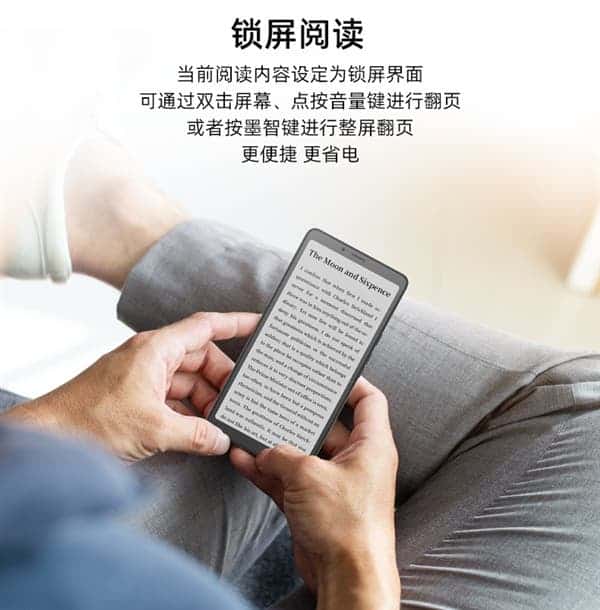
Gizchina News of the week
This phone has a new alarm clock lock screen style, a new UI, 500+ icon customization and stepless adjustment of fonts. You can also long press the Mozhi key and speak to quickly open inspirational shorthand notes and directly record and convert them as a text.
Main Advantages of Hisense A7
At the same time, the Hisense A7 5G reading smartphone supports dynamic refresh mode, classic mode, night backlight mode and application bleaching mode.
- Dynamic mode: Turn on dynamic mode. Check whether the current interface is in clear mode. If you swipe up and down the interface to browse or open the input method to input text, it will automatically switch to balanced mode to refresh at this time, and automatically switch back to clear mode after sliding stops, thereby reducing the interface problem of frequent flickering during content sliding or text input.
- Classic mode: For the color ink screen, turn on the classic mode. The system display is mainly black, white and gray. And it changes to black and white ink screen in seconds.
- Application bleaching: Turn on the application bleaching function. The background of the application page will be automatically adjusted to be whiter. Plus, the text will be automatically adjusted to be blacker, increasing the black and white contrast.
- Dark night backlight mode: Optimize the current dark night mode, set an independent dimming interval, which is convenient for the user to manually adjust in this mode interval, and the screen will not appear too bright and dazzling under dark light.
Currently, the Hisense A7 5G reading smartphone has been launched on the e-commerce platform to open an appointment. The 6GB + 128GB storage combination costs 1999 yuan ($306).





