In recent times, there have been a lot of leaks regarding Google’s upcoming system, Android 12. Most of these leaks are coming from XDA and the latest leak is with regards to gaming. With the rise of mobile and cloud games, Google hopes to improve the vibration effect on Android. At present, Android devices have a one-way control of the vibration effect i.e. it is either on or off. Thus, when a gaming controller links to an Android device, the vibration effect is very poor. This is not very good for the overall gaming experience.
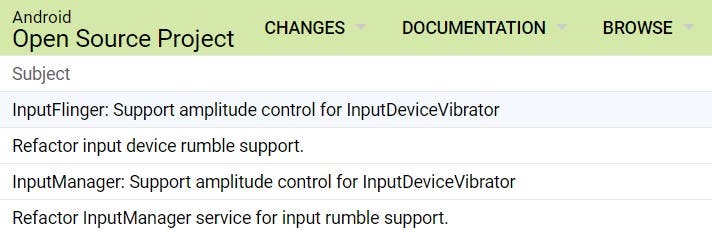
According to XDA reports, Google has submitted code to AOSP to improve the vibration of the gamepad. The code change adds support for vibration amplitude control and paves the way for generating custom vibration effects. This is very useful for games that are optimized for handle vibration, including many console games, which can be played through cloud gaming services (such as Google’s own Stadia, NVIDIA’s GeForce NOW, Microsoft’s xCloud, etc.).
Just like the other leaks, this submission has not yet been merged, so we don’t know if this improvement will appear in Android 12.
Android 12 will allow users to share WiFi passwords via the “Nearby Share” function
We know that users using the Android 10 system can easily share WiFi passwords in the form of QR codes, with the help of the Wi-Fi Easy Connect protocol. Although this is a relatively simple and secure sharing way, there are still some shortcomings. Fortunately, Google is working on a simpler way to share WiFi passwords, which may be unveiled on the upcoming Android 12.
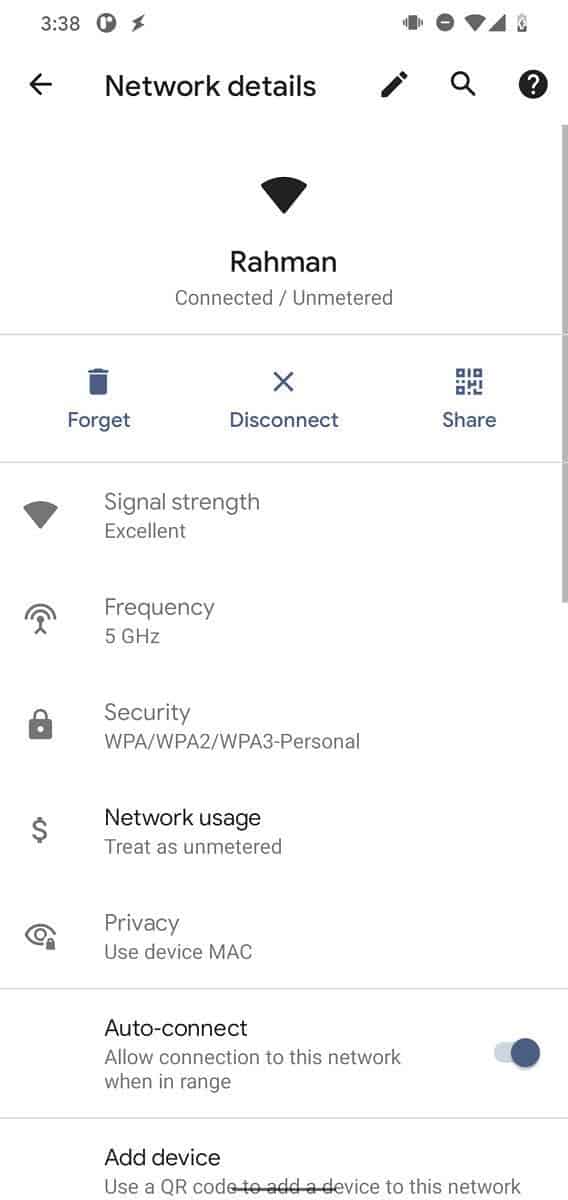
Sharing WiFi passwords on Android 10+ is very simple. Users only need to enter the network details page of the WiFi network, click “Share”, and a QR code will pop up that others can scan, or click “Add Device” to scan other people’s devices and add them to the network.
However, scanning the QR code is still a bit troublesome. Google is working on a new solution that allows users to use the company’s “Nearby Share” feature to more easily share the generated QR code with others.
A new submission from Google engineer Abel Tesfaye to AOSP aims to adjust the “Share Wi-Fi” page to provide a nearby sharing button. If you click the button, the default nearby sharing component will be active. Thus, the user can share the QR code with nearby people. Because Nearby Share can work at close range but does not require physical contact or scanning any QR code, this means that users can share WiFi passwords in different rooms.





