Welcome to the 7th edition of our weekly best free Android apps and games. if this is your first time here, then you might wanna know that we skim through the entire Play Store every week to find the best free Android apps and games that are worthy of your attention. Since we’re at the end of yet another week, we’re back with our latest edition showcasing amazing apps such as WiFi AR, Crono, and games such as Crazy Taxi. Keep reading to quench your thirst for finding some new apps and games.
If you haven’t checked out the previous edition, then we recommend doing that as well. Without any further ado, let’s jump right into it.
Best Free Android Apps and Games of the Week [7th Edition]
#1 WiFi AR
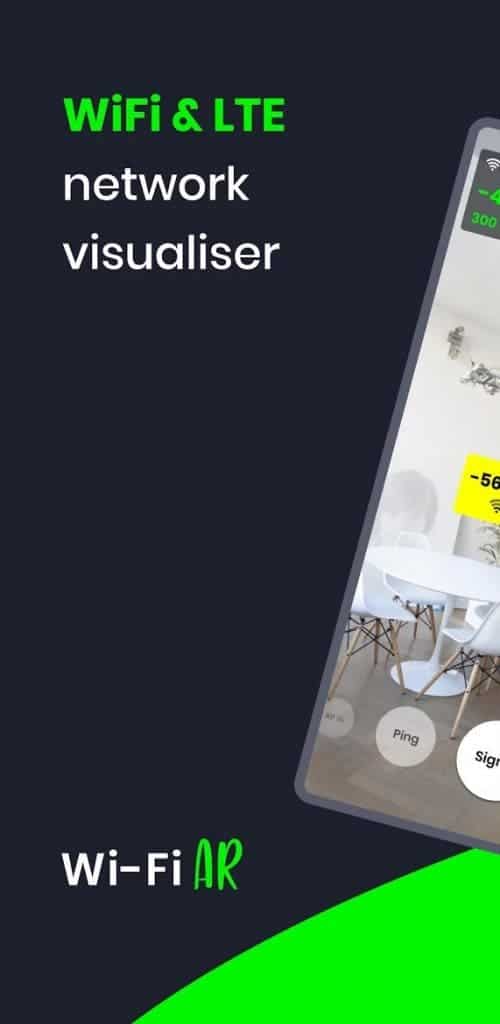
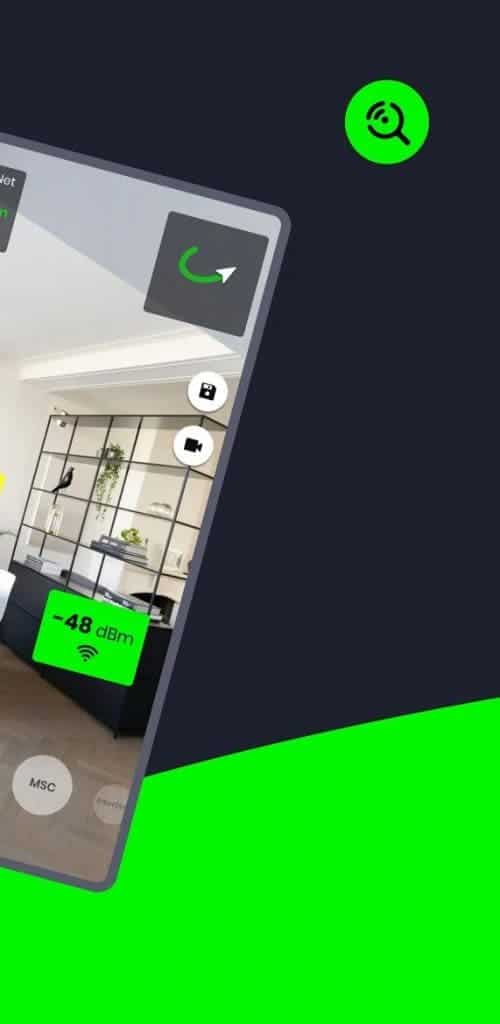
If you have always got annoyed by weak WiFi signal hotspots in your home, then we have something special for you. WiFi AR solves all your trouble of moving from one place to another in the room to find the best WiFi signal. WiFi AR basically visualizes your cellular or WiFi network with the help of AR. We agree AR is not the hottest buzzword out there but developers have managed to utilize it quite creatively. WiFi AR is a testament to that.
Using WiFi AR, you can find the best WiFi access point location in your home. The app also showcases the current connection speed value. To top things off, it will also deliver information related to ping and latency. Another good feature is the fact that it can find networks that are interfering and reducing the quality of your internet.
If you’re looking for some fun way to find all this information, then WiFi AR is your pal. Here is a quick look at some key features.
- WiFi AR uses Google ARCore to visualize various information related to WiFi or cellular connection
- It shows various information such as signal level, ping value, speed value, and interfering networks
- Have more than one router? check if your device switches correctly between them
- If your device supports AR, then you can use this app perfectly
Price: Free (offers in-app purchases)
Downloads & Ratings: 100,000+ and 4.1 stars
App page: Download WiFi AR on your Android device from Google Play Store
#2 Crono


To create a decent ecosystem between my Android phone and Windows PC, I use Microsoft’s own This Phone app. It comes in very handy throughout my usage. Sadly, not every phone supports the software. If that’s the case with you, then worry not as we have a solid alternative. We’re talking about Crono which acts as a personal notification center companion.
The primary aim of this app is to improve productivity by reducing your phone usage for checking notifications and new texts. Using Crono, you’ll be able to see your notification, phone calls, slack messages, calendar events, and much more straight to your PC. To top things off, you can even share files and clipboards between both devices.
The developers claim that the app uses end-to-end encryption for sending all these data from the device to your computer. While Crono might not offer every single feature of This Phone app, it does bring the key ones to the table. In fact, Crono would be sufficient for most use cases.
Here is a quick look at what Crono brings to the table:
- Receive notifications on your PC
- reply to notifications such as a WhatsApp message from the PC itself
- Dismiss notifications and phone calls immediately
- Receive calendar events and reminders
- Share your clipboard and files between Android phone and Windows PC
- Lastly, use the Find Your Phone feature to find your Android device
Price: Free (offers in-app purchases)
Downloads & Ratings: 100,000+ and 4.4 stars
App page: Download Crono on your Android device from Google Play Store
#3 Grasshopper: Learn to code for free

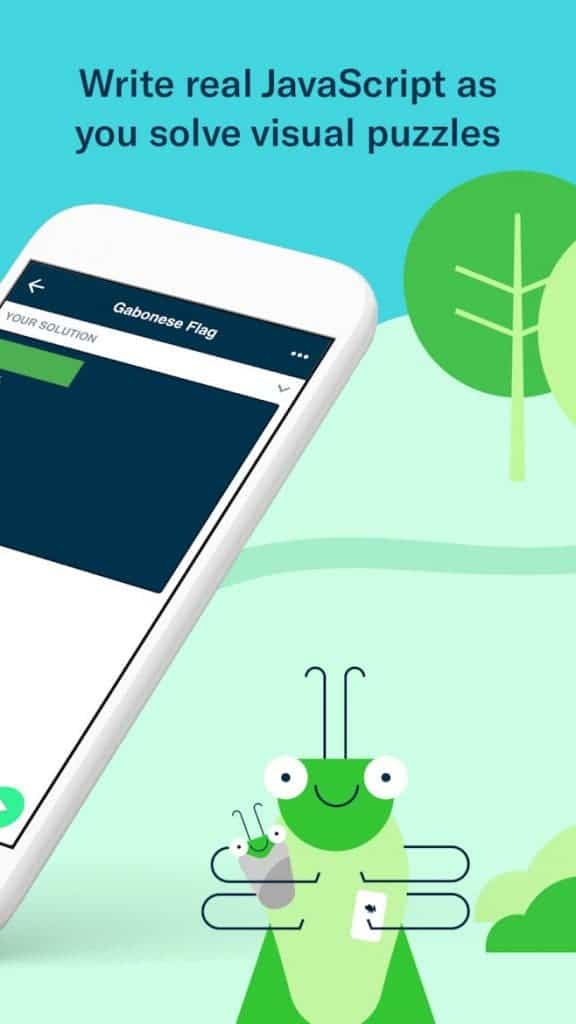
Considering the fact that various countries are now facing the second wave of COVID-19, we decided to include a free learning app as well. Grasshopper is one of the best free Android apps that teaches you how to code for free. Of course, it’s for the beginners out there. If you’re someone who’s looking to grab a new skill, then you might want to give this app a try.
Grasshopper teaches you the language of the web i.e. JavaScript by fun and quick games right on your Android phone. There are various levels that you’ll have to clear with each level teaching you a little more about the language. You’ll move through these levels progressively increasing the challenge as well. It’s a great app for someone who wants to learn the fundamentals of JavaScript. Grasshopper is a perfect application for the beginner as the app uses fun games to solidify your fundamentals.
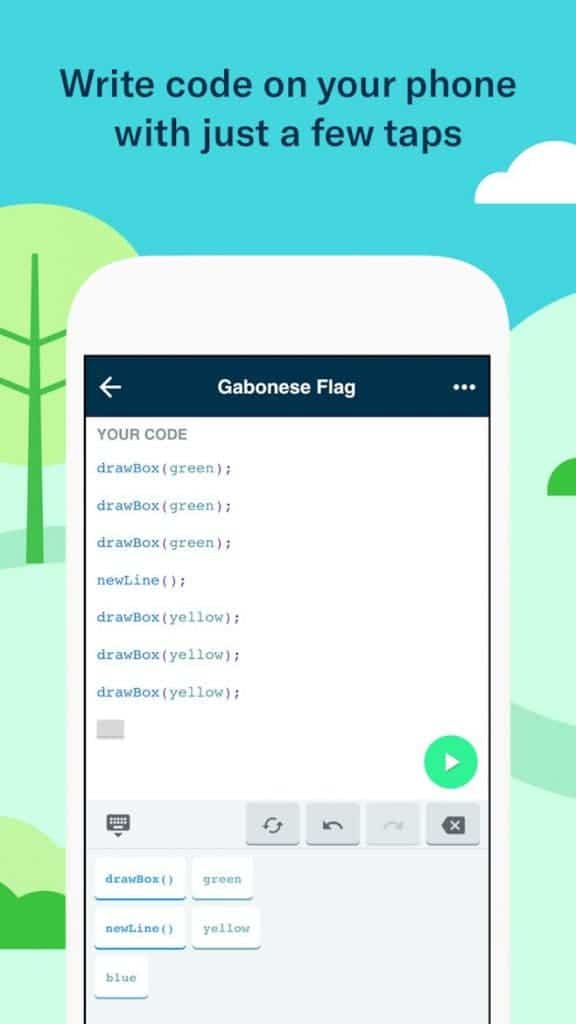

Here is a quick look at what Grasshopper brings to the table:
- Uses visual puzzles and games to hone your problem-solving skills and coding concepts
- Learn JavaScript as a beginner
- Real-time feedback
- Collect achievements points as you traverse through the entire course
- Developed by Google
Price: Free (offers in-app purchases)
Downloads & Ratings: 1,000,000+ and 4.6 stars
App page: Download Grasshopper on your Android device from Google Play Store
#4 Tusk: flexible task manager
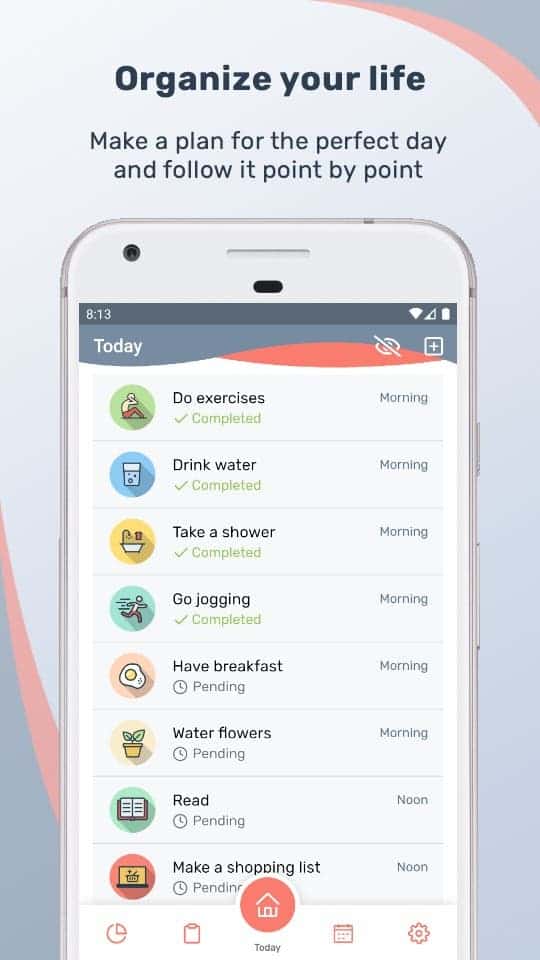
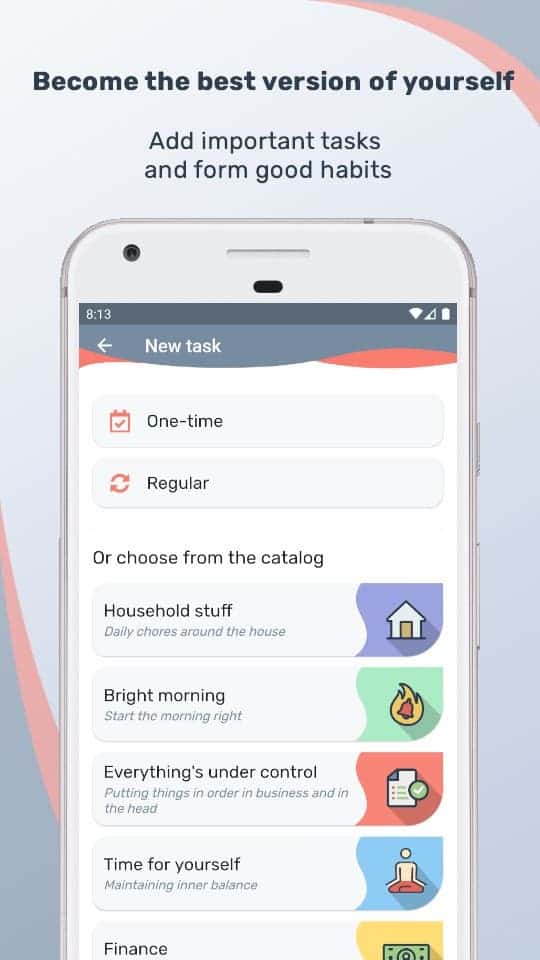
Gizchina News of the week
We’re back with yet another task and habit manager app and this one goes by the name Tusk. Tusk claims to be a flexible task scheduler that focuses on getting things done while also making them enjoyable. Well, you should be the judge of that. Coming to the app itself, the user interface is pretty sleek.
There’s a Today tab that showcases all the tasks that you have scheduled for the day. Using this tab, you can plan your entire day. You can create recurring tasks as well or choose from the already existing ones spread across several categories. You can also track various tasks and use the built-in calendar to plan everything easily.
All in all, Tusk is a pretty solid task and habit manager that offers a lot of useful features that you would expect from an app like this. If you’re still in the pursuit of a workable habit and task manager, then you should give Tusk a try. Who knows you might find your endgame in this best free Android apps and games column.


Here is a quick look at the features set that Tusk brings to the table:
- set flexible education schedules for tasks
- simple and intuitive interface
- customize colors and icons for your tasks
- ready-made templates
- achievements badges, and more
Price: Free (offers in-app purchases)
Downloads & Ratings: 50,000+ and 4.8 stars
App page: Download Tusk on your Android device from Google Play Store
#5 Niagara Launcher
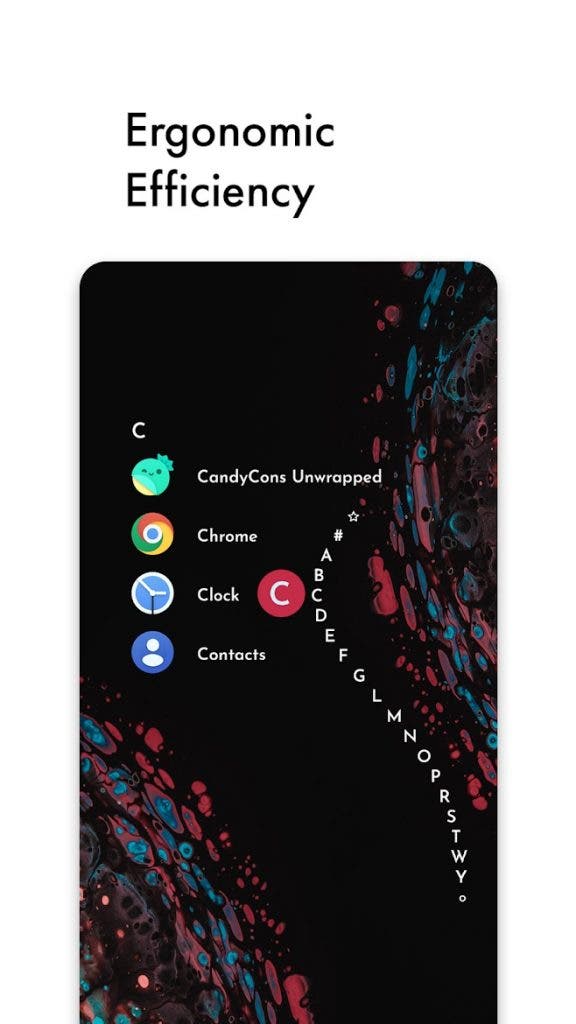

Niagara Launcher has recently gained a lot of popularity largely due to its fast and lightweight nature. The launcher has the ultimate goal of making things more accessible with one hand. The launcher has already received mention from popular publications such as TechRadar and XDA Developers.
If you’re annoyed by your big-screen Android device, then Niagara launcher is here to the rescue. No matter how big your device is, the Niagara launcher will make everything within reach. That’s how the launcher is designed. Unlike most launchers out there, media player, incoming messages, or calendar events pops in when it needs to. Using the wave alphabet, you can reach the app that you’re looking for.
You can read and respond to all the notifications right from your home screen. Since the launcher is lightweight and clean, the app offers decluttered and distraction-free experience. You can also hide pre-installed bloatware to take things to next level. All in all, you should definitely give this launcher a try.
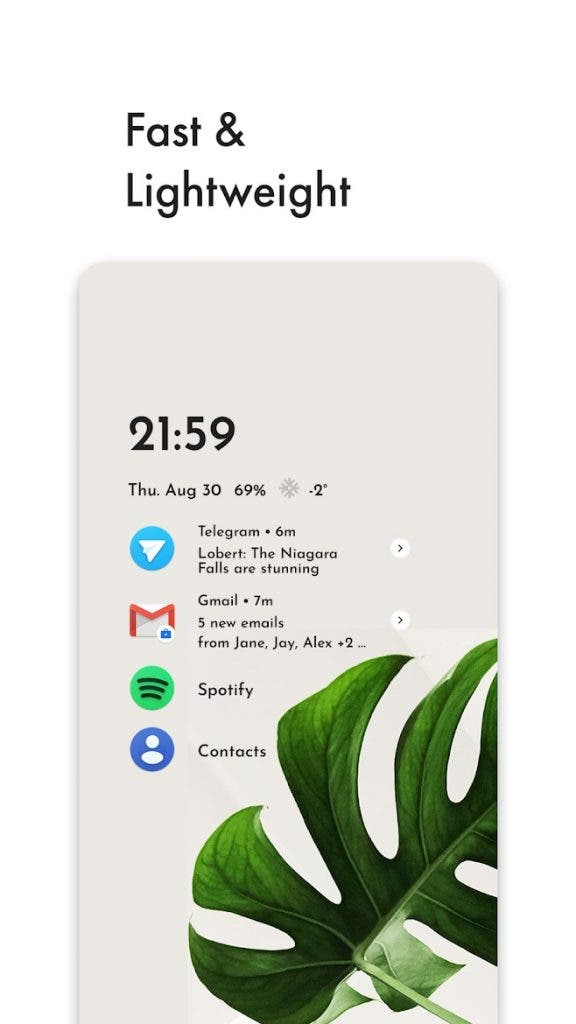
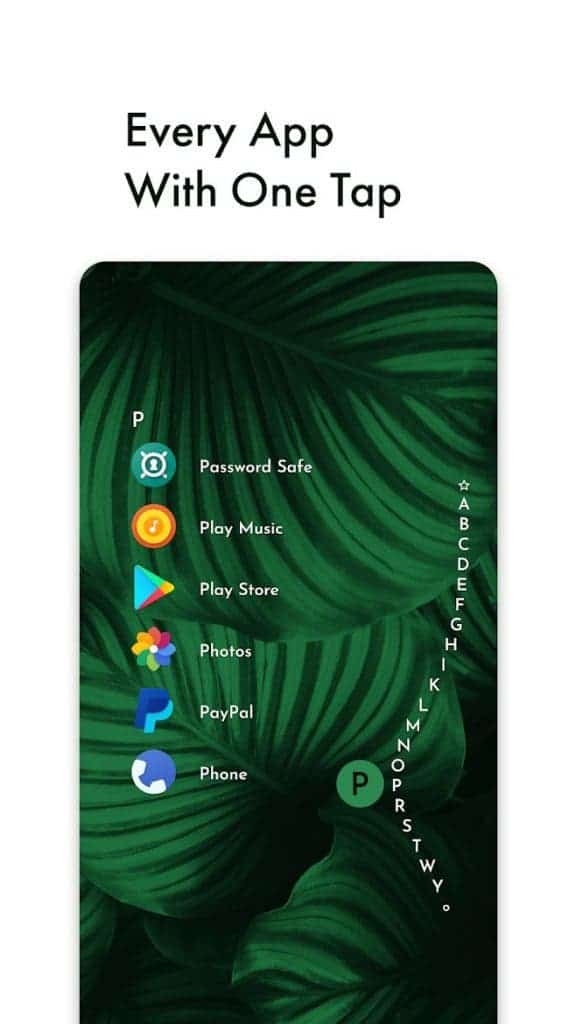
Here’s a look at key features of Niagara Launcher:
- Designed for one-hand usage
- Embedded notifications, adaptive list, decluttered home screen
- Lightweight, lightning-fast, ad-free
- Personalization support
Price: Free (offers in-app purchases)
Downloads & Ratings: 1,000,000+ and 4.5 stars
App page: Download Niagara Launcher on your Android device from Google Play Store
#6 Blob Live Wallpaper


If you’re looking for a free live wallpaper on Google Play Store, then there’s a chance that you might have left with disappointment. Well, we have a good-looking live wallpaper app that goes by the name of Blob live wallpaper. Throughout this wallpaper, you’ll see calm shapes and colors on your OLED screen.
It wouldn’t be a live wallpaper app unless it offers some personalization options. We’re looking at options such as 3D shapes, set colors, create relaxing patterns, and more. Blob live wallpaper could be a solid addition to your live wallpaper collection. Give it a go and you will definitely enjoy the new look of your home screen.
Price: Free (offers in-app purchases)
Downloads & Ratings: 100,000+ and 4.3 stars
App page: Download Blob Live Wallpaper on your Android device from Google Play Store
#7 Crazy Taxi Classic

Being a crazy fan of arcade titles, Crazy Taxi Classic is one of my favorite Android games out there. It comes from Sega which is a popular name when it comes to game developing companies. Crazy Taxi Classic is an open-world driving game where you barrel through traffic-packed streets. In this game, time is money so you need to pace things up a bit if you’re looking to earn crazy money.
Sega has added this open-world title to its Forever Classic Games Collection. Of course, it makes sense as the title is quite an old one; it was remastered for mobile devices. It’s a free game but does offer in-game premium content that you’ll have to shell out money for. There’s a leaderboard where you can see the high scores of players from all over the world. There’s controller support as well so if you’re looking for a solid gameplay experience, you’ve got it.
All of these combined make it a worthy addition to our best free Android apps and games column.
Here’s a quick look at the features that this game brings to the table:
- Retro gameplay experience remastered for mobile devices
- Amazing and classic in-game soundtracks
- Multiple gameplay options – 3, 5, or 10 minutes in Arcade and Original mode
- 16 mini-games to keep things interested
Price: Free (offers in-app purchases)
Downloads & Ratings: 5,000,000+ and 4.3 stars
App page: Download Crazy Taxi Classic on your Android device from Google Play Store
That’s it for this weekly edition. We’ll be back with more fun and interesting best free Android apps and games next week. Stay tuned for more columns like this.




